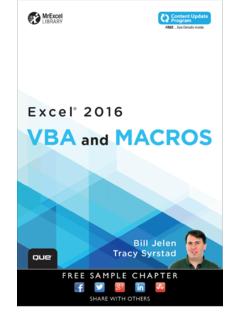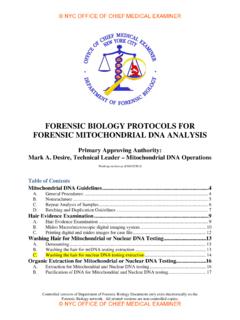Transcription of Macro Cookbook - Editorium
1 Macros the mysterium tremendum, the sanctum sanctorum of Microsoft Word. Or, hey, just a great way to automate those mind-numbing, finger-breaking tasks you ve been doing manu-ally for so long. In the Macro Cookbook , Microsoft Word expert Jack Lyon explains how you can do that without having to learn to program. In no time at all, he ll have you recording, running, borrowing, and modifying macros to make your work shrink and your income grow. The Macro Cookbook covers such topics as: Understanding macros Looping macros Using macros that make decisions Using found macros Adapting found macros Using common Macro commands Using secret Macro commands Storing macros for safety and sharingJack Lyon writes, R.
2 Buckminster Fuller (inventor of the geo-desic dome) often talked about ephemeralization doing more and more with less and less until we can do almost anything by doing almost nothing. That s an exaggeration, of course, but it s a way of thinking that can yield almost unbelievable results if you consistently apply it. I hope this book will help you do that. 7814349103321 ISBN 978-1-4341-0332-190000>The EditoriumThe EditoriumMacro Cookbookfor Microsoft WordJack Lyonsweet, sweet success!testingcoolingrefiningcovering with chocolateMAcrosMacro Cookbook for Microsoft WordLyonMacro Cookbookfor Microsoft WordshapingMacro Cookbookfor Microsoft WordJack LyonTHEEDITORIUMP lease read this:The reader (that s you) assumes the entire risk asto the use of this book and the information therein.
3 I don t anticipateany problems, but all computers and Microsoft Word installations aredifferent, and I can t be held responsible for what might happen withyours. To avoid problems, be sure toback up your filesbefore tryinganything in this book; then you ll have something to go back to ifanything goes wrong. As the lawyers say, this book is provided forinformational purposes only and without a warranty of any kind, eitherexpress or implied, including but not limited to implied warranties ofmerchantability, fitness for a particular purpose, and freedom 978-1-4341-0332-1 Copyright 2012 by The Editorium , LLCAll rights reservedPrinted in the United States of AmericaCover illustrations (here slightly revised) are by William Heath Robinson,from an ad for Mackintosh s Toffee in the LondonDaily Mail,October 1, Editorium3907 Marsha DriveWest Valley City, UT names of any programs or companies mentioned in this book(including mine) are acknowledged as trademarks of their owners.
4 TheEditorium is a trademark of The Editorium , Editorium is not affiliated with Microsoft Understanding Macros1 Recording a Macro ..5 Looking at the Macro ..7 Running the Macro ..8 Word Happens ..92 Looping Macros11Do and Repeat .. 14 Other Looping Commands .. 153 Decisions, Decisions19 Returning Information .. 21 The Powers-Wilson Doctrine .. 254 Using Found Macros26 Places to Get Macros .. 26 Adding a Macro to Microsoft Word .. 28 Running a Macro .. 295 Adapting Found Macros30 Clarifying Macro Structure .. 31 Understanding and Adapting Macro Commands .. 33A Real-World Example .. 40In Summary .. 49vvi6 Basic Ingredients 50 Moving .. 50 Selecting .. 51 MovingandSelecting.
5 52 Inserting .. 52 Deleting .. 52 Using Bookmarks .. 53 Using Revisions .. 53 Checking .. 54 Displaying Messages .. 54 Finding and Replacing .. 55 Running Macros .. 587 Secret Ingredients 59 Looking Under the Hood .. 60 Overriding a Word Command .. 61 Word Happens Again .. 63 Listing Word s Commands .. 658 Storing Macros66 Creating Your Own Template .. 67 Adding a Template Automatically .. 69 Making Macros Accessible .. 709 Additional Examples and Practice71 Recording a Simple Macro .. 71 Recording a Find-and-Replace Macro .. 74 Recording a Complex Macro .. 77 Automatically Selecting the Quotations .. 83 Running the Macros with Another Macro .. 87 The Power of Macros.
6 88 Index89 PrefaceThis book includes lots of Macro commands, but youprobably don t want to type them into Microsoft Word inorder to use them. For that reason, I ve made the macrosavailable in a Word document that you can download people worry that running a Macro will hurttheir computer, and there definitely are some nasty macroviruses floating around out there. You ll find more informa-tion here: , macros you record or create usually aren t dan-gerous unless you use them to try something stupid. ( Gee,I wonder if I can modify this Macro to wipe out my harddrive. ) Nevertheless, you should experiment with macrosonly on junk documents; don t use any documents you renot willing to have destroyed. And if you do mess some-thing up, have the presence of mind to close your docu-ment without saving it.
7 Most important of all, be sure toback up your filesbefore using them with anything in thisbook; then you ll have something to go back to if some-thing goes book was written primarily with Word 2010 and2011 in mind. However, if you re using an earlier versionof Word, such as 2003 or 2004, you can still use this book;you ll just need to be aware of a few things: In Word 2007, instead of clicking the File menu, you llclick the round Office button at the top left of your Wordwindow. In earlier versions of Word (except Word 2007), you ll needto click the Tools menu to manage templates, get to macrocommands, and change Word s options1(such as file loca-tions). In earlier versions of Word (except Word 2007), templatenames end with a.
8 Dot extension rather than the new .dotm in Word 2010 and change options on a Macintosh, click the Word menu and then Prefer-ences. IntroductionUnderstanding macros in Microsoft Word isn t particu-larly difficult. What s difficult is learning to program in Vis-ual Basic for Applications (VBA), which isnotthe samething. Programming in VBA means understanding and us-ing Word s Object Model, including its objects, proper-ties, and methods (huh?), and that s a big undertaking. Ifyou re interested in that, the Microsoft Word MVP websiteprovides an excellent tutorial to get you started: are some excellent books as well:Guy Hart-Davis,Mastering VBA, ISBN 978-0782144369 Lee Hudspeth, Timothy-James Lee, and Woody Leonhard, Word97 Annoyances,ISBN 978-1565923089 Allen L.
9 Wyatt,Word VBA Guidebook, ISBN 978-1613590300 The point ofthisbook, however, is to help you un-derstand, create, and use Microsoft Word macroswithoutlearning to program in fact, if you can do book includes some material from my newsletterEditorium , I ve adapted and modified that material for use here in a more structuredcontext. For that reason, I hope you ll read and work through the material even ifyou ve seen some of it need without learning to program, so much the are actually several levels in the hierarchy of macrouse, from simple to complex:1. Record and run the procedures you usually do Find and run macros other people have Adapt those macros for your own Write your own macros from I ll let you in on a secret: Usually only programmerswrite macros from scratch.
10 The vast majority of Wordusers simply (1) record and run the procedures they domost often, or (2) use macros other people have of those macros are free; people give them awayjust to be helpful. Others aren t free but may be wellworth buying; I consider the macros I sell at the Edito-rium ( ) to be in that category. If youcharge $50 an hour for your services, and you can buy a$30 Macro that saves you an hour, you ve just made $20without doing any work. I ll take as many of those hours asI can get! But that s not all: Every time you use that already-paid-for Macro to save an hour in the future, you ll makeyour usual $50 without doing any work!3So what is thatmacro really worth? A lot more than you might course, you may not be able to find an existing macrothat does what you need.