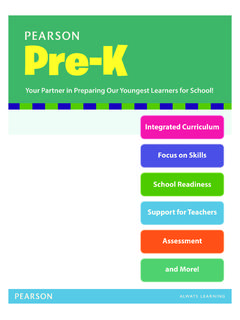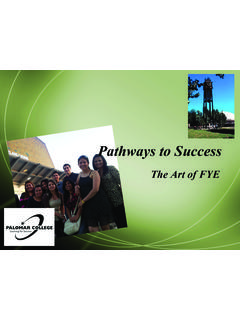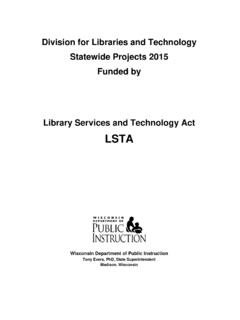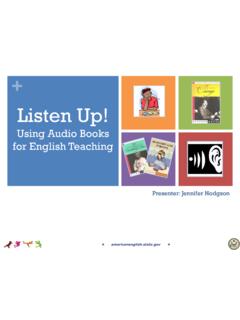Transcription of Making Best Use of Free or Low-Cost Tech Resources to Save ...
1 SCHEDULEC onnecticutHartford (Bristol) December 12CT Five (5) Contact Hours Available with Prior District ApprovalFor MA, Contact Hours Verification AvailableRI Five (5) Contact Hours Available New YorkLong Island December 13 (Ronkonkoma)Rochester December 14 (West Henrietta)5 NY CTLE Hours AvailableNJ Professional Development Hours Available with Prior District Approval in Long IslandRhode IslandProvidence December 11 (Warwick)RI Five (5) Contact Hours AvailableCT Five (5) Contact Hours Available with Prior District ApprovalFor MA, Contact Hours Verification AvailableMaking Best Use of Free or Low-Cost Tech Resources to Save Time and Increase the Effectiveness of Your ELL INSTRUCTION (Grades K-12)Seminar Presented by JAMES MAY, Award Winning ESL Teacher and digital InnovatorSpecifically Designed for ESL Teachers, Classroom Teachers, Reading Specialists, Literacy Coaches, Title I Staff, Special Education Staff, Instructional Assistants Who Work with ELL Students, and AdministratorshhDiscover the latest, most effective apps and strategies for using mobile devices, tablets, Chromebooks, computers, and other digital tools to teach English Language Learners (ELL)hhTimesaving tips for Making the best use of free Google Tools, Apps and Extensions to increase the efficiency and effectiveness of your ELL instructionhhExplore a variety of digital techniques to help accelerate and differentiate learning for your ELL studentshhSave yourself hours of time testing hundreds of apps.
2 James has done the work for you and will share free and inexpensive apps and tools that are most appropriate for English Language LearnershhReceive an extensive ELL instruction resource handbook and a link to an accompanying website filled with high quality apps, websites, digital Resources , and classroom proven strategies for using new technologies with English Language LearnersThis is undoubtedly the best seminar I ve ever attended. James May is excellent and the day very informative! BRIAN BIERI, ELL TEACHERYou are welcome to bring a fully charged mobile device. It is not, however, a requirement to attend this Key Benefits of Attending 1. Make Best Use of Free and Low-Cost Tech Resources for ELL Student LearningMobile devices like iPads, Android tablets and Chromebooks are here to stay and can be used for learning anytime, anywhere and by anyone .. Learn how to make the most of the tools and applications that can engage your ELL students and greatly increase their learning of key skills and concepts 2.
3 Make Best Use of Free Google ToolsHarness the full power of a variety of free Google Tools and techniques that will increase ELL learning and save you time 3. Use Technology to Work Smarter, Not Harder!Discover highly efficient teacher tools that can save time for busy ELL teachers and paraprofessionals .. Timesaving tips and tools for planning, grading, documenting student progress, and many more time intensive tasks 4. Learn Differentiation Strategies that Will Better Meet the Needs of English Language Learners Mobile devices offer a variety of apps and extensions and allow for new strategies that better differentiate instruction .. Discover best practices for differentiating instruction for your students 5. Engage and Extend Understanding of Phonics and Vocabulary with Word Games and Apps Learn the numerous apps available for your students to practice and develop fluency of the key foundational skills used for reading .. Discover how principles of gamification can be used to motivate and inspire your ELL students 6.
4 Increase ELL Students Confidence in Speaking Gather apps, games and confidence building ideas and techniques to develop necessary oral language skills .. Easy to implement strategies to strengthen listening and speaking skills 7. Tap into the Best Apps and Extensions to Engage Your ELL Students in Complex and Creative ThinkingExamine the apps you and your students can use to collaborate and create videos, presentations, visuals, and much more .. Apps and strategies to project wirelessly, turn smart devices into classroom clickers, enhanced whiteboards, lightboards, and more 8. Supporting the ELL Newcomer in Your ClassroomWelcome your ELL newcomers with practical ideas for keeping them actively involved and receiving comprehensible input from day one .. See how various technologies can be used to accelerate their skills 9. Accelerate the Achievement of Your ELL Students in All Content Areas Experience hands on, comprehensible strategies to use digital tools to flip instruction in all content areas.
5 Teach academic content and the related vocabulary while improving language and literacy skills at the same time 10. Utilize the Best-of-the-Best Strategies, Apps and Extensions Across the CurriculumCollect the best strategies, apps and extensions for ELL students in mathematics, art, biology, earth science, language arts, social studies, music, and more!Practical Ideas and StrategiesToday s ELL students are digital natives who are easily engaged and motivated when new mobile technologies, like tablets or Chromebooks, are effectively integrated into instruction. Most teachers do not have the time to test which apps work best for English Language Learners or know how to most efficiently employ them. Whether you are still learning about applying different technologies or are well versed in many of their nuances, outstanding teacher and digital innovator, James May, will help you save time and take the best practices you currently use for teaching English Language Learners and enhance them with a wide variety of new digital tools and techniques.
6 In this engaging and interactive seminar, you ll learn practical, timesaving ideas and strategies for using a wide variety of technologies in the classroom as well as which apps work best to help your ELL students. You ll also learn how strategies for applying mobile technologies can best be used to support essential vocabulary acquisition and differentiation of instruction for ELL students. To Register, Call Toll-Free1-800-735-35033 Outstanding Strategies You Can Use ImmediatelyhhThe most efficient strategies for using free and low cost tech Resources with ELL studentshhTimesaving tips for Making the best use of free Google Tools to increase the effectiveness of your ELL instructionhhPractical strategies for using mobile devices to increase learning in reading, writing and math for ELL students hhStrategies for your ELL newcomers for employing comprehensible input from their first dayhhHow cutting-edge technology can differentiate learning for ELL studentshhHow you can use QR codes to create active learning environmentshhProven augmented reality applications for the ELL classroomhhTimesaving techniques to increase formative feedback and improve communication with ELL students hhSpecific apps for decoding, fluency, vocabulary, comprehension, and writinghhHighly efficient teacher apps and tools to save you timehhApps perfect for creating videos, presentations.
7 Visuals, and digital products required by your state standardshhEasy-to-use apps and strategies to increase motivation and authentic purposes for learninghhThe most useful apps and strategies that will motivate your ELL students to practice and apply math skillshhDevice agnostic tips and tricks for using tablets efficiently, including managing the devices in your classroom, whether you have one or manyhhTeacher-friendly apps to help you work smarter, not harderhhSpecific techniques to help your ELL students use digital strategies to increase the quality and fluency of their writinghhWays to help ELL students meet state standards in writing with the help of a wide variety of digital tools and 21st Century teaching strategies hhHighly effective techniques to actively engage ELL students in authentic reading and reader response activities using what they love digital tools!This is a great seminar with many tools I can use tomorrow that will tremendously enhance my teaching.
8 STEPHANIE CHAMTCHEU, ELL TEACHERB ureau of Education & Research915 118th Avenue SE PO Box 96068 Bellevue, WA 98009-9668 Phone (800) 735-3503 Fax (425) 453-1134 Message From Your Seminar Leader, James MayDear Colleague:Today s ELL students were born into a very different world from the one many of us grew up in. They are unaware of television before the digital video recorder; their favorite music has always been on demand and free; it s a world where days of video footage is uploaded to YouTube every minute of every day; it is a world with near ubiquity of digital devices; and they are digital natives to this world. As 21st Century educators, we have the unique challenge of crossing into their world and preparing them for future careers that don t yet have a passion for utilizing the infinite technologies this new world provides and I can t wait to share what I have found works best with ELL students. My focus for this new seminar will be on the best apps, tools and techniques for using smart devices, tablets, Chromebooks, and other technologies to best meet the needs of English Language Learners.
9 As a fellow educator, I know how valuable your time is. I also know that trying to stay current in this new world of technology can quickly become overwhelming. To save you time, I will share the most useful device agnostic teaching strategies and apps available, and I will show you how to best utilize them in your classroom to engage and motivate ELL students while enhancing their academic and language learning experiences. During the seminar, you will see more than just apps. I will provide live demonstrations from start to finish so you will know exactly how to implement these tools in your classroom. You ll also leave with an extensive resource handbook that will provide step by step instructions!Whether you are a beginner or a digital ninja, you ll leave this seminar with dozens of innovative, practical ideas you can utilize immediately with your English Language Learners! I look forward to seeing you at the seminar!Sincerely,James May The focus of this seminar is on the latest tools and techniques for using smart devices, tablets, Chromebooks, and other technologies to best meet the needs of English Language Learners!
10 I have a passion for utilizing the infinite technologies this new world provides and I can t wait to share what I have found works best with ELL students. 55 Outstanding ELL Educator, Teacher Trainer and digital InnovatorJames May is a nationally recognized, award winning teacher and digital innovator. He is a positive, energetic presenter who knows how to help teachers engage students in the classroom. His passion for digital innovation and his desire to share what he has learned is fueled by 20 years of Computer Assisted Language Learning (CALL) experience. James is the author of Making Best Use of Free or Low-Cost Tech Resources to Save Time and Increase the Effectiveness of Your ELL INSTRUCTION (Grades K-12), the extensive resource handbook each participant will receive at the seminar. The information you learn at the seminar will be outlined in the handbook for easy reference when you return to your school or classroom, as well as a link to a companion Your Colleagues Say About James May James is a dynamic, engaging and entertaining presenter!