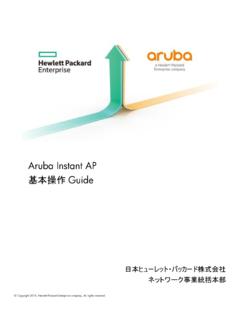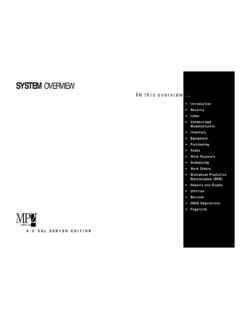Transcription of Management of VMware ESXi on HP ProLiant Servers
1 Management of VMware ESXi on HP ProLiant ServersWHITE PAPERM anagement of VMware ESXi on HP ProLiant ServersTECHNICAL WHITE PAPER / 2 Table of ContentsIntroduction..3HP Systems Insight Manager ..3 Hardware Monitoring with HP System Insight Manager..4 Proactive notification of server issues ..6 Using HP Insight Control / Virtual Machine Manager (VMM) to manage virtual machines running VMware ESXi ..8 Hardware Monitoring using vSphere Client and VMware vCenter..9 Appendix A: Hardware Information Available in Management Tools..10 For More Information..12 Management of VMware ESXi on HP ProLiant ServersTECHNICAL WHITE PAPER / 3 IntroductionVMware vSphere , the industry s first cloud operating system, leverages the power of virtualization to transform datacenters into dramatically simplified cloud computing infrastructures, and enables IT organizations to deliver the next generation of flexible and reliable IT services.
2 It does this by using internal and external resources securely and with low risk. With vSphere providing the foundation for internal and external clouds using federation and standards to bridge internal and external cloud infrastructures, organizations of all sizes can achieve the full benefits of cloud computing including: Reduced costs and maximum IT efficiency. Increased IT control through service level automation. Empower IT departments with ESXi is the next-generation hypervisor, providing a new foundation for cloud infrastructures. This innovative architecture operates independently from any general-purpose operating system offering improved security, increased reliability, and simplified Management . The compact architecture is designed to integrate directly into virtualization-optimized server hardware enabling rapid installation, configuration, and , VMware ESXi 4 is equivalent to ESX 4, offering the same levels of performance and scalability.
3 However, the Linux-based service console has been removed reducing the footprint to less than 70MB of memory. The functionality of the service console is replaced by remote command line interfaces (such as the vSphere CLI or vCLI and the PowerCLI, which is a PowerShell-based interface), APIs for hypervisor and virtual machine Management , and adherence to system Management standards. Administrators can use the vCLI or PowerCLI for storage, network, and host configuration, as well as for maintenance, patches, and updates. The automatic configuration capabilities in VMware ESXi provide detection, discovery, and intelligent-default configuration. Because VMware ESXi is functionally equivalent to VMware ESX, it supports the entire vSphere suite of products and have the choice of deploying VMware ESXi on HP ProLiant Servers either with select flash media devices (known as VMware ESXi Embedded) or on to the local hard drive of a server (known as VMware ESXi Installable).
4 VMware ESXi 4 also introduces experimental support for PXE boot installation, enabling truly stateless compute nodes to be used. It takes just minutes to implement a virtualized environment. This innovative way of distributing virtualization technology removes time-consuming installation steps and simplifies host Systems Insight Manager On its own, VMware ESXi provides a simplified approach to managing server compute nodes with a robust set of standards-based Management capabilities freeing the administrator from day-to-day tasks. Administrators can also use the vSphere command line interface (vCLI) for storage, network, host configuration, as well as for maintenance of patches and updates.* HP adds to the manageability of VMware ESXi by integrating with HP Systems Insight Manager (HP SIM), the industry s only unified storage and server Management platform.
5 * All information and materials are copyright 2008 hewlett - packard Development company , Reproduced with of VMware ESXi on HP ProLiant ServersTECHNICAL WHITE PAPER / 4 VMware ESX users typically use the service console to run hardware agents for performance and health monitoring. However, VMware ESXi enables an agentless approach to monitoring via industry-standard protocols like CIM (Common Information Model). VMware ESXi Embedded incorporates HP Insight Management Web-based enterprise Management (WBEM) providers, which use the CIM standard to represent systems, networks, applications, devices, and other managed components in an object-oriented fashion. HP bases its providers on the SMASH1 and SMI-S standards, extending those data models as necessary to support features specific to ProLiant platforms.
6 * These providers are also bundled with VMware ESXi Installable to provide seamless, out-of-the box integration with a large variety of HP systems. Figure 1 shows the Systems Management software included with the VMware ESXi. HP SIM and VMware vCenter are available InfrastructureHP ProvidersvSphere Client is included with ESXi, but must be installed on a separate Windows workstationVMware ProvidersESXi HypervisorvSphere 1 10/20/09 2:12 PMFigure 1. Monitoring with HP System Insight ManagerThe HP Insight Providers for VMware ESXi collect Management data from the ProLiant base server system and its processor, fan, power supply, memory, network, storage, and network subsystems. Information provided includes properties and health status for all individual devices and redundant sets per subsystem, plus real-time event notifications.
7 HP Insight Providers deliver in-depth hardware Management , inventory data, system state, and event notifications through HP SIM. The providers will report a range of server information such as server model, name, serial number, IP address, OS, and universal unique identifier (UUID) including overall server or consolidated health status through the HP SIM systems page. Each subsystem provider will report individual configuration and status information through HP SIM property pages.* Figure 2 shows an example of physical memory information, such as the socket number on the processor board, size, and its SMASH - Systems Management Architecture for Server Hardware is a Management initiative driven by DTMF that specifies the data model (based on CIM).* All information and materials are copyright 2008 hewlett - packard Development company , Reproduced with of VMware ESXi on HP ProLiant ServersTECHNICAL WHITE PAPER / 5 Figure 2.
8 The identification process, HP SIM determines if a managed node is running on VMware ESXi operating system. If a VMware ESXi operating system is detected, HP SIM attempts to contact both the VMware providers and HP Insight Providers.* If both the VMware and HP Insight Providers are present, HP SIM identification will log the presence of both sets of providers. This will enable HP SIM WBEM interfaces to more effectively manage VMware ESXi. HP Insight Management WBEM Providers report the most up-to-date information regarding the hardware in two ways: Polling of the system in two minute increments and, for some subsystems, alerts that are sent when something has occurred on the hardware. Starting with HP SIM and later, users have the facility to extract following information from VMware ESXi: Network Provider Ethernet ports information, statistics, port link status, and IP and MAC addresses.
9 SmartArray Provider Smart Array controller, external storage enclosure, internal drive cages, data and spare drives, and logical volume information. PCI Provider PCI device, adapter card, and slot information. Sensor Provider Temperature sensors information (for CPU, chassis, Memory), temperature sensors threshold values, and current readings. Software Inventory Ethernet adapter driver versions, CIM provider version and Server Active ROM, and redundant ROM versions.* All information and materials are copyright 2008 hewlett - packard Development company , Reproduced with of VMware ESXi on HP ProLiant ServersTECHNICAL WHITE PAPER / 6 Figure 3 shows examples of sensors that can be monitored using HP SIM and Insight Providers. The image also shows the type of sensor, state and in certain cases location for example, fans, power meter, etc.
10 Table A-1 in Appendix A lists the component information provided by the environment by data notification of server issues HP SIM gets notified through the instrumentation provider or the CIM Object Manager (CIMOM) which is written to monitor change in state and generate an instance of an indication for particular events. An indication is a Distributed Management Task Force (DMTF) concept that formalizes an event representation into an instance of a CIM class. In order for the Management application, in this case HP SIM, to receive event notification from the Insight Providers for VMware ESXi, a subscription to WBEM events must be initiated from the Management application. Once the subscription is made, the Insight Providers for VMware ESXi will start delivering indications to the Management application server as events occur.