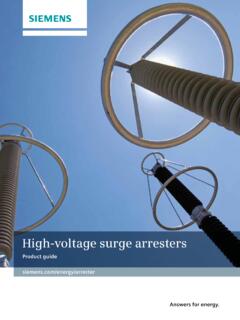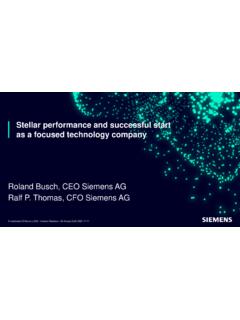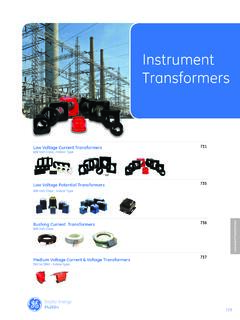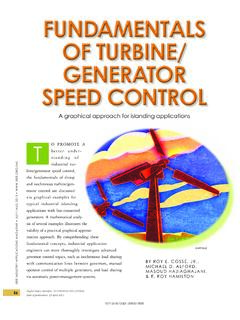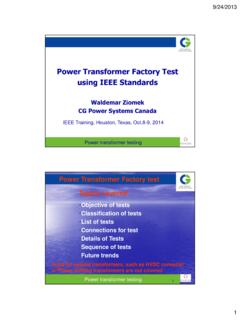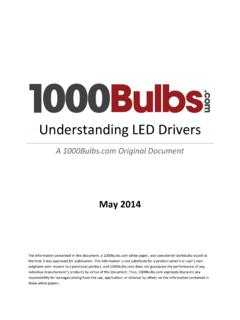Transcription of Manual SENTRON Power Monitoring Device PAC3100 …
1 Introduction 1 Safety notes 2 Description 3 Operation planning 4 Mounting 5 Connection 6 Commissioning 7 Operator control 8 Parameterizing 9 Service and maintenance 10 Technical data 11 Dimensional drawings 12 Appendix A ESD guidelines B List of abbreviations C SENTRON Power Monitoring DeviceSENTRON PAC3100 Manual 10/2009 A5E02385159B-01 Legal information Warning notice system This Manual contains notices you have to observe in order to ensure your personal safety, as well as to prevent damage to property. The notices referring to your personal safety are highlighted in the Manual by a safety alert symbol, notices referring only to property damage have no safety alert symbol. These notices shown below are graded according to the degree of danger.
2 DANGER indicates that death or severe personal injury will result if proper precautions are not taken. WARNING indicates that death or severe personal injury may result if proper precautions are not taken. CAUTION with a safety alert symbol, indicates that minor personal injury can result if proper precautions are not taken. CAUTION without a safety alert symbol, indicates that property damage can result if proper precautions are not taken. NOTICE indicates that an unintended result or situation can occur if the corresponding information is not taken into account. If more than one degree of danger is present, the warning notice representing the highest degree of danger will be used. A notice warning of injury to persons with a safety alert symbol may also include a warning relating to property damage.
3 Qualified Personnel The product/system described in this documentation may be operated only by personnel qualified for the specific task in accordance with the relevant documentation for the specific task, in particular its warning notices and safety instructions. Qualified personnel are those who, based on their training and experience, are capable of identifying risks and avoiding potential hazards when working with these products/systems. Proper use of Siemens products Note the following: WARNING Siemens products may only be used for the applications described in the catalog and in the relevant technical documentation. If products and components from other manufacturers are used, these must be recommended or approved by Siemens. Proper transport, storage, installation, assembly, commissioning, operation and maintenance are required to ensure that the products operate safely and without any problems.
4 The permissible ambient conditions must be adhered to. The information in the relevant documentation must be observed. Trademarks All names identified by are registered trademarks of the Siemens AG. The remaining trademarks in this publication may be trademarks whose use by third parties for their own purposes could violate the rights of the owner. Disclaimer of Liability We have reviewed the contents of this publication to ensure consistency with the hardware and software described. Since variance cannot be precluded entirely, we cannot guarantee full consistency. However, the information in this publication is reviewed regularly and any necessary corrections are included in subsequent editions. Siemens AG Industry Sector Postfach 48 48 90026 N RNBERG GERMANY Ordernumber: 3ZX1012-0KM31-3AC0 10/2009 Copyright Siemens AG 2009.
5 Technical data subject to change SENTRON PAC3100 Manual , 10/2009, A5E02385159B-01 3 Table of contents 1 Purpose of this document ..11 Orientation Components of the Latest information and correction Further 2 Safety 3 Measuring Measured Power demands and Acquisition of Power Energy Behavior in the case of Power failure and Power restore ..23 Digital inputs and Digital Digital outputs ..24 RS 485 interface ..26 Slots on the rear of the 4 Operation planning ..29 5 Unpacking ..31 Mounting on the switching Tools ..32 Mounting Installation steps ..32 6 Connection ..39 Safety Connecting the cables to the Connection examples ..45 Connecting to the RS 485 Table of contents SENTRON PAC3100 4 Manual , 10/2009, A5E02385159B-01 7 Overview.
6 51 Applying the supply voltage .. 51 Parameterizing the 53 Setting the language ..53 Voltage input ..55 Setting the connection 55 Measurement using voltage Setting the conversion ratio of the voltage transformer ..57 Setting the voltage Current input ..59 Setting the conversion ratio of the current RS 485 interface ..60 Applying the measuring 61 Applying the measuring current .. 61 Checking the displayed measured values ..62 8 Operator Device interface ..63 Displays and operator controls .. 63 Display of the measured 69 Display of the "MAIN MENU".. 71 Display of the "SETTINGS" Display of the Device settings .. 74 Edit mode of the Device 75 Steps ..76 Operator input steps in the measured variable Operator input steps in the "MAIN MENU".
7 78 Operator input steps in the "SETTINGS" Operator input steps in Device settings Operator input steps in edit mode of the Device 9 Introduction ..83 Parameterizing the operator Groups of Device information ..84 Language and regional 85 Basic parameters ..85 Power Energy Integrated I/Os ..89 Communication ..91 Advanced ..93 Password management .. 95 Calling password Switch on password protection .. 96 Switch off password protection .. 97 Change password ..98 Password lost - what to do?.. 99 Table of contents SENTRON PAC3100 Manual , 10/2009, A5E02385159B-01 5 10 Service and maintenance ..101 Firmware updates ..101 Disposal ..103 11 Technical data ..105 Technical 12 Dimensional A Measured Modbus Structure of the job message Character Function Exception Modbus measured variables with the function codes 0x03 and Structure - Digital input status and digital output status with the function codes 0x03 and 0x04.
8 132 Structure - Device diagnostics and Device status with the function codes 0x03 and 0x04 ..133 Modbus status parameters with the function code 0x02 ..133 Modbus settings with the function codes 0x03, 0x04 and 0x10 ..134 MODBUS communication parameter with the function codes 0x03, 0x04 and Modbus Device information with the function codes 0x03, 0x04 and 0x10 ..137 Modbus command MODBUS standard Device identification with the function code 0x2B ..139 Correction B ESD Electrostatic sensitive devices (ESD) ..141 C List of Abbreviations ..143 Glossary ..145 Tables Table 3- 1 Device Table 3- 2 Available connection types ..18 Table 3- 3 Display of the measured variables depending on the connection type ..19 Table 3- 4 Measured Table 3- 5 Default Modbus RTU communication Table of contents SENTRON PAC3100 6 Manual , 10/2009, A5E02385159B-01 Table 3- 6 Meaning of the LED 27 Table 4- 1 Environmental 30 Table 7- 1 Connection of supply 52 Table 7- 2 Available connection 55 Table 8- 1 Assignments of the function keys in the "MAIN MENU".
9 72 Table 8- 2 Assignments of the function keys in the "SETTINGS" Table 8- 3 Assignments of the function keys in the Device settings Table 8- 4 Assignments of the function keys in edit mode of the Device Table A- 1 Load profile ..123 Table A- 2 Designations of the measured variables on the display ..124 Table A- 3 Designations of the measured value properties on the Table A- 4 Structure of the message Table A- 5 Supported function codes .. 127 Table A- 6 MODBUS exception codes ..128 Table A- 7 Available measured 129 Table A- 8 Structure - Status of the digital inputs and outputs, Modbus Offset 207 and 209 ..132 Table A- 9 Modbus offset 205, tab 2: Structure Device status and Device Table A- 10 Status Table A- 11 Settings 134 Table A- 12 Settings parameter for the digital output DO Table A- 13 Settings parameter for the digital output DO Table A- 14 Settings parameter for the language and the phase labels.
10 135 Table A- 15 Settings parameter for the display ..136 Table A- 16 Communication Table A- 17 I&M 0 parameters with the function codes 0x03 and Table A- 18 I&M 1-4 parameters with the function codes 0x03, 0x04 and Table A- 19 Command parameters .. 138 Table A- 20 MODBUS standard Device identification parameters ..139 Table A- 21 Errors, comments, and suggestions for improvements ..140 Table C- 1 Meaning of 143 Figures Figure 2-1 Safety-related symbols on the Figure 3-1 Display of the measured voltage in the case of connection type Figure 3-2 Display of the measuring voltage in the case of connection type Table of contents SENTRON PAC3100 Manual , 10/2009, A5E02385159B-01 7 Figure 3-3 Indicating overload on the display ..19 Figure 3-4 Display of the measurable maximum value at Figure 3-5 Block diagram: Digital Figure 3-6 Digital inputs with switch and internal Power supply on terminal Figure 3-7 Digital inputs with switch, internal Power supply, and additional external Power supply on terminal Figure 3-8 Energy pulse Figure 3-9 Pulse length and turn-off Figure 3-10 Non-usable housing openings.