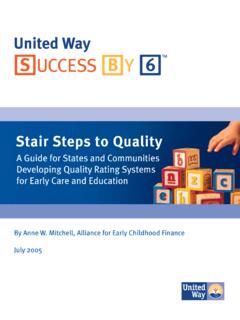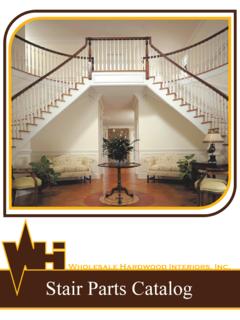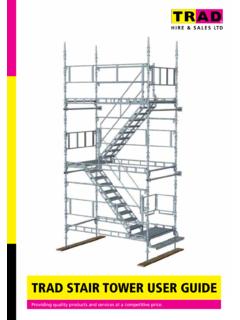Transcription of Manuel StairDesigner VI - Boole
1 StairDesigner VIStair Design to MeasureUser Manual - Version 6 StairDesigner Std / Pro / Pro_DXF / Pro_RBStairDesigner VITABLE OF CONTENTSI. INTRODUCTION I. 1 Presentation: 4 I. 2 Installation: 6 I. 3 StairDesigner Windows: 7II. WINDING PRINCIPLES II. 1 Integral Winding: 8 II. 2 Winding Coefficients: 10 II. 3 Specific Winding Situations: 13 III. stair RULE III. 1 Blondel Rule: 14 III. 2 Control Function: 14 III. 3 Help Function: 15IV. STAIRWELL IV. 1 Multi-Flight Stairwell Parameters: 16 IV. 2 Joins between Successive Flights: 18 IV. 3 Headroom Control: 20 IV. 4 Intermediate Landings: 21 IV. 5 Flights with Non-Parallel Sides: 23V. STEPS AND RISERS V. 1 Step Categories: 24 V. 2 Step and Riser Parameters: 26 V.
2 3 Step Shaping: 28P 2 TABLE OF CONTENTS(Continued)VI. STRINGBOARDS VI. 1 Stringboard Parameters: 30 VI. 2 Various Stringboard Shapes: 31 VII. CUT STRINGS AND SOFFITS VII. 1 The three Cut String Types: 32 VII. 2 Soffits: 33 VII. 3 Central Cut Strings: 34 VII. 4 Lateral Cut Strings: 35 VIII. NEWEL POSTS VIII. 1 The three Newel Post Types: 36 VIII. 2 Newel Post Parameters: 37IX. HANDRAILS AND BANISTERS IX. 1 Handrail Parameters: 38 IX. 2 Banister Parameters: 39 IX. 3 Banister Machining and Distribution: 40X. CONCRETE stair COVERAGE: 41 X. 1 Input of the Existing Concrete stair : 42 X. 2 Parameters and Optimization: 44XI. RESULT PRINTOUTS XI. 1 Project Mode Printout: 47 XI. 2 Template Mode Printout: 52 XI.
3 3 Data Lists: 54 XII. DXF EXPORTS: 55P 3 StairDesigner VIStairDesigner TM for Windows is the sole property of Boole & TM - OptiNest TM - OptiCoupe TM - OptiPlace TM DesignSoft TM - PolyBoard TM - StairDesigner TM - CalepiSoft TM - CalepiBloc TM - CalepiChute TM - CalepiLight TM - CalepiNum TM are the property of Boole & TM is the property of Microsoft TM is the property of AutoDesk any request related to StairDesigner , please contact Boole & PARTNERS: Tel: 33 (0)1 64 68 07 07. Fax: 33 (0)1 64 68 11 84. Mail: 4I. INTRODUCTIONP refaceStair design has no other limit but the architect's and stairmaker's creativity as they compete in order to give their stairs the architectural position that we owe them. We actually use them so often that we sometimes forget they are they are made of wood, metal, stone or mixed materials (metal and wood, stone and glass), all stairs follow the same common design rules but their variety of shape is is why no single software would be able to cover all the stair shapes and styles.
4 However, it can analyse every aspect of a stair up to fabrication details or give at least the foundation of the more complex examplesI. 1 PRESENTATIONS tairDesigner VI is a software that helps designing stairs to measure. It was developed by Boole & PARTNERS, editor for professional software since 1988, whose product range benefits of the experience of thousands of licences used in more than 30 VI is available in the following 4 versions: - StairDesigner VI-Std: Standard version, limited to printouts in A4 StairDesigner VI-Pro: Prints out templates on a scale of 1 StairDesigner VI-Pro_DXF: Prints out 2D and 3D DXF StairDesigner VI-Pro_RB: Optimizes concrete stair 5I. 2 INSTALLATIONS tairDesigner VI can be installed on every personal computer that runs with Windows (Windows 98 / 2000 / XP Pro / Vista).
5 You can install it with the file " " that is available on CD or the website you execute the file " " the following window opens:Now just follow the instructions: the installation only takes a few StairDesigner VI is installed, you may execute it via the shortcut on your desktop. Clicking on the "Demo version" button allows you to use StairDesigner VI in its demo mode until you enter the Activation Code we will provide receive the Activation Code, you have to send us your user code per E-mail or @ IMPORTANT:You should absolutely uninstall StairDesigner VI before altering your hard do this, open the menu "Start / Programs" of your computer and execute the command " Boole & Partners / StairDesigner 6 / Uninstall StairDesigner ".ATTENTION: Do not forget to write down the code provided during the 6I. 3 StairDesigner WINDOWSS tairDesigner VI has a 2D working window that displays different elements of the stair during its creation (plan view, stringboards, steps, newel posts, cut strings, etc.)
6 And a 3D displaying window. The symbol "3D/ 2D" switches between the 2D windowStairDesigner 3D windowP 7II. WINDING PRINCIPLES The winding of a stair is the rule that places every step and influences every fabrication aesthetics and comfort of a stair depend on the quality of its well wound stair looks harmonious and is comfortable to may consider that a stair is well wound if the climbing movement is similar to the climbing movement of a straight VI uses the general winding function of Boole & PARTNERS that results from more than fifteen years of experience in winding calculation 1 INTEGRAL WINDINGL-Shaped StairsThe winding is calculated from the last fixed step (obligatory position) of the first flight to the first fixed step of the second you did not fix any steps, StairDesigner automatically winds all the steps between two successive the following example, every step has been wound apart from the first ( )
7 And the last one ( ) that are fixed because of the shape of the wound L-shaped stair The winding operates on the step angle but it observes the equal distribution of the steps along the tread 8U- or S-Shaped StairsWhen the stair contains more than two flights (3 or more), StairDesigner inserts a virtual step in every intermediate flight so as to create a sequence of calculations between two successive the following example, a virtual step was inserted between steps and (pictured in red) and two winding calculations succeed each other and merge in order to guarantee the harmonious shape of the stair : 2 successive windings with a virtual stepWhen you fix one or more steps in an intermediate flight, StairDesigner deletes the virtual step and the winding is based on the fixed steps (which is the case of step in the following example).
8 S-shaped stair : 2 successive windings with a fixed stepP 9II. 2 WINDING COEFFICIENTSThe StairDesigner winding function uses two coefficients for each inner corner of the stair :- The local winding coefficient (LWC),- The distant winding coefficient (DWC).These coefficients vary from 0 to 100 (with an average of 50). They determine the position of each step and more precisely the rotation around their intersection with the tread line, this point being fixed on the tread lineClick the right mouse button on an inner corner and StairDesigner opens a context menu giving access to the winding coefficient designing a stair , the default values ("50") for the LWC and DWC are used automatically. You may access them via the StairDesigner VI general parameters. They can also be modified clicking on the "CB" symbol of the general , you may fix both coefficients for every inner corner of the stair and act separately on each winding between two successive general, when you increase (resp.)
9 Decrease) a coefficient, the winding of the steps narrows (resp. widens), with one distinction: - LWC influences the steps near the inner corner,- DWC influences the steps far from the inner effect of each of the coefficients is explained on the following pages. P 10 Local Winding CoefficientWhen the local winding coefficient of an inner corner increases, the winding of the steps narrows around this inner corner, with an impact on all the steps in the winding , the effect of the LWC diminishes the further the steps are away from the inner corner. LWC = 50 LWC = 75 LWC = 100In the above example, the winding was successively calculated with three different values LWC = 50, 75, and 100 (maintaining the DWC at 50).From 75 to 100, the steps around the inner corner are still slightly narrowing, whereas those far from the inner corner cannot straighten themselves up any Winding CoefficientAn increase of the distant winding coefficient makes the steps far from the inner corner straighten up which has an impact on all the steps in the winding to the LWC, the effect of the DWC diminishes the nearer the steps are to the inner : effect of the local coefficient Right: effect of the distant coefficientP 11 Self-Correcting WindingWhen you manually modify the position of a step, StairDesigner suggests, if this correction is possible, to automatically modify the local winding coefficient.
10 This avoids cutting the winding in of the Winding on StringboardsWhen the local winding coefficient decreases, the winding of the steps widens, they are equally distributed and the inner stringboard tends to be , this is only the case if the two successive flights have the same you increase the LWC, the stringboard takes the shape of a hockey : LWC = 50: almost straight stringboard - Right: DWC = 80: hockey-stick shapeP 12II. 3 SPECIFIC WINDING SITUATIONSE qual WindingIf a winding zone between two fixed steps does not have an inner corner; StairDesigner equally distributes the steps between the two edges of the the example above, two steps ( and ) have been fixed. Thus, there are three winding zones: steps 1 to 3 and 10 to 16 are equally WindingWhen the well hole of a stair is quite narrow, the standard winding function leads to a radial pattern that is often thought to be less this reason, StairDesigner offers an optional mode called "centred winding".