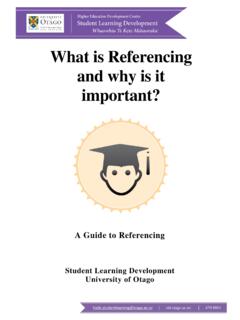Transcription of Manuscript preparation guide - Amazon Web Services
1 Page 1 of 32. Manuscript preparation guide This guide explains how to compose and format your content into a Manuscript . For camera ready books please see the Camera ready (LaTeX) guide (though many of the following principles will still apply). We encourage you to review the Manuscript submission guide at this point too, to understand how everything will come together when you send us your Manuscript . The guide contains the following sections for each of the key components of your Manuscript : Typescript (text chapters). Front matter (preliminary material) and end matter Endorsements Artwork Alt text Permissions Cover design There is also a final section on preparing New editions. Your book may also include additional content, formatting or features depending on your subject and your audience.
2 Examples include further reading lists, review questions or example exercises. Please discuss this with your Commissioning Editor, who may direct you to additional subject-specific or technical information. Diversity, equity, and inclusion We believe in social justice, diversity, equity, and inclusion, and we support ethically responsible research. Many referencing guides include advice for using bias-free language, and we would encourage authors to consider this in their work. For example, Chapter 5 of the APA Publication Manual, 7th Edition contains guidelines for writing about people without bias across a range of topics, and specific guidelines that address the individual characteristics of age, disability, gender, participation in research, racial and ethnic identity, sexual orientation, socioeconomic status, and intersectionality.
3 Page 1 of 32. Page 2 of 32. We also encourage authors to consider diversity in their selection of contributors, texts, references, images, and case study examples. Any language or imagery which could be considered bigoted, or prejudiced, including racist or sexist language and imagery, may be challenged, and flagged for removal. We do of course recognise that some work will by necessity engage with or quote such material for the purposes of critical analysis. Page 2 of 32. Page 3 of 32. Typescript The typescript comprises the written elements of your book. Each chapter (including introduction if relevant) should be composed as a separate Word document file. A sample chapter is provided at the end of this section. The chapter files should only include the final chapter text and not any of the following: Artwork Illustrative material (except tables) should be supplied as separate files in the original format.
4 See our Manuscript submission guide for more information. Tracked changes If tracked changes were used during the writing process, please ensure they are resolved, and that tracking is stopped on the version you submit. Comments As with track changes. Should you need to communicate specific requirements to us, please do so separately using the dedicated tools (such as the notes for the copyeditor form) or by email. Hidden text. Keep the layout simple. Your book will be professionally typeset, so you do not need to attempt to format the Manuscript to convey a text design or how the final book will look. For example: Use a Unicode font available from Microsoft Word, such as Arial or Times New Roman. Number the pages of each chapter from 1 within each file. Add a line between paragraphs and avoid indents at the start of a paragraphs Do not use hyphenation to break words across a line (only in words where a hyphen is grammatically required).
5 Do not present text in columns (even if columns will be used in the final book). Please keep in mind that all references, notes, and bibliographies or reference lists are included in the agreed word count. Callouts and Captions Remember that the chapters text files should not contain anything that isn't text. This includes: Figures (artwork, photos, diagrams, graphs, etc.). Maps Boxes Equations (unless fully editable in Word). Page 3 of 32. Page 4 of 32. These items should not be pasted or embedded in the chapter text files but submitted separately. See the Manuscript submission guide for more details. These non-text items should, however, be described in the text using captions (and alternative text) and referred to clearly and consistently via callouts to indicate their inclusion and placement.
6 This also applies to structured text that is included in the chapter, for example tables and boxes. Name each item according type, chapter, and order within chapter, for example: Figure , Figure , Figure Figure , Figure etc. The item numbers should match the file names for each item exactly. See the Manuscript Submission guide for more information. Specific subject areas or complex books may require further categorisation, such as Example' for Music examples or Structure' for chemical structures. Some smaller elements such as linguistic tables do not necessarily require specific labelling or numbering as they merely use a table for the practically of formatting ask your Editorial Assistant if unsure. Callouts Any item that needs to be inserted into the text needs a callout a short, easily identifiable piece of text to indicate roughly where the item should be placed.
7 The callout should match the naming of the item's file name exactly and should be highlighted to make it stand out. For example: <Figure here>. Note that our standard text designs place any figures, tables, and boxes at the top or bottom of a page, as near to the callout as possible, but not necessarily in the exact location indicated. When referring to non-text items, always be specific, for example see figure rather than see the below figure, as the image may have been shifted slightly during typesetting. Captions Images and tables require a caption briefly describing the content. Captions may also include any necessary source information such as who took a photograph, who provided some artwork, or where some data is from. Providers of this material may require a specific credit line as part of the permission to use that content, which can be included in the caption (or wherever the provider has requested).
8 Here is an example caption: Page 4 of 32. Page 5 of 32. Figure A dog running along a beach. Photograph by the author. Captions should be inserted directly below the callout (or the table) for that item. Tables Tables must be supplied in an editable format. Images of tables from other sources must be rekeyed. Please use the table functionality in Microsoft Word and avoid using tabs and line breaks to construct the appearance of a table (which is prone to shift and become unintelligible during copyediting and typesetting). Larger, data heavy tables can be created in Microsoft Excel (though consider how well they will fit in a book). Editable tables should be included directly in the chapter text file. Tables must follow the naming, numbering and caption conventions laid out above.
9 Boxes Boxes can be used to isolate and highlight segments of text, perhaps for a definition or case study. To indicate that a segment of text should be boxed, apply an outside border using the Microsoft Word functionality, or clearly indicating using tags such as <box begins> and <box ends>. Floating boxes are positioned and numbered in the same way as a figure or table, with a caption, Box , Box etc. These are generally used in specific text designs that allow for them. Editorial style and conventions You will need to determine certain stylistic approaches to take in your book, for example US or UK spelling, whether to use serial commas, and so on. We do not have a specific house style', but your Commissioning Editor may suggest or request a specific style depending on your subject area, audience and/or primary market ( predominantly US or UK readership).
10 Page 5 of 32. Page 6 of 32. The most important consideration is ensuring consistency of style throughout the Manuscript , regardless of the conventions used. This applies to aspects such as spelling, serial commas, acronyms, and referencing style. For a full list of stylistic considerations, see the Notes for the Copyeditor form. Consider these style choices while writing, rather than filling in the form before submission only to realise they are not consistent. Once the most appropriate style for your Manuscript has been selected, many authoritative resources are available to consult, for example The chicago Manual of Style, 17th edition (2017). referencing Please check with your Commissioning Editor whether a specific style is expected. If there is no specific expectation, any suitable referencing style can be used, so long as it is applied consistently throughout the Manuscript , including in edited collections.