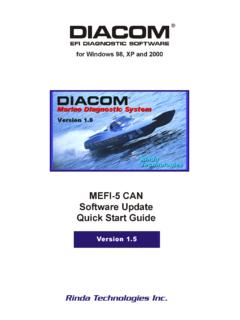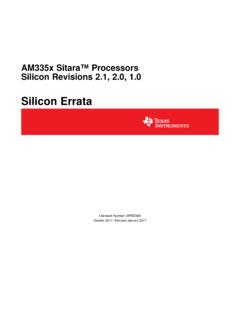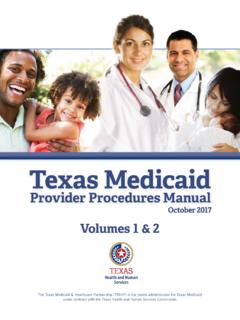Transcription of Marine Scan Tool - Rinda Technologies Inc. Marine …
1 TechMate Pro TM. Marine scan tool The fastest and easiest way to troubleshoot Marine Electronic Fuel Injection Systems. User's Guide Rinda Technologies , Inc.. TechMate Pro TM. Marine scan tool USER'S GUIDE. Revision 2. Rinda Technologies , Inc. 4563 N. Elston Ave. Chicago, IL 60630. Tel: (773) 736-6633. Fax: (773) -736-2950. Copyright 2015 Rinda Technologies , Inc. Limited Warranty To the original purchaser only, Rinda Technologies , Inc. warrants the supplied scan tool hardware to be free from defects in materials and workmanship under normal use for a period of 1 year from date of purchase as evidenced by a copy of the sales receipt.
2 Rinda Technologies , Inc. makes no other express warranties on the hardware products. The purchaser's sole remedy in the event of a breach of warranty is expressly limited to repair of the defective scan tool hardware. Repair parts and replacement hardware products will be provided on an exchange basis and will be either reconditioned or new. All replaced parts become property of Rinda Technologies , Inc. This limited warranty does not cover damage to the products resulting from misuse, accident, disaster, abuse, negligence, improper maintenance, or modification and/or repair of the hardware product other than by Rinda Technologies , Inc.
3 The software components in the scan tool are believed to be accurate. Rinda Technologies , Inc. does not warrant that the operation of the software will be uninterrupted or error free. Further, Rinda Technologies ,Inc. does not warrant or guarantee the use of, or the results of the use of, the software in terms of correct- ness, accuracy, reliability, currentness, or otherwise. Limitation of Liability Neither Rinda Technologies , Inc. nor its authorized dealer shall be liable for any defect, indirect, incidental, special, or consequential damages, whether in an action in contract or tort (including negligence and strict liability), such as, but not limited to, loss of anticipated profits or benefits resulting from the use of this scan tool and its software or any breach of any warranty, even if Rinda Technolo- gies or its authorized dealer has been advised of the possibility of such damages.
4 In no event will Rinda Technologies , Inc. or its authorized dealer's liability exceed the price paid for the product. The information presented in this manual is believed to be accurate. Responsibil- ity for errors, omission of information, or consequences resulting from the use of this information cannot be assumed by Rinda Technologies , Inc. Rinda Technol- ogies, Inc. retains all rights to make changes to specifications at any time without notice. Reproduction of this manual, in whole or in part, is forbidden without the express written permission of Rinda Technologies Inc. Manual contents including photographs Copyright ) 2015 Rinda Technologies Inc.
5 All rights reserved worldwide. Mercury and SmartCraft are registered trademarks of Brunswick Corp. All other trademarks are properties of their respective holders. Page 4. Table of Contents Safety Precautions .. 6. Overview .. 7. scan tool Key Functions .. 8. Menu Operation .. 9. tool Setup .. 10. Engine / EFI System Support .. 11. GM Marine EFI (MEFI) .. 12. Volvo Penta EGC EFI .. 21. Pleasurecraft / Crusader ECM-07 & ECM-08 .. 28. Indmar GCP EFI .. 29. Ilmor MV8 EFI .. 30. Ilmor MV10 EFI .. 31. OBD-M compliant EFI .. 33. MerCruiser PCM-555 / ECM-555 EFI .. 34. MerCruiser / Mercury Racing PCM-09 EFI.
6 47. MerCruiser Thunderbolt V Ignition .. 52. MerCruiser / D-Tronic Diesel .. 59. MerCruiser D-Tronic Diesel .. 60. Mercury Outboards (see outboard manual supplement). Adapters and 61. Page 5. Safety Precautions Before attempting to use the TechMate scan tool please read and observe the following safety precautions: Always refer to and follow the engine and boat manufacturer's safety and service procedures to prevent personal injury and equipment damage. Never connect or disconnect the scan tool with the vehicle's ignition turned ON or while the engine is running. Always stay clear of any moving or movable engine components when connecting and using the scan tool .
7 When working near Marine batteries never use any device that is capable of producing a spark, high temperature or open flame. Marine batteries contain sulfuric acid and produce highly explosive gases that may ignite. To prevent serious injury always observe this precaution along with the safety precautions provided by the engine, boat and battery manufacturers. Always test and service a running engine in a well ventilated area. Always wear approved eye protection. IMPORTANT. The scan tool is a sensitive electronic instrument. Always handle the tool with care. DO NOT subject the scan tool to excessive water spray or expose it to rain.
8 The scan tool is water resistant but not water proof. DO NOT leave the scan tool in direct sunlight for extended periods of time or subject it to extreme temperatures (hot or cold). Store the scan tool in its protective carrying case when not in use. If you do not have a carrying case, store the scanner in its original packaging. Page 6. Overview What is the TechMate Pro scan tool ? The TechMate Pro is a high performance diagnostic scanner that has been designed for Marine service applications. The scanner supports a wide range of inboard, sterndrive and outboard electronic engine control systems. Figure 1 TechMate Pro scan tool TechMate Pro Features Extensive Marine engine support View real-time engine performance data Access EFI fault codes and fault descriptions Perform functional tests Large bright LCD display readable in direct sunlight Durable water and oil resistant keypad Software upgradeable for future applications Built-in USB1 connection for easy updates via a PC.
9 SD memory card support for system expansion Ergonomically designed for easy use Rubberized non-slip exterior provides assured grip Designed and built by Rinda Technologies with over 25 years of experience in Marine engine diagnostics. Made in USA. 1) USB update procedure detailed in Software Update Guide available at: Page 7. scan tool Key Functions Key Functions Used to scroll through a menu, list or increase a value Used to scroll through a menu, list or decrease a value Used to choose / select menu items, confirm choices. Used to exit menus, cancel selections, decline choices. Navigates right. Also used for special functions in some menus.
10 Switches between 3 parameter and 5 parameter data display modes when viewing live engine data. Also used to recall scan tool device information when the main menu is displayed. Used to activate tests. Also used to recall system time and date when the main menu is displayed. Navigates left. Also used for special functions in some menus. Page 8. Menu Operation Menu Operation The and keys are used to access all menu choices throughout the operation of the scan tool . The scan tool 's main menu is shown below in Figure 2. The YES key is used to select or activate the currently highlighted menu item. MAIN MENU.