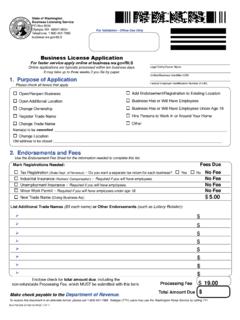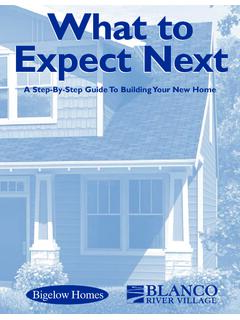Transcription of MarkBook Reference Manual
1 Planner Manual Revised May, 2018. for . Curriculum Planning and Time Management. Lesson Plans, Unit Plans, Course Descriptions. Publishing Plans on paper and as HTML. (This document is adapted from chapter 6 of MarkBook 's Reference Manual . Section numbers refer to that Manual .). by Rob Hedges 6 MarkBook 's Curriculum Planning and Publishing 6-1 THE PROCESS OF PLANNING. Preamble Teachers must plan courses, curriculum units within each course, and lessons within each unit. The Planner tool in MarkBook is designed to enable a user to plan any course and save it as a file, to plan each curriculum unit into lessons, to save those unit and lesson plans, to export all, and to import the course/unit/lesson plans of other teachers. In addition to this chapter, see Appendix A-1. Backwards Planning or Backwards Design Currently, some descriptions of curriculum planning are called Backwards Planning or Backwards Design or Planning with the end in mind.
2 These descriptions are redundant. All planning is backwards in design. That is, planning starts with a target concept of what something looks like at completion and then creates a series of steps to reach that target. Some examples: 1. an architect is planning a new commercial complex on a client's downtown real estate holding. Based on the client's stated needs, she conceptualizes a series of structures and a physical arrangement of those structures within a landscaped space. Long before work commences, a three-dimensional scale model is built so that . 2 MarkBook Planner Manual everyone involved can see what the concept will look like at completion. Modifications are made as necessary. Once the concept design is finalized, the architect and engineers go to work creating a series of steps to put the concept into reality. Only then will construction begin. Based on need, there may be minor changes to the plan during and/or after completion.
3 Note that the planning started with a well-defined target concept prior to the commencement of the work. Planning also created a sequence of steps to reach the end goal. 2. a surgeon has been hired to perform a complex operation on an ill patient. The surgeon's team reviews all available medical evidence and may seek more definitive information with further medical tests prior to creating a surgical plan. Once that plan is conceived, the surgery is scheduled with specialized personnel and equipment included. Before anaesthesia, the entire team knows the target and the steps required to get there. As in the previous example, there may be changes to the plan based on unforeseen circumstances once surgery commences. 3. a teacher is planning a vacation to another continent. The teacher knows what he wants to see and places he would like to visit (the goal or target) but has no concept about how to organize a trip to reach that goal.
4 The teacher elects to hire a professional trip planner a travel agent - to create a plan to reach the described goal. In these three examples, if there wasn't a plan before activity commenced, there would be chaos. In the first example, someone would start digging without knowing where the first building was to be located. Without a plan, the surgeon would start cutting hoping to diagnose and correct the medical problem on the fly . And the teacher would hop on a plane not knowing if it was going to the right destination, or if he would find accommodation that night! Similar to the above plans, educators must have a plan for teaching students. The first step is to determine the target or goal. The second step is to create a series of activities to reach that target. Fortunately, the first step is easy if the jurisdiction has an organized curriculum. Step 1: The Target or Goal the Image of the Learner Course planning should start with a question: What should each learner know, believe and be able to do by the end of the course?
5 The answer to that question defines the Image of the Learner upon completion of the course. That's the target concept. Of course, that Image likely includes multiple statements or goals called objectives, expectations or outcomes. The collection of these statements is a curriculum and it may be broken down into a taxonomy ( Bloom's Taxonomy) or organized in some other manner.. MarkBook Planner Manual 3. Many jurisdictions publish the official curriculum for each grade or each course of study. Within those documents, one should expect to find clear statements defining the image of each learner after instruction and learning have taken place. For instance, here are some curriculum objectives from different courses and grades: 1. Students will be able to list, in sequential order, the key events leading up to the outbreak of World War I. 2. Students will be able to add three-digit integers. 3. Students will be able to describe how factors such as concentration, surface area and temperature affect the rates of chemical reactions.
6 4. Students will be able to focus a compound microscope. 5. Students will appreciate the music of classical composers such as Beethoven, Bach and Mozart. Some of these are Cognitive Knowledge (facts, concepts, organisational systems, etc.), some are Cognitive Skills (addition, seriation, etc.), some are Psychomotor Skills (using a microscope), and some involve Affective objectives (feelings, beliefs, value systems, etc.). Bloom's Taxonomy. Some are easy to assess and some are very difficult to assess. There's some debate as to whether difficult-to-assess objectives, such as the last one above, should be included in a curriculum. Step 2: Creating an Instructional Plan This is a greater challenge for educators. It involves 1. organising and dividing the curriculum into a sequence of teachable chunks or units, 2. determining a logical sequence of steps or lessons to deliver each unit, 3. mapping those chunks into the available time frame (time management), 4.
7 Communicating that plan to the audience (students, parents, administrators), 5. obtaining necessary resources, 6. providing differentiated instructional opportunities to accommodate all individuals'. needs, and 7. assessing the progress of all learners prior to instruction and throughout the delivery of the plan. If the assessments show lack of progress, modification of the plan is warranted.. 4 MarkBook Planner Manual 6-2 MarkBook 'S UNIT PLANNER MENUS AND LISTS. MarkBook comes with a Unit Planner for building, saving and publishing detailed plans for specific curriculum units. Within each unit plan, a teacher or a teacher committee will create a series of lessons. While the creation process is slow (it may take days or weeks to build and edit a unit plan), a user ends up with a file that can be re-used, modified and shared with colleagues. It can be attached to Email or placed in a shared directory. Recipients and colleagues can re-edit as necessary.
8 Open any class in MarkBook . This could be a sample class. In the upper menu bar of MarkBook 's main form, section 3-1, click Tools and click MarkBook Planner to get the next Unit Summary screen. The Planner version number is in the upper right corner. Caution: clicking the red X in the upper right corner will exit the Planner. However, it will not automatically save your work. Instead, prior to exiting, click the File menu at the upper left and select Save. As you work within the planner, the left and right arrows automatically save changes to your current planner file.. MarkBook Planner Manual 5. The Planner Menu Bar Note that MarkBook 's Planner has its own menu bar. Each of the four menu options has an underlined letter. Click on the option of choice to drop down the menu, or type Alt-F, Alt-G, Alt-P or Alt-H. on your keyboard to do the same. 1. File Menu Click New Unit to start a new Unit Plan. Click Open a Unit to open an existing Unit Plan for editing or printing.
9 The Save functions are inactive when greyed out. Click Exit to leave the Planner and return to MarkBook . Alt-F on the keyboard, and then a click on N, O, S, A or X will access the same functions without using the mouse. 2. Go To Menu Drop down the menu and click on a selection of choice. The Outline, Sequence and Follow Up menu options will be greyed out unless a specific lesson is highlighted as in . 6 MarkBook Planner Manual the above example. These three planner functions are described in section 6-4, section 6- 5 and section 6-6 respectively. There are several supplied lists and files used in parts of the Planner that can be accessed and edited here. These lists enable quick entry of repeated terms or cross-classification of selected lesson components. The two Banks sub menus are greyed out if no lesson has been selected. If a lesson IS highlighted, the menu opens to the Contents Standards screen or the Expectations screen.
10 Both are described in section 6-4. The Unit Levels list has six terms by default. Add, replace, delete, save or cancel. The list may have a maximum of ten Levels each with a title of up to fifteen characters. See Level in the Unit Summary Description later in this section. To add a level, start by clicking the Add button, then type a new level descriptor, then click Enter on the keyboard. To replace a level, click once on the text to be replaced, click the Replace button, type the level's new name, and click Enter on the keyboard. Click Save to store the change. The Days list is for editing the day designator for those schools with tumbling timetables/schedules.. MarkBook Planner Manual 7. The Periods list is for editing the period within the day's timetable/schedule. The Resources list is for adding other classroom resources so that these may be quickly entered into any new lesson. The supplied default list is shown.