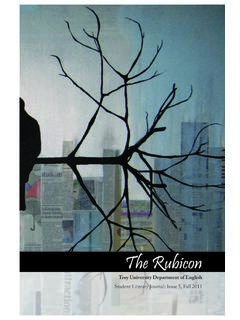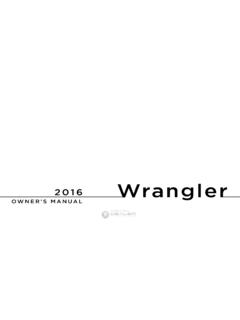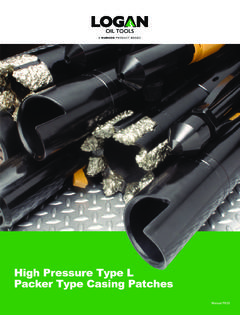Transcription of MarketVision for Hotels User Guide - mvrateshop.com
1 MarketVision Price PositionFor HotelsUser GuideVersion Last updated: April 24, 2009 Copyright Notice Copyright 2000-2009 rubicon , Inc. All rights information contained in this document represents the current view of rubicon , Inc. on the issues dis-cussed as of the date of publication. Because rubicon , Inc. must respond to changing market conditions, it should not be interpreted to be a commitment on the part of rubicon , Inc., and rubicon , Inc. cannot guar-antee the accuracy of any information presented after the date of document is for informational purposes only. rubicon , Inc. MAKES NO WARRANTIES, EXPRESS OR IMPLIED, IN THIS with all applicable copyright laws is the responsibility of the user. Without limiting the rights under copyright, no part of this document may be reproduced, stored in or introduced into a retrieval sys-tem, or transmitted in any form or by any means (electronic, mechanical, photocopying, recording or oth-erwise) or for any purpose, without the express written permission of rubicon , for Hotels is a registered trademark of rubicon , Inc.
2 Microsoft and Windows are registered trademarks of Microsoft Corporation. All other company, product and brand names are trademarks of their respective owners. ContactRubicon, Marietta StreetSuite 3525 Atlanta, GA 30303 USAT elephone: 678-553-1940 Fax: 678-553-1941 European Office:Wesley HouseBull HillLeatherheadSurrey KT22 7 AHUnited KingdomTel: +44 (0)1372 860830 Fax: +44 (0)1372 support queries, write to +1 678 553 1940 Rest of the World: +44 (0) 845 363 1147 General EnquiriesFor general enquiries, write to Price Position For Hotels User Guide This Guide .. 1 About this Guide .. 1 Book conventions .. 1 Other resources .. 1 Online Help .. 1 Context-sensitive Help.. 2 Quick start Guide .. 2 Frequently asked questions.
3 2 Contact us.. 2 Feedback .. 2 Customer support.. 2 Printing this Guide .. 22. Accessing The MVH UI.. 3 MarketVision an overview .. 3 Prerequisites to access MarketVision .. 4 Logging on to the MarketVision Price Position For Hotels user interface.. 4 Logging off from the MarketVision Price Position For Hotels user interface .. 5 Logging in as a different user .. 5 Multiple login for a user .. 53. Navigating The User Interface.. 7 MVH user interface an overview .. 7 Criteria page .. 8 Profiles page .. 10 Request Queue page .. 12 View Page .. 14 Maintenance Page.. 15 Exceptions page .. 15 Email Address Update page.. 184. Getting Started With Basics .. 21 Understanding the criteria .. 21 Shopping criteria.
4 21 Exception criteria .. 22 Action criteria .. 23 Reporting criteria .. 23 Rate comparison criteria.. 24 Scheduled shopping criteria.. 24An example of shopping.. 25 Selecting a profile .. 25 Submitting a profile for shopping .. 25 MarketVision Price Position For Hotels User Guide ivViewing rates .. 26 Canceling a request .. 27 Changing the layout of a rate report .. 275. Profile Management .. 29 Profile an overview .. 29 Managing profiles .. 29 Creating a profile.. 29 Saving a profile of another user .. 30 Modifying a profile.. 31 Renaming a profile.. 31 Deleting a profile.. 316. Exceptions Reporting .. 33 Exceptions an overview.. 33 Property exception an overview .. 34 Rate Change exception an overview.
5 36 Data Source exception an overview .. 37 Managing exceptions .. 38 Creating a Property exception.. 38 Creating a Rate Change exception .. 40 Creating a Data Source exception.. 41 Modifying an exception.. 42 Deleting an exception.. 42 Using exceptions in a request.. 43 Applying exceptions to existing reports.. 447. Rate Report Management .. 45 Rate reports an overview.. 45 Report output format.. 46 Report layout.. 46By Date report .. 46By Room Product report .. 47By Property report .. 47By Date and Data Source report .. 47By Date and LOS report.. 48By Property and Data Source report.. 48 Data Source Comparison report .. 49By History Date report .. 50 All Rate Detail report.. 51 Data Source Competitiveness report.
6 52 Best Rate Compliance report.. 53 Market Position By Date and Data Source report .. 54 Market Position By Date and LOS report.. 54 Market Position By Date and Room Product report.. 55 Display Position Summary report .. 56 Display Position Compset report .. 57 Display Position All report.. 57 Package Shop Summary report.. 59 MarketVision Price Position For Hotels User Guide vPackage Shop Compset report.. 60 Package Shop All report .. 61 Viewing graphs.. 62 Viewing rate details .. 63 Viewing rate history.. 64 Real-time shopping.. 64 Glossary.. 65 Appendix.. 67 MarketVision room products.. 67 Rate report color codes .. 68 Rate report flags .. 68 Action criteria options .. 68 Presentation options .. 69 Getting Further Help.
7 71 MarketVision Price Position For Hotels User Guide viMarketVision Price Position For Hotels User Guide 11 About This About this guideWelcome to the MarketVision Price Position For Hotels user Guide . This Guide is designed to help you in using the MarketVision Price Position For Hotels user interface to meet your business chapter outlines the contents and explains the conventions used in this Guide . It also provides the contact information for sending in your comments, suggestions, and corrections. conventionsThe following table describes the conventions used in this User Other resourcesThe MarketVision Price Position For Hotels user interface has other related documents in the form of online Help, context-sensitive Help, QuickStart Guide , and FAQs that are available for your HelpThe MarketVision Price Position For Hotels online Help is available to you when you are logged into your MarketVision account.
8 The online Help provides a list of contents, an index, and a search 1. Description of the book conventions used in this menu commandMenu commands in text may be abbreviated rather than appear in full. For example, the text may ask you to click Download, and the screen may show a Download Now menu choicesSuccessive menu choices may appear with a greater than sign (>) between the items that you will select textText in bold shows the names of menu items, dialog boxes, dialog box elements, and commands.<variable name>Variables that you must place in a text may appear between a greater-than and a less-than sign. When you type the command, replace this string with your own information. For example, for C:\Document and Settings\<your name>\Start Menu, John Smith might type something like C:\Document and Settings\JohnSmith\Start in italicsReference to other : Information that is of special significance is displayed as a Price Position For Hotels User Guide HelpOnce you are logged into MarketVision , a number of Help icons are displayed in the various sections of the application.
9 Clicking on a Help icon opens an HTML page with more information about that particular section. Guide You can get access to the QuickStart Guide by clicking the QuickStart Guide link on the Support asked questionsA list of frequently asked questions can be viewed by clicking the Frequently Asked Questions link on the Support Contact usWe welcome your comments and suggestions on the quality and usefulness of this user send your comments and suggestions to supportOur email and telephone details Printing this guideThis Guide is optimized for printing on Letter page size ( inches by 11 inches). If you would like to print on any other page size, select the Fit to page check box in the Print window before printing the 2.
10 Customer support and Canada: 1-678-553-1940 Rest of the World: +44-845-363-1147 MarketVision Price Position For Hotels User Guide 32 Accessing The MarketVision MarketVision an overview MarketVision automates your rate gathering process so that you can concentrate on establishing your optimum competitive position. You can use MarketVision to: Monitor your competitive position using data from the GDS (global distribution system), travel web sites, or hotel web sites. Retrieve the latest rate searches for rates in the following data sources: GDS hotel web sites Online travel sitesSubscribers to MarketVision can define a set of profiles that direct MarketVision Price Position For Hotels to shop for the rates.