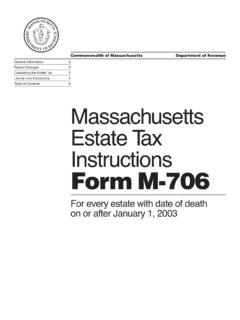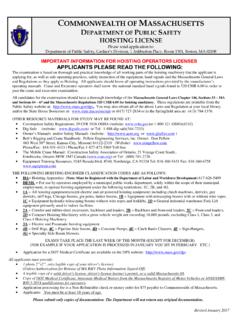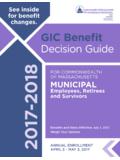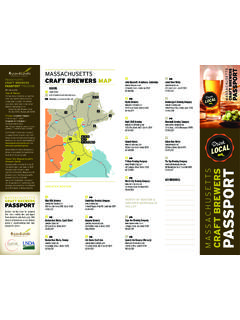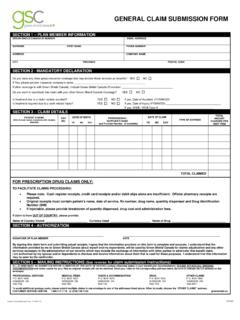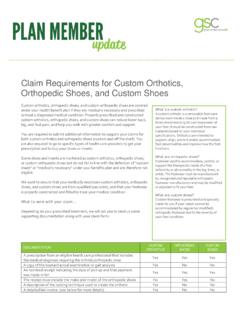Transcription of MassHealth Billing Guide for the CMS 1500
1 MassHealth Billing Guide for the CMS-1500 BG-CMS-1500 ( ) Executive Office of Health and Human Services MassHealth June 2016 Billing Guide for the CMS-1500 June 2016 Page i Table of Contents Introduction .. 1 General Instructions for Submitting Paper Claims .. 1 CMS-1500 claim form .. 1 Entering Information on the CMS-1500 claim form .. 2 Time Limitations on the Submission of Claims .. 2 Claims for Members with Medicare or Other Health Insurance Coverage .. 2 Provider Preventable Conditions .. 2 340B Drugs .. 2 Electronic Claims .. 3 Where to Send Paper claim Forms .. 3 Further Assistance .. 3 How to Complete the CMS-1500 claim form .. 4 Appendix A: TPL Supplemental Instructions for Submitting Claims on the CMS-1500 for Members with Medicare Coverage .. 20 Appendix B: TPL Supplemental Instructions for Submitting Claims on the CMS-1500 for Members with Commercial Insurance.
2 22 Billing Guide for the CMS-1500 June 2016 Page 1 Introduction This Guide provides detailed instructions for completing the CMS-1500 claim form used in MassHealth Billing . Additional instructions on other Billing matters, including member eligibility, prior authorization (PA), claim status and payment, claim correction, and Billing for members with other health insurance, are located in Subchapter 5 of your MassHealth provider manual. You also can refer to Appendix A of your MassHealth provider manual. Appendix A is available on the MassHealth website at Click on Provider Library, and then on MassHealth Provider Manual Appendices. For information about the resulting remittance advice, see the MassHealth Guide to the Remittance Advice for Paper Claims and Electronic Equivalents. Please note: Effective January 1, 2012, MassHealth adopted an all-electronic claims-submission policy for greater efficiency.
3 You must now submit all claims electronically, unless you have received an approved electronic claim -submission waiver. You may submit ninety-day waiver requests and final deadline appeals either electronically via the Provider Online Service Center (POSC) or on paper. Please see All Provider Bulletin 217 (September 2011) and All Provider Bulletin 223 (February 2012) for more information about MassHealth s paper-claims waiver policy. For information on how to submit 90-day waiver requests and final deadline appeals electronically, please also see All Provider Bulletin 220 and All Provider Bulletin 221 (both December 2011) and All Provider Bulletin 226 (June 2012). General Instructions for Submitting Paper Claims CMS-1500 claim form The following providers must use the CMS-1500 form when submitting paper claims to MassHealth .
4 Abortion clinics Acute inpatient hospitals (for professional services provided by hospital-based physicians only) Acute, chronic, and psychiatric outpatient hospitals (for professional services provided by hospital-based physicians only) Adult day health providers Adult foster care providers Audiologists Chiropractors Community health centers (professional services only) Day habilitation providers Durable medical equipment providers Early intervention providers Family planning agencies Freestanding ambulatory surgery centers Group adult foster care providers Hearing instrument specialists Home-care corporations (elderly waiver) Hospital-licensed health centers (for professional services provided by hospital-based physicians only) Independent clinical laboratories Independent diagnostic testing facilities Independent living centers Independent nurses Independent nurse midwives Independent nurse practitioners Indian health centers Mental health centers Municipally based health service providers Ocularists Opticians Optometrists Optometry schools Orthotics providers Oxygen and respiratory therapy equipment providers Personal care agencies Personal care attendant (PCA) fiscal intermediaries Billing Guide for the CMS-1500 June 2016 Page 2 General Instructions for Submitting Paper Claims (cont.)
5 Physicians Podiatrists Prosthetics providers Psychiatric day treatment providers Psychologists Qualified-Medicare-beneficiaries-only providers (QMB-only) submitting crossover claims Rehabilitation centers Renal dialysis centers Speech and hearing centers Sterilization clinics Substance-use disorder treatment programs Targeted case-management programs Therapists Transportation providers Entering Information on the CMS-1500 claim form Complete a separate claim form for each member to whom you provided services. Type or print all applicable information (as stated in the instructions) on the claim form , using black ink only. Be sure all entries are complete, accurate, and legible. For each claim line, enter all required information as applicable, repeating if necessary. Do not use ditto marks or words such as same as above.
6 Attach any necessary reports or required forms to the claim form . When a required entry is a date, enter the date in MMDDYY or MMDDYYYY format. Example: For a member born on February 28, 1960, the entry would be 02281960. Time Limitations on the Submission of Claims MassHealth must receive claims within 90 days from the date of service or the date of the explanation of benefits from another insurer. For additional information about the deadlines for submitting claims, please see MassHealth Billing regulations (beginning at 130 CMR ). Claims for Members with Medicare or Other Health-Insurance Coverage You can find special instructions for submitting claims for services furnished to members with Medicare or health-insurance coverage in Subchapter 5 of your MassHealth provider manual. Provider Preventable Conditions See Appendix V of your provider manual for more information on how to bill for Provider Preventable Conditions (PPCs).
7 340B Drugs The enactment of the Veterans Health Care Act of 1992 resulted in the 340B Drug Pricing Program, known as Section 340B of the Public Health Service Act. Through this program, providers who qualify as 340B-covered entities are able to acquire drugs at significantly discounted rates. Because of the discounted acquisition cost, these drugs are not eligible for the Medicaid Drug Rebate Program. Accordingly, state Medicaid programs must be able to distinguish between claims for 340B drugs and claims that are not for 340B drugs. For providers to identify when they are submitting claims for physician-administered 340B drugs in an office or clinic setting, the National Medicaid Electronic Data Interchange HIPAA workgroup has recommended the use of the UD modifier. This will allow Medicaid programs to identify claims for 340B drugs and exclude them from the Medicaid drug rebate collection process.
8 Billing Guide for the CMS-1500 June 2016 Page 3 General Instructions for Submitting Paper Claims (cont.) MassHealth is implementing the recommended approach. Providers subject to this Billing Guide who participate in the 340B program must bill using the UD modifier on the CMS-1500, along with the applicable HCPCS code, when submitting claims for physician-administered 340B drugs in an office or clinic setting. Please note that NDC codes are also required on these claims. See Field 24 for instructions. Electronic Claims To submit electronic claims, refer to Subchapter 5, Part 3, of your MassHealth provider manual or contact the MassHealth Customer Service Center. Refer to Appendix A of your manual for contact information. Please Note: Be sure to review this CMS-1500 Billing Guide , the appropriate companion guides, and our Billing -tips flyers to determine the appropriate requirements for submitting electronic files to MassHealth .
9 You can find these documents on the MassHealth website at Where to Send Paper claim Forms Appendix A of your MassHealth provider manual describes where to submit paper claims. Keep a copy of the submitted claim for your records. Please note that MassHealth does not accept mail with postage due. Further Assistance If, after reviewing the following instructions for completing the CMS-1500 claim form , you need additional assistance, you can contact the MassHealth Customer Service Center. Refer to Appendix A of your MassHealth provider manual for all MassHealth contact information. Billing Guide for the CMS-1500 June 2016 Page 4 How to Complete the CMS-1500 claim form A sample CMS-1500 claim form is shown below. Following the sample are instructions for completing each field on the CMS-1500 claim form .
10 You also may refer to the National Uniform claim Committee (NUCC) instruction manual available at Many types of providers use the CMS-1500 claim form to bill MassHealth for services. In some cases, special instructions have been provided for specific services or situations. Complete each field as instructed in general and follow specific instructions for your provider type or situation, as applicable. Billing Guide for the CMS-1500 June 2016 Page 5 How to Complete the CMS-1500 claim form (cont.) Billing Guide for the CMS-1500 June 2016 Page 6 How to Complete the CMS-1500 claim form (cont.) Field No. Field Name Description 1 (Unnamed) Indicate the type of health insurance coverage applicable to this claim by placing an X in the appropriate box. Only one box can be marked. 1a Insured s Number Enter the complete 12-character member identification (ID) number that is printed on the MassHealth card.