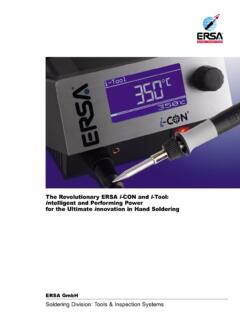Transcription of MASTER THE ART OF SOLDERING WITH THIS REAR BIKE …
1 REAR BIKE LIGHT KIT MASTER THE ART OF SOLDERING with THISTEACHING RESOURCESSCHEMES OF WORKDEVELOPING A SPECIFICATIONCOMPONENT FACTSHEETSHOW TO SOLDER GUIDEV ersion Bike Light Teaching Resources Index of Sheets TEACHING RESOURCES Index of Sheets Introduction Schemes of Work Answers The Design Process The Design Brief Investigation / Research Developing a Specification Design Design Review (group task) SOLDERING In Ten Steps Resistor Values LEDs & Current Limit Resistors LEDs Continued Using a Transistor as a Switch Capacitor Basics Instruction Manual Evaluation Packaging Design ESSENTIAL INFORMATION Build Instructions Checking Your Bike Light PCB Adding an On / Off Switch Designing the Enclosure How the Bike Light Works Online Information Rear Bike Light Teaching Resources Introduction About the project kit Both the project kit and the supporting material have been carefully designed for use in KS3 Design and Technology lessons.
2 The project kit has been designed so that even teachers with a limited knowledge of electronics should have no trouble using it as a basis from which they can form a scheme of work. The project kits can be used in two ways: 1. As part of a larger project involving all aspects of a product design, such as designing an enclosure for the electronics to fit into. 2. On their own as a way of introducing electronics and electronic construction to students over a number of lessons. this booklet contains a wealth of material to aid the teacher in either case. It is recommended that this project kit is used in conjunction with a commercially available bike light. Using the booklet The first few pages of this booklet contains information to aid the teacher in planning their lessons and also covers worksheet answers.
3 The rest of the booklet is designed to be printed out as classroom handouts. In most cases all of the sheets will not be needed, hence there being no page numbers, teachers can pick and choose as they see fit. Please feel free to print any pages of this booklet to use as student handouts in conjunction with Kitronik project kits. Support and resources You can also find additional resources at There are component fact sheets, information on calculating resistor and capacitor values, puzzles and much more. Kitronik provide a next day response technical assistance service via e-mail. If you have any questions regarding this kit or even suggestions for improvements, please e-mail us at: Alternatively, phone us on 0845 8380781. Rear Bike Light Teaching Resources Schemes of Work Two schemes of work are included in this pack; the first is a complete project including the design & manufacture of an enclosure for the kit (below).
4 The second is a much shorter focused practical task covering just the assembly of the kit (next page). Equally, feel free to use the material as you see fit to develop your own schemes. Before starting we would advise that you to build a kit yourself. this will allow you to become familiar with the project and will provide a unit to product design project including electronics and enclosure Hour 1 Introduce the task using The Design Brief sheet. Demonstrate a built unit. Take students through the design process using The Design Process sheet. Homework: Collect examples of products for bikes ideally including some lights. List the common features of these products on the Investigation / Research 2 Develop a specification for the project using the Developing a Specification : Sample of products designed for bikes.
5 Homework: Using the internet or other search method, find out what is meant by design for manufacture . List five reasons why design for manufacture should be considered on any design 3 Read Designing the Enclosure sheet. Develop a product design using the Design : Complete 4 Using cardboard,get the students to model their enclosure design. Allow them to make alterations to their design if the model shows any areas that need changing. Hour 5 Split the students into groups and get them to perform a group design review using the Design Review sheet. Hour 6 Using the SOLDERING in TenSteps sheet,demonstrate and get students to practice SOLDERING . Start the Resistor Value and Capacitor Basics worksheets. Homework: Complete any of the remaining resistor / capacitor 7 Build the electronic kit using the Build Instructions.
6 Hour 8 Complete the build of the electronic kit. Check the completed PCB and fault find if required using the Checking Your Bike Light PCB section and the fault finding flow chart. Homework: Read How the Bike Light Works sheet in conjunction with the transistor 9 Build the : Collect some examples of instruction 10 Build the : Read Instruction Manual sheet and start developing instructions for the bike 11 Build the 12 Using the Evaluation and Improvement sheet, get the students to evaluate their final product and state where improvements can be made. Additional Work Package design for those who complete ahead of others. Rear Bike Light Teaching Resources Electronics only Hour 1 Introduction to the kit demonstrating a built unit. Usingthe SOLDERING in Ten Steps sheet,practice SOLDERING .
7 Hour 2 Build the kit using the Build Instructions .Hour 3 Check the completed PCB and fault find if required using Checking Your Bike Light PCB and fault finding flow chart. Answers Resistor questions 1st Band 2nd Band Multiplier x Value Brown Black Yellow 100,000 Green Blue Brown 560 Brown Grey Yellow 180,000 Orange White Black 39 Value1st Band 2nd Band Multiplier x 180 Brown Grey Brown 3,900 Orange White Red 47,000 (47K) Yellow Violet Orange 1,000,000 (1M) Brown Black Green Rear Bike Light Teaching Resources The Design Process The design process can be short or long, but will always consist of a number of steps that are the same on every project. By splitting a project into these clearly defined steps, it becomes more structured and manageable. The steps allow clear focus on a specific task before moving to the next phase of the project.
8 A typical design process is shown on the right. Design brief What is the purpose or aim of the project? Why is it required and who is it for? Investigation Research the background of the project. What might the requirements be? Are there competitors and what are they doing? The more information found out about the problem at this stage, the better, as it may make a big difference later in the project. Specification this is a complete list of all the requirements that the project must fulfil - no matter how small. this will allow you to focus on specifics at the design stage and to evaluate your design. Missing a key point from a specification can result in a product that does not fulfil its required task. Design Develop your ideas and produce a design that meets the requirements listed in the specification.
9 At this stage it is often normal to prototype some of your ideas to see which work and which do not. Build Build your design based upon the design that you have developed. Evaluate Does the product meet all points listed in the specification? If not, return to the design stage and make the required changes. Does it then meet all of the requirements of the design brief? If not, return to the specification stage and make improvements to the specification that will allow the product to meet these requirements and repeat from this point. It is normal to have such iterations in design projects, though you normally aim to keep these to a minimum. Improve Do you feel the product could be improved in any way? These improvements can be added to the design. Design Brief Investigation Specification Design Build Evaluate Improve Rear Bike Light Teaching Resources The Design Brief A bicycle manufacturer has developed a simple circuit for producing a warning light for the rear of a bicycle.
10 The circuit flashes two Ultra Bright LEDs alternately to produce a highly visible warning. The circuit has been developed to the point where they have a working Printed Circuit Board (PCB). The manufacturer would like ideas for an enclosure for the PCB that will allow it to be attached securely to the back of a bicycle. The manufacturer has asked you to do this for them. It is important that you make sure that the final design meets all of the requirements that you identify for such a product. Complete Circuit A fully built circuit is shown below. Rear Bike Light Teaching Resources Investigation / Research Using a number of different search methods, find examples of similar products that are already on the market. Use additional pages if required. Name Class Rear Bike Light Teaching Resources Developing a Specification Using your research into the target market for the product, identify the key requirements for the product and explain why each of these is important.