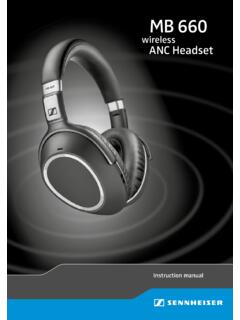Transcription of MB Pro 1 | MB Pro 2 - Sennheiser
1 Professional Bluetooth solutionsMB Pro 1 MB Pro 2 Instruction manualMB Pro1 | MB Pro 2 | 1 ContentsContentsImportant safety information .. contents ..4 Product overview ..5 Overview of headsets ..5 Overview of the headset chargers ..6 Overview of the BTD 800 USB dongle ..6 Overview of pictograms ..6 Overview of the LED indications ..7 Overview of buttons ..8 Putting the headset into operation ..10 Charging the headset battery ..10 Pairing the headset with Bluetooth devices ..11 Using the adjusting the headset and wearing it ..13 Switching the headset on and connecting it ..14 Switching the headset off ..14 Activating/deactivating the voice prompts ..15 Retrieving information on the remaining talk time ..15 Activating/deactivating the room experience (MB Pro 2 only) ..15 Changing the volume ..16 Making calls using the headset ..17 Managing multiple calls.
2 19 Restoring factory default settings (Reset) ..20If you are out of the Bluetooth transmission range ..20 Cleaning and maintaining the headset ..21 Cleaning the headset and the headset charger ..21 Replacing the ear pads ..21 Replacing the headset s rechargeable battery ..22 Storing the headset ..23 Updating the software of the product ..24If a problem occurs ..26 Specifications ..27 Manufacturer Declarations ..282 | MB Pro1 | MB Pro 2 Important safety informationImportant safety information XPlease read this instruction manual carefully and com-pletely before using the product. XAlways include this instruction manual when passing the product on to third parties. XDo not use an obviously defective damage to health and accidents XDo not listen at high volume levels for long periods of time to prevent hearing damage. XAlways maintain a distance of at least (10 cm) between the ear cups and the cardiac pacemaker or implanted defibrillator since the product generates permanent magnetic fields.
3 XKeep the product, accessories and packaging parts out of reach of children and pets to prevent accidents and choking hazards. XDo not use the product in situations which require spe-cial damage to the product and malfunctions XAlways keep the product dry and do not expose it to extreme temperatures (hairdryer, heater, extended exposure to sunlight, etc.) to avoid corrosion or deformation. XOnly use attachments/accessories supplied or recom-mended by Sennheiser . XOnly clean the product with a soft, dry cloth. XOnly use the product in environments where wireless Bluetooth transmission is use/LiabilityThe headsets are accessories for mobile phones, soft-phones and any other Bluetooth compliant device with a hands free profile (HFP), a headset profile (HSP) or an advanced audio distribution profile (A2DP).
4 They are intended for wireless communication via Bluetooth is considered improper use when this product is used for any application not named in this instruction does not accept liability for damage arising from abuse or misuse of this product and its attach-ments/accessories. The risk is to be borne by the is not liable for damages to USB devices that are not consistent with the USB is not liable for damages resulting from the loss of connection due to flat or overaged rechargeable batteries or exceeding the Bluetooth transmission instructions for rechargeable batteriesWARNINGIn extreme cases, abuse or misuse of standard/recharge-able batteries can lead to: explosion, fire development, heat generation or smoke or gas rechargeable battery -powered products off after charge rechargeable batteries at am-bient temperatures between 10 C/50 F and 40 C/104 not using rechargeable batteries for ex-tended periods of time, charge them regularly (about every 3 months).
5 Do not heat above 70 C/158 F, do not expose to sunlight or throw into a of defective products with built-in re-chargeable batteries at special collection points or return them to your specialist use rechargeable batteries recommended by Sennheiser and the appropriate Pro1 | MB Pro 2 | 3 IntroductionIntroductionThe comfortable new MB Pro 1 and Pro 2 Bluetooth headsets are the wireless solution for phone calls with mobile phones and softphones with superb sound quality. The ultra noise cancelling microphone integrated into the headset filters away background noise, thus providing ultimate speech headset complies with the Bluetooth standard and is compatible with all Bluetooth , , , , and devices with a hands free profile (HFP), a headset profile (HSP) or an advanced audio distribution profile (A2DP). The headset provides wireless freedom to give hands-free convenience with your mobile features of the Bluetooth headsets Room experience for a more realistic sound and increased call comfort(MB Pro 2 only)
6 Sennheiser voice clarity for a natural speech and listening experience Ultra noise-canceling microphone for perfect speech transmission Large leatherette ear pads for exceptional wearing comfort and powerfulsound Echo-free conversations digital echo cancellation eliminates all echoes whileyou are talking HD quality sound crystal-clear, detailed and transparent sound reproductiondue to large wideband speaker and extended frequency response Sound-enhancement profile for multimedia and music listening purpose Multi connectivity to seamlessly manage calls between mobile devices froma single headset for maximum call-handling flexibility Long talk time talk to business partners and friends for up to 15 hours, withup to 19 days of standby time Voice prompts for status the user is always updated Headset battery level indicator displayed on Apple iPhone screen4 | MB Pro1 | MB Pro 2 Package contentsPackage contentsThe products of the MB Pro 1 and MB Pro 2 series are available for different areas of application.
7 The products marked with ML in their name are optimized for Microsoft Lync .Package contents MB Pro 1/MB Pro 2 Quick GuideSafety GuideHeadset charger CH 20 MB USBMB Pro 1MB Pro 2 or*not included*Package contents MB Pro 1 UC/MB Pro 2 UC*not included**Quick GuideCH 20 MBQuick GuideBTD 800 USBQ uick GuideSafety GuideMB Pro 1MB Pro 2 orPackage contents MB Pro 1 UC ML/MB Pro 2 UC ML*not included**Quick GuideCH 20 MBQuick GuideBTD 800 USBQ uick GuideSafety GuideMB Pro 1MB Pro 2 orA list of accessories can be found on the product page of the headsets at For information on suppliers, contact your local Sennheiser partner: > Where to Buy .MB Pro1 | MB Pro 2 | 5 Product overviewProduct overviewOverview of headsetsMB Pro 1MB Pro 248765924331211 Windshield2 Microphone3 battery compartment4 Ear pad5 Name plate6 Headset LED7 Multi-function button8 Audio button9 Charging contacts6 | MB Pro1 | MB Pro 2 Product overviewOverview of the headset chargers12133CH 20 MBCH 20 MB USB1 Magnetic holder with charging contacts2 Headset stand/ USB cable holder3 USB plugOverview of the BTD 800 USB dongle1231 USB plug2 Link LED3 Link buttonOverview of pictogramsMeaning of the pictograms for pressing a buttonPictogramMeaningBriefly press this xDouble-press this this button pressed for 5 of the pictograms for the flashing of the LEDP ictogramMeaningThe LED LED flashes once every 3 LED flashes 3 times per pictogram i Notes marked with the pictogram i provide important information on the use of the
8 Pro1 | MB Pro 2 | 7 Product overviewOverview of the LED indicationsMeaning during operationLEDM eaningHeadset switches onHeadset switches offHeadset/USB dongle is in pairing modePairing was successfulPairing has failed or has been cancelled2s2sConnectable state, not connectedOnce the headset is successfully connected, the LED goes during callsLED on the headsetMeaningIncoming callIncoming call + rechargeable battery is weakMeaning during chargingLEDcorresponds to a talk time of ..1xless than 1 hour1xbetween 1 and 2 hours2xbetween 2 and 4 hours3xbetween 4 and 10 hours4xabove 10 hoursup to 15 hours; battery is fully chargedAfter 30 seconds, the LED goes off. Press the multi-function button to check the battery charge level. When the battery is fully charged, the LED lights up blue | MB Pro1 | MB Pro 2 Product overviewOverview of buttonsMulti-function buttonPress the buttonFunctionPageAccepts/ends a callAccepts an incoming call and ends the active call (managing two calls)Cancels redialingEnds the active call and makes the call on hold active (managing two calls)Retrieves information on the remaining talk timeTransfers a call from the mobile phone to the headset1719 1819 15181 sActivates/cancels voice dialing Rejects a callRejects the incoming call and continues the active call (managing two calls)Transfers a call from the headset to the mobile phone171819 182 sSwitches the headset on/off142 xAccepts an incoming call and puts the active call on hold (managing two calls)Redials the last numberToggles between two calls (managing two calls)
9 19 18196 sActivates pairing mode11MB Pro1 | MB Pro 2 | 9 Product overviewAudio button: Volume adjustmentMove the buttonFunctionPageDuring an active call: Increases/reduces the speaker volume During music reproduction: Increases/reduces the audio volume In idle mode (no active call or music reproduction): Increases/reduces the volume for the ring tone, the beeps and the voice prompts16 Audio button: Mute function | Direction of the audio button s volume up/down function | Room experiencePress the buttonFunctionPageDuring an active call: Mutes/unmutes the headset s microphone192 sChanges the direction of the Audio button s volume up/down function; MB Pro 2 also changes the left and the right stereo channel166 sActivates/deactivates the room experience for enhanced call comfort during calls (MB Pro 2 only)1510 | MB Pro1 | MB Pro 2 Putting the headset into operationPutting the headset into operationCharging the headset batteryA complete charging cycle takes about 2 hours and 30 minutes.
10 Before using the headset for the first time, charge the rechargeable battery for a complete charging cycle without interruption. 1. Take off the headset and switch it off (see page 14).2. Place the headset into the magnetic holder of the headset Connect the USB plug of the charging cable to the USB socket of your com-puter, the corresponding USB car charger (optional accessory) or power supply unit (optional accessory).4. The battery is being charged. The LED flashes depending on the battery charge level. After 30 seconds, the LED goes off. Press the multi-function button to check the battery charge level. When the battery is fully charged, the LED lights up blue *not included**2s*below 1 hour talk time1 to 2 hours talk time2 to 4 hours talk time4 to 10 hours talk timeabove 10 hours talk time3x2x1x1xLED flashesMeaning100 %4xOFFWhen the battery charge level drops below 15 minutes of talk time, the LED flashes red and the voice prompt Recharge headset is announced several times.