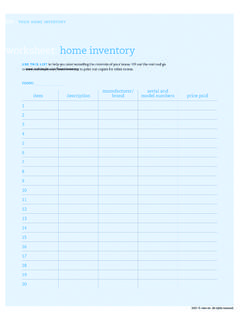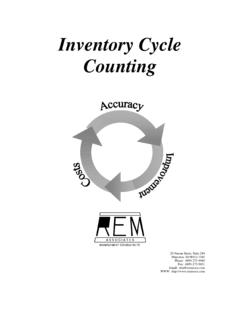Transcription of MB52 allows you to run an inventory report that …
1 inventory Analytics Purpose Here we will look at some of the inventory screens I am familiar with, and start to do some analytical work with standard SAP. Material Analysis This is a very commonly used inventory Transaction Code. When you enter you will need to specific some characteristics, such as plan, and a date range. Note you can refine the characteristics by locations, materials, and MRP Controller Code. Page 1. inventory Analytics Going straight in you should come up with a screen listing Material, $ value, and units. There are ways to add more detail that I will cover below. I will mention now though that there is a nice feature associated with the icon in the center that looks a little like a graph.
2 First, click into one of the columns, and then hit the icon. It should give you a monthly snap shot comparison in column format. Just click your cursor in either the qty or $ column Page 2. inventory Analytics And below you can see the monthly side by side comparison. If you have not been in these screens before here are some navigation hints: First, starting in the dark blue on the very upper most left hand corner is a little box within a box. This box is useful if you launch a transaction that is running too long, and you want to stop it; you can drop down to the last option and kill it. Page 3. inventory Analytics Under Edit, you can refine the search further With the GOTO button, you can select a variant, or if you like a particular view, you can save the view as a variant.
3 You can also access these on the tool bar right below the words Materials Analysis . Just put your cursor on the buttons and it will give you a brief description. After you execute you should go back and look again and review the options. The Edit drop down has some really nice options, including an ABC analysis and a dual classification option that are both interesting. Page 4. inventory Analytics Other buttons worth pushing include the Switch Drill down which lets you select different drill down choices; the time series button (note you must have your cursor in a column on a figure for it to know what you want the time series on); various sort buttons.
4 The Graphics button; and the choose key figures button. Slide your cursor over them to see what they are and click vigorously. Remember these are display screens so there is no real risk to random clicking. It is also worth mentioning that when you run something like the ABC analysis, you can click into specific segment. With the below screen, if I want to see what is in the A. segment, I just double click on A segment and it takes me to the A segment subset. And again, when in a screen, go review the tool bars and see what options you have, and do the graphics. Page 5. inventory Analytics Also, please note that when you run many of these, you will want to have selected more key figures.
5 Key figures is on the lower menu, and it allows more detail to the analysis, which you will need when doing analysis with Dual Classification, etc. It is the one that looks like sheets of paper layered on top of each other (just drag your cursor around until you find it). And always verify the data you are looking at before jumping to a conclusion. Things are not always as they seem in SAP! For example, the No. total usage selection is the number of times a material has been used, not the number of pieces used. Page 6. inventory Analytics Other inventory Transaction Codes These have fairly standard settings, so if you have been through the other MC reports, you will get through these.
6 Going into any analysis screen in SAP, I strongly advise you to thoroughly understand what the analysis screen is telling you. Many bad decisions have been made based on a bad interpretation. When I first started using these, I had to toggle back and forth through multiple screens, especially MD04, to understand the meaning of what I was looking at. Sometimes I had to set these codes aside and come back later, often weeks later, with a fresh view to get the benefit. And it is really important to keep executives and middle managers out of the loop on these transactions until you understand them. They will make some wildly interpretive decisions based around these transactions, and you will be the one to suffer.
7 And you will suffer, badly. Some bloodlines have been extinguished completely, while others will be cursed for at least 7 generations. It is up to you to resist the siren call of the jack ass who wants to show off his or her new bright shiny bauble to management ( Look at me! Look at me! I am the best bauble hunter ever! ), until you understand what is inside this particular SAP horror. Page 7. inventory Analytics MC43 Range of Coverage This transaction shows you the FORECASTED system requirements for a material in a plant. And let me repeat myself. If you use this transaction, be sure you understand what it is saying.
8 I do not know why, but in my Telecom plant this was a calculation based on unrestricted usage materials divided by forecast. It seemed to not give a hoot about past due orders. Net result was that it really did not tell me the complete supply picture I was looking for. But it did tell me a big piece of it, particularly on the shortage side. It was definitely a good transaction in areas with some volume, and some decent schedule compliance numbers. In low volume, make to order environments, it was not very effective. Again, I have covered up the part numbers, but it is the days of supply based on forecasted requirements that really matters.
9 Page 8. inventory Analytics Don't forget to wildly click all these buttons up top they are fun to click! Days of forecasted requirements Page 9. inventory Analytics MC44 Analysis of inventory Turnover You have to populate an Object to Analyze and an Analysis period (Date Range). You can run it wide open or by a set of part numbers or by MRP Controller. The more you ask it to do, the longer the walk around the plant you will need to take while it is working. When I went into this screen after running a small set, I thought it was telling me gibberish, and it was. The materials set I had selected was low volumes, and the calculation was really looking at average usage divided by average on hand, or something like that .
10 Since the job lots came few and far between, some low volume materials looked like they had terrific velocity. This was driven by the fact that I could assemble them quickly, and always shipped out the same day they were assembled (which was 3. months after we started making the components). So it looked to be fast, but it was not. In situations like this, you need to get as much information visible as possible, so I. selected the triple line and figured it out from there. It did take an effort to understand what it was telling me, and you do need to be careful you check and understand the data before launching a load of interpretation upon the organization.