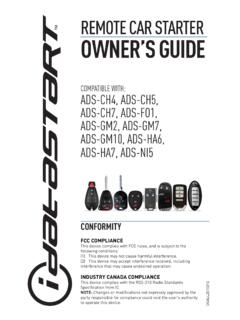Transcription of /MD MANUAL - iDatastart - The Art Of Start - Home
1 OWNER S MANUAL /MDHCX/HC1/HC2 INSTRUCTIONS EN FRAN AIS AU VERSOFCC COMPLIANCEThis device complies with FCC rules, and is subject to the following conditions:(1) This device may not cause harmful interference.(2) This device may accept interference received, including interference that may cause undesired CANADA COMPLIANCEThis device complies with the RSS-210 Radio Standards Specification from : Changes or modifications not expressly approved by the party responsible for compliance could void the user s authority to operate this iDatastart OWNER S GUIDECUSTOMER SUPPORT: / TO IDATASTARTC ongratulations on the purchase of your iDatastart remote Start system . Please take a moment to review the following table of contents to help you quicly access the information you remote overview3iDataStart remote functions & confirmations4-6 Programming a new iDatastart remote6 Replacing iDatastart remote batteries7 remote starting from your factory key fob7 Adjusting engine runtime settings8 Key takeover following remote start8 When servicing your vehicle (Valet Mode)9 remote Start troubleshooting10 Vehicle shutdown troubleshooting11 Limited lifetime warranty12 Headquartered in Montreal, Canada, Automotive Data Solutions Inc.
2 (ADS) is a privately held company specialized in the development and marketing of remote Start and audio integration solutions destined for the automotive aftermarket. ADS award-winning products (marketed under the iDatalink , iDatalink Maestro and iDatastart brands) are sold and installed through a network of Authorized Dealers across North America, South America, Europe and Russia. For more information about ADS products and services, visit iDatastart OWNER S GUIDE 3 CUSTOMER SUPPORT: / remote OVERVIEWYour iDatastart remote Start system may include one or both long-range remotes listed below. Please take a moment to familiarize yourself with their general MODEL TR1150 ATR2350 ACTechnologyFM 1-WAYFM 2-WAYMax.
3 Range3000 feet3000 feetButtons55 Transmit Confirmation (TX) Top LEDTop LEDR eceive Confirmation (RX) --Button LED + ChimeBatteries Required2 x CR20161 x CR2450 Avg. Battery Life24 months6-12 monthsWarranty1 year1 yearTOP LED (TX)TOP LED (TX)BUTTON LED (RX)BUTTONBUTTONCASINGRELEASECASINGRELEA SE4 iDatastart OWNER S GUIDECUSTOMER SUPPORT: / remote FUNCTIONS & CONFIRMATIONST hanks to their multiplexing technology, iDatastart remotes can pack over 30 functions using only 5 buttons. In order to get the most out of your remotes, please take a moment to get acquainted with the following functions below:NOTES:1. All functions must be enabled by an Authorized Dealer during installation to be functional on remote2. Non-highlighted icons = Press & release button3.
4 Highlighted (grey) icons = Press & hold button for seconds4. Coma (,) between icons = Press buttons one after the other5. Plus (+) between icons = Press buttons together6. Timeout between each button press = 3 seconds7. Function* = Available in 2nd Car Mode8. Confirmations are only available with 2-way remoteBUTTON(S)FUNCTIONCONFIRMATION (2-WAY ONLY)FUNCTION DESCRIPTION Lock & Arm*1 chime + 1 flashSecures your vehicle by locking the doors and arming the alarm. Unlock & Disarm*2 chimes + 2 flashesAccess your vehicle by unlocking the doors and disarming the alarm. --Query*Panic*1 chime + 1 flashTriggers the panic 5*To be completed by Authorized Dealer if applicableTrunk ReleaseReleases the trunk or hatch. iDatastart OWNER S GUIDE 5 CUSTOMER SUPPORT: / (S)FUNCTIONCONFIRMATION (2-WAY ONLY)FUNCTION DESCRIPTION Engine Start /Stop*4 chimes + 4 flashes(Button LEDs will also flash intermittently while engine is running)Starts and stops the engine.
5 ,AUX 1To be completed by Authorized Dealer if applicable,AUX 2To be completed by Authorized Dealer if applicable,AUX 3To be completed by Authorized Dealer if applicable,AUX 4To be completed by Authorized Dealer if applicable,, *2nd Car ModeControls two iDatastart -equipped vehicles using one remote . Works with all functions marked with an asterisk (*).,Silent Lock*Disables the vehicle s horn and alarm siren when pressing the Lock button.,Silent Unlock*Disables the vehicle s horn and alarm siren when pressing the Unlock button.,+Valet Mode ON/OFF1 chime ON2 chimes OFFT urns off remote Start and security features when servicing your vehicle or valet parking. Keyless entry features will remain functional., Runtime ExtendSeamlessly extends your engine runtime without restarting your vehicle.
6 , + Mute ON/OFF1 chime ON2 chimes OFFD isables the vehicle s horn and alarm siren even when alarm is triggered. remote will still receive alarm notification., + Shock Sensor ON/OFF1 chime ON2 chimes OFFD isables shock sensors if iDatastart OWNER S GUIDECUSTOMER SUPPORT: / (S)FUNCTIONCONFIRMATION (2-WAY ONLY)FUNCTION DESCRIPTION , + Ignition Lock ON/OFF1 chime ON2 chimes OFFA utomatically locks doors when engine is running., + Passive Lock & Arm ON/OFF1 chime ON2 chimes OFFA utomatically locks & arms your vehicle 60 seconds after you unlock it., + Turbo ON/OFF1 chime ON2 chimes OFFCool down your turbo before turning the engine off. Programmable runtime from 1 to 4 minutes., + Weather Start ON/OFF1 chime ON2 chimes OFFSet your vehicle to automatically remote Start every 2, 3 or 4 hours (programmable) or from a temp.
7 Sensor sold separately.,,,Lock Remote1 chime + 1 flasheDisables all functions on your remote . Pressing a button will generate 6 chimes + 6 flashes. Available with 2-way remote only.,,,Unlock Remote2 chimes + 2 flashesEnables all functions on your remote . Available with 2-way remote only.,,,Mute remote ON/OFF1 chime ON2 chimes OFFD isables the chime when pressing any but-ton on your remote . Available with 2-way remote A NEW iDatastart REMOTEAre you replacing a lost or damaged remote or simply adding an extra remote to your iDatastart system ? Please take note of the following: 1. A functional iDatastart system must already be installed in your All new remotes must be installed by an iDatastart Authorized A maximum of 4 remotes can be programmed to your iDatastart system .
8 iDatastart OWNER S GUIDE 7 CUSTOMER SUPPORT: / STARTING FROM FACTORY KEY FOBA vailable on most vehicles, your iDatastart system will enable remote Start functionality from your factory key fob as follows:BUTTONPRESSFUNCTION3x rapidlyStart engine3x rapidlyStop engineRemote Start range will vary by key fob. If your iDatastart system does not include long range remotes, you may still add iDatastart remotes (sold separately) at a later date. Ask your iDatastart Authorized Dealer for the steps below to replace the batteries in your iDatastart remotes OR scan the QR code below to view a video tutorial. 1. Insert a 25 cent coin into the hollow (bottom left) corner of your iDatastart Gently twist the coin until the casing pops Use your coin to pry open the rest of the case Carefully temove the circuit board from the Slide the old battery out of its enclosure and replace with the new Carefully replace the circuit board into bottom half of the casing.
9 7. Snap top and bottom casings back together using your iDatastart remote BATTERIES8 iDatastart OWNER S GUIDECUSTOMER SUPPORT: / ENGINE RUNTIME SETTINGSOnce remote started from your factory key fob or long-range remote , your vehicle will run for the programmed runtime setting. The default runtime is 15 minutes but it can also be programmed for 3, 5, 10, 25, 30 or 35 minutes. If you wish to change your remote Start runtime setting, contact your iDatastart Authorized TAKEOVER FOLLOWING remote STARTA vailable on some vehicles, the key takeover procedure ensures that your engine does not turn off when entering the car during the remote Start runtime, following a remote Start command. Follow the instructions below or scan the QR code to view a video Standard Key Vehicles1.
10 Unlock and enter vehicle2. Close doors3. Insert key into ignition and turn ignition to ON position4. Press foot brake For Push-To- Start Vehicles1. Unlock and enter vehicle with valid smartkey2. Close doors3. Press foot brakeNOTE: To prevent your vehicle from shutting down, complete the steps below within the programmed delay time (45 seconds, 90 seconds, 3 minutes or 4 minutes). Key takeover procedure may vary by vehicle, ask your iDatastart Authorized Dealer for deatails. iDatastart OWNER S GUIDE 9 CUSTOMER SUPPORT: / SERVICING YOUR VEHICLETo ensure safety during vehicle servicing, the remote starter must be placed in Valet Mode . The Valet Mode will disable remote Start functionality. To activate or deactivate the Valet Mode , follow the instructions below or scan the QR codes to view a video Vehicle Key FUNCTIONACTION# OF PARKING LIGHT FLASHESV alet Mode ONCycle ignition OFF/ON 2x rapidly, then press brake Mode OFF2 With iDatastart RemoteFUNCTIONACTION# OF PARKING LIGHT FLASHESV alet Mode ONTurn ignition ON, then press , + 1 Valet Mode OFF2 With iDatastart Antenna FUNCTIONACTION# OF LED & PARKING LIGHT FLASHESV alet Mode ONTurn ignition ON, then press & hold button for 5 seconds1 Valet Mode OFF2 10 iDatastart OWNER S GUIDECUSTOMER SUPPORT.