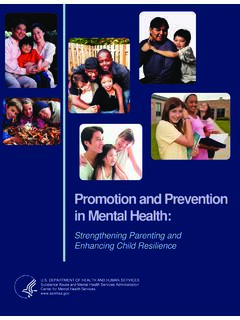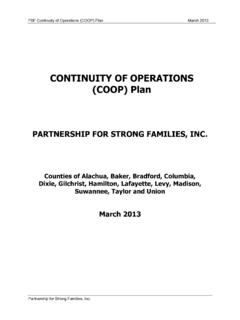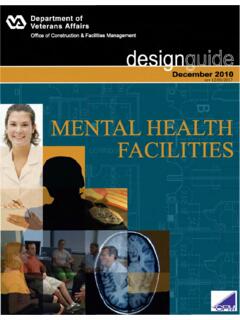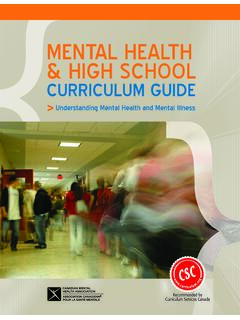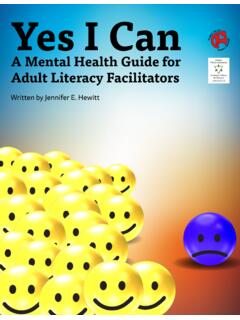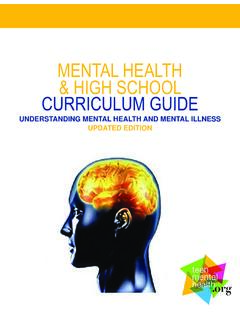Transcription of Medical/Mental Health User Guide - University of South Florida
1 Medical/Mental Health user Guide January 22, 2021 Prepared for State of Florida Department of Children and Families Medical/Mental Health user Guide January 22, 2021 Page 2 of 25 Change History Release # Date CR # or Incident # Change Description Author(s) Section Modified R3b 09/30/2013 Transformation Initial submission FSFN Enhancement Team Entire document Q2 CR 451 Independent Living Updated with 18+ information FSFN Enhancement Team Disability Information tab 10/05/2020 Q2 20-21 ENH Sprint 1 Updates FSFN Enhancement Team Tab mental Health Profile 11/06/2020 Q2 20-21 ENH Updates per OCW comment corrections for Sprint 1 Melissa Daniel Page 18 11/06/202 Q2 20-21 ENH Sprint 2 Updates Melissa Daniel Page 18, 19 12/15/2020 Q2 20-21 ENH Finalized and accepted changes for Q2 20-21 Enhancement Melissa Daniel Throughout Medical/Mental Health user Guide January 22, 2021 Page 3 of 25 Table of Contents About FSFN user Guide .
2 5 The Intended Audience .. 5 Prerequisite Knowledge .. 5 Related Resources .. 6 Security .. 6 About Medical/Mental Health .. 7 Access a Medical/Mental Health Record .. 8 About Accessing the Medical/Mental Health .. 8 Key Tasks .. 8 To access a Medical/Mental Health record from the 8 To access a Medical/Mental Health record from Case Book .. 9 To access a Medical/Mental Health record from Person Book .. 10 Create a Medical/Mental Health Record .. 11 Key Tasks .. 11 To create a Medical/Mental Health record from the Desktop .. 11 To create a Medical/Mental Health record from Case Book .. 12 medical mental Health medical Profile Tab .. 14 About the medical Profile Tab .. 14 Key Tasks .. 14 To add Primary Care Providers Information to the medical Profile tab .. 14 To add Basic medical Information to the medical Profile tab .. 15 Medical/Mental Health Medications Tab.
3 16 About the Medications Tab .. 16 Key Tasks .. 16 To complete the Medications tab .. 16 Medical/Mental Health mental Health Profile Tab .. 18 About the mental Health Profile Tab .. 18 Key Tasks .. 18 To complete the mental Health Profile tab .. 18 Medical/Mental Health medical History Tab .. 20 Medical/Mental Health user Guide January 22, 2021 Page 4 of 25 About the medical History Tab .. 20 Key Tasks .. 20 To complete the medical History tab .. 20 Medical/Mental Health Disability Information Tab .. 22 About the Disability Information Tab .. 22 Key Tasks .. 22 To complete the Disability Information tab .. 22 Actions and Text List Box .. 24 About the Actions and Text List Box .. 24 Key Tasks .. 24 To access the CBHA Referral and Authorization template .. 24 To access the Consent to medical Treatment template .. 25 Medical/Mental Health user Guide January 22, 2021 Page 5 of 25 About FSFN user Guide The Florida Safe Families Network (FSFN) user Guide helps you understand the steps to complete your work in the FSFN system.
4 This user Guide does not cover every system feature built into FSFN, but describes the most commonly used functions to complete your day-to-day work in the FSFN application. This user Guide , when used with Online Help and the How Do I Guides, helps you successfully use the FSFN system as a support tool in your important work of safeguarding the safety, permanence, and well-being of the children, families, and adults of Florida . The Intended Audience This user Guide serves a wide audience of FSFN end users that include the following users within the " Medical/Mental Health - All" Security user Group: API, API FSDMM, API Screener, API Screener FSDMM, API Supervisor, API Supervisor FSDMM Child Case Manager, Child Case Manager FSDMM, Child Case Supervisor, Child Case Supervisor FSDMM CPI, CPI FSDMM, CPI Screener, CPI Screener FSDMM, CPI Supervisor, CPI Supervisor FSDMM Admin Overview Attorney Help Desk Specialist, Help Desk Supervisor ICPC Specialist Registered Nurse Specialist Some users within the " Medical/Mental Health View Security user Group, have limited accessibility to the Medical/Mental Health information.
5 Prerequisite Knowledge This user Guide was developed with specific prerequisite expectations. Before reading this Guide , read the following information. If you need to refer to additional user Guides, How Do I Guides, or other information, visit the DCF FSFN Website ( ). You must have a working understanding of the Florida Department of Children and Families Policies and Practices as related to the use and operation of FSFN. You must have a working understanding of the basic FSFN navigation and functionality. See the Multi-Topic Basics user Guide and How Do I Guide . Medical/Mental Health user Guide January 22, 2021 Page 6 of 25 If you are a supervisor, also see the Multi-Topic Supervisory user Guide and How Do I Guide . Key tasks described in this Guide start at the FSFN Desktop, Case Book, or Person Book, unless otherwise noted.
6 If you are unfamiliar with how to navigate to these three (3) pages, see the user Guides for Multi-Topic Basics, Case Book, and Person Book. The Search page referred to within this user Guide is the Search page with four (4) tabs: Person, Case, Provider/Organization, and Worker. This Search page is commonly called the Utility Search or Navigational Search. It is accessed primarily from the Desktop by clicking Search on the Banner or Utilities menu. Other type of searches may be referred to as data retrieval searches. These searches use different search functionality than the Utility Search. For example, the Person Search page provides a method to search for a person and retrieve person data that pre-fills into the page in which you are working. The Person Search page should not be confused with the Search page with the Person tab. Related Resources Vi sit the DCF FSFN Website ( ) for online access to additional resources that support FSFN system end users, including: FSFN Project Information Online Web-based Training (WBT) user Guides How Do I Guides (job aids) Topic Papers (System Functionality design ) Reference Data (Selection Values) Security See the Intended Audience section for security information.
7 Medical/Mental Health user Guide January 22, 2021 Page 7 of 25 About Medical/Mental Health Medical/Mental Health is a page in the Florida Safe Families Network (FSFN) system central to the work of the Department. This page supports the maintenance of client medical and mental Health information throughout a client s history with the Department of Children and Families/Community Based Care/Sheriff s Office (DCF/CBC/SO). The functional design of the medical and mental Health module represents changes to FSFN resulting from the transformation of the Department s Child Welfare business processes to facilitate the safety of children and families, and support the following goals of the Child Protection Transformation and SACWIS Compliance Project: Improve quality and consistency of decision making Eliminate redundant processes and re-work Gain efficiencies through enhanced technology The Medical/Mental Health module supports the maintenance of a case participant s medical and mental Health information.
8 It allows workers to document and maintain an ongoing history of the case participant s medical profile, medications, mental Health profile, medical history, and disability information. Authorized users can view Medical/Mental Health records; users who have a current assignment to the case and are members of the security user group used to edit the Medical/Mental Health Record are allowed to edit the records. Medical/Mental Health user Guide January 22, 2021 Page 8 of 25 Access a Medical/Mental Health Record About Accessing the Medical/Mental Health Page Users can access the Medical/Mental Health page from the Desktop, the Case Book, or the Person Book. Key Tasks To access a Medical/Mental Health record from the Desktop 1. From the Desktop, click the Cases expando. 2. Click the Case icon to view and expand all activities for the case.
9 3. Click the medical mental Health icon. 4. Click the medical mental Health record. Medical/Mental Health user Guide January 22, 2021 Page 9 of 25 To access a Medical/Mental Health record from Case Book 1. From the Desktop, click the Cases expando. 2. On the Outliner, click the Case Book hyperlink. 3. Within the Medical/Mental Health group box, click the Medical/Mental Health hyperlink. Medical/Mental Health user Guide January 22, 2021 Page 10 of 25 To access a Medical/Mental Health record from Person Book 1. From the Desktop, click the Cases expando. 2. On the Outliner, click the Person Book hyperlink. The Outliner must be in the Participant view. 3. Within the Medical/Mental Health group box, click the Medical/Mental Health hyperlink. Medical/Mental Health user Guide January 22, 2021 Page 11 of 25 Create a Medical/Mental Health Record Key Tasks To create a Medical/Mental Health record from the Desktop 1.
10 From the Desktop, click Create, and then select Case Work. 2. From the Create Case Items group box, click the Medical/Mental Health drop down and select Medical/Mental Health . 3. Click the applicable Case. 4. Click the applicable Case Participant. 5. Click Create. Medical/Mental Health user Guide January 22, 2021 Page 12 of 25 To create a Medical/Mental Health record from Case Book 1. From the Desktop, click the Cases expando. 2. On the Outliner, click the Case Book hyperlink. 3. The Case Book page displays. 4. Click the Create Case Work hyperlink. 5. From the Create Case items group box, click the Medical/Mental Health drop down and select Medical/Mental Health . 6. Click the applicable Case Participant. 7. Click Create. OR 1. On the Case Book page, within the Participants Actions (Create Case Work) list box, click the medical mental Health hyperlink.