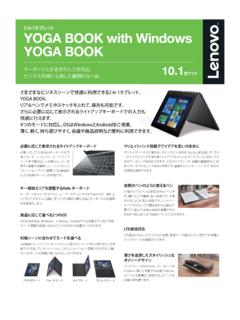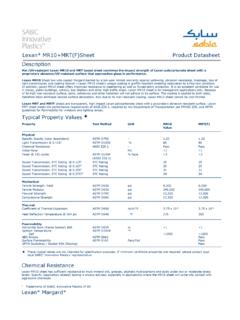Transcription of MegaRAID ストレージ・マネージャー 導入ガイド
1 MegaRAID Version 2014-9 2013 6 Microsoft Windows Windows Microsoft Corporation Intel Xeon Intel Corporation 3 4 System x, Flex System URL ) Lenovo Enterprise Solutions ( LES LES LES Copyright 2015 5 Index.
2 3 .. 4 .. 7 1 .. 8 2 LSI MegaRAID ServeRAID M5210 Configuration Utility .. 9 2-1 LSI MegaRAID Configuration Utility .. 9 2-2 LSI MegaRAID Configuration Utility RAID-5 .. 11 2-3 LSI MegaRAID Configuration Utility RAID-10 .. 16 2-4 LSI MegaRAID Configuration Utility .. 23 3 .. 28 3-1 Windows Server 2012 R2 .. 28 3-1-1 Windows Server 2012 R2 .. 28 3-2 Windows Server 2008 R2 .. 31 3-2-1 Windows Server 2008 R2 .. 32 3-2-2 Windows Server 2008 R2 .. 36 3-3 Red Hat Enterprise Linux .. 39 4 MegaRAID Storage Manager .. 41 4-1 Windows Server 2012 / 2012 R2 / 2008 R2.
3 41 4-2 Windows .. 48 4-3 Red Hat Enterprise Linux 6 .. 51 4-4 Linux .. 56 4-5 VMware ESX .. 58 4-6 VMware ESXi 5 .. 61 5 MegaRAID .. 65 5-1 RAID-5 .. 65 5-2 RAID-10 .. 71 5-3 .. 78 5-6 eMail .. 79 5-7 .. 82 5-8 .. 84 6 SNMP Trap .. 86 6-1 Windows SNMP .. 86 6-2 Linux SNMP .. 89 7 .. 90 7-1 StorCLI .. 90 7-2 StorCLI .. 94 8 .. 98 9 ServeRAID-M1115 JBOD .. 100 9-1 WebBIOS JBOD .. 102 9-2 MegaRAID JBOD .. 103 6 10 WebBIOS .. 104 10-1 WebBIOS .. 104 10-2 WebBIOS RAID-5 .. 108 10-3 WebBIOS RAID-10.
4 117 10-4 WebBIOS .. 128 7 System x 3650 M4HD ServeRAID-M5210e ServeRAID-MR10 ServeRAID-M5000/M1000 ServeRAID-M5100/M1100 MegaRAID x3100 M4 x3250 M4 ServeRAID C100 ServeRAID C100 ServeRAID C100 System x 3650 M4 HD OS Windows Server 2012 R2 Red Hat Enterprise Linux 64bit ServeRAID-M5210e Firmware Package Windows Driver Linux Driver MegaRAID StorCli LSI MegaRAID Configuration Utility RAID Marketing Technical
5 ServeRAID-M System x OS eMail OS popup Tips MSM alert function does not work on Japanese operating system - IBM Servers 8 1 ServeRAID IBM RAID 9 2 LSI MegaRAID ServeRAID M5210 Configuration Utility LSI MegaRAID Configuration Utility uEFI ServeRAID-M5200 RAID MegaRAID Storage Manager OS OS RAID ServeRAID-M5100 2-1 LSI MegaRAID Configuration Utility 1 IBM System x <F1> Setup F1 Setup Utility 2 Setup System Configuration and Boot Management System Settings 10 3 Storage 4 LSI MegaRAID ServeRAID M5210e Configuration Utirity 11 2-2 LSI MegaRAID Configuration Utility RAID-5 1 Configuration Management 2 Create Vitual Drive Advanced Enter 12 3 Select RAID Level RAID0 RAID0 Enter RAID RAID Enter RAID5 4 Select Drives Enter 13 5 CHOOSE UNCONFUGURED DRIVES RAID [ ] [X] Check All Enter [X]
6 6 Apply Changes Enter Select Media Type HDD SSD Enter Select Interface Type SAS SATA Both Enter 14 7 Success The Operation has been performed successfully. OK Enter 8 Virtual Drive ServeRAID Save Configuration Enter Virtual Drive Size RAID 1 1 1 15 9 Warning Creating Virtual Drive Will cause RAID Confirm [ ] [X]
7 Yes Yes Yes Enter 10 Success The Operation has been performed successfully OK Enter 11 Create Configuration Additional Virtual Drives cannot be create RAID RAID Esc 12 Esc 4 uEFI System Configuration and Boot Management Esc Do you want to exit Setup Utility ? <Y> 16 2-3 LSI MegaRAID Configuration Utility RAID-10 HDD 2 RAID-1 2 4 HDD RAID-10 1 Configuration Management 2 Create Vitual Drive Advanced Enter 17 3 Select RAID Level RAID0 RAID0 Enter RAID RAID Enter RAID5 4 Span1 Select Drives Enter 18 5 CHOOSE UNCONFUGURED DRIVES Span 1 RAID-1 2 [ ] [X]
8 6 Apply Changes Enter Select Media Type HDD SSD Enter Select Interface Type SAS SATA Both Enter 19 7 Success The Operation has been performed successfully OK Enter 8 1 RAID-1 Add More Spans Enter 9 Span 2 Select Drives Enter 20 10 CHOOSE UNCONFUGURED DRIVES Span 2 RAID-1 2 [ ] [X] Apply Changes Enter 11 Success The Operation has been performed successfully OK Enter 21 12 Virtual Drive ServeRAID Save Configuration Enter 13 Warning Creating Virtual Drive Will cause RAID Confirm [ ] [X]
9 Yes Yes Yes Enter Virtual Drive Size RAID 1 1 1 22 14 Success The Operation has been performed successfully OK Enter 15 Create Configuration Additional Virtual Drives cannot be create RAID RAID Esc 16 Esc 4 uEFI System Configuration and Boot Management Esc Do you want to exit Setup Utility ? <Y> 23 2-4 LSI MegaRAID Configuration Utility RAID HDD 1 1 Drive Management 2 Enter Unconfigured Good 24 3 Assign Global Hot Spare Drive Assign Dedicated Hot Spare Drive 25 4 Operation Assign Global Hot Spare Drive Assign Dedicated Hot Spare Drive Go Enter 5 [X]
10 OK Enter 26 6 Success OK Enter 7 Status Hot Spare Enter 27 8 9 Esc 28 3 3-1 Windows Server 2012 R2 ServeRAID-M5100 Windows Server 2012 / 2012 R2 OS OS OS 3-1-1 Windows Server 2012 R2 ServeRAID-M5000 ServeRAID-M5100 ServeRAID-MR10 Windows Server 2012 R2 OS LSI MegaRAID SAS Adapter OS Windows Server 2012 R2 29 1 Perform Update Next 2 OS Package and System Match Ready to Update Sysytem Update 3 Success Exit 4 30 31 3-2 Windows Server 2008 R2 OS OS ServeRAID-M5100 Windows Server 2008 R2 OS ServeRAID-M5000 ServeRAID-MR10 Windows Server 2008 R2 OS IBM