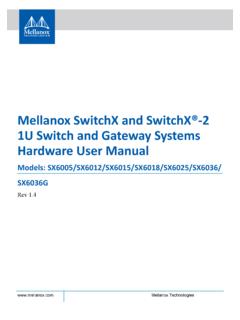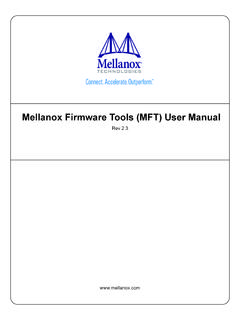Transcription of Mellanox Spectrum™ 1U Switch Systems Hardware …
1 Mellanox spectrum 1U Switch Systems Hardware User ManualModels: SN2700, SN2740, SN2410, sn2100 and SN2010 Rev Technologies350 Oakmead Parkway Suite 100 Sunnyvale, CA : (408) 970-3400 Fax: (408 ) 970-3403 Copyright 2018. Mellanox Technologies Ltd . All Rights Reserved . Mellanox , Mellanox logo, Accelio , BridgeX , CloudX logo, CompustorX , Connect -IB , ConnectX , CoolBox , CORE-Direct , EZchip , EZchip logo, EZappliance , EZdesign , EZdriver , EZsystem , GPUD irect , InfiniHost , InfiniBridge , InfiniScale , Kotura , Kotura logo, Mellanox CloudRack , Mellanox CloudXMellanox , Mellanox Federal Systems , Mellanox HostDirect , Mellanox Multi-Host , Mellanox Open Ethernet , Mellanox OpenCloud , Mellanox OpenCloud Logo , Mellanox PeerDirect.
2 Mellanox ScalableHPC , Mellanox StorageX , Mellanox TuneX , Mellanox Connect Accelerate Outperform logo , Mellanox Virtual Modular Switch , MetroDX , MetroX , MLNX-OS , NP-1c , NP-2 , NP-3 , NPS , Open Ethernet logo, PhyX , PlatformX , PSIPHY , SiPhy , StoreX , SwitchX , Tilera , Tilera logo, TestX , TuneX , The Generation of Open Ethernet logo , UFM , Unbreakable Link , Virtual Protocol Interconnect , Voltaire and Voltaire logo are registered trademarks of Mellanox Technologies , other trademarks are property of their respective owners.
3 For the most updated list of Mellanox trademarks, visit :THIS Hardware , SOFTWARE OR TEST SUITE PRODUCT ( PRODUCT (S) ) AND ITS RELATED DOCUMENTATION ARE PROVIDED BY Mellanox TECHNOLOGIES AS-IS WITH ALL FAULTS OF ANY KIND AND SOLELY FOR THE PURPOSE OF AIDING THE CUSTOMER IN TESTING APPLICATIONS THAT USE THE PRODUCTS IN DESIGNATED SOLUTIONS. THE CUSTOMER'S MANUFACTURING TEST ENVIRONMENT HAS NOT MET THE STANDARDS SET BY Mellanox TECHNOLOGIES TO FULLY QUALIFY THE PRODUCT(S) AND/OR THE system USING IT.
4 THEREFORE, Mellanox TECHNOLOGIES CANNOT AND DOES NOT GUARANTEE OR WARRANT THAT THE PRODUCTS WILL OPERATE WITH THE HIGHEST QUALITY. ANY EXPRESS OR IMPLIED WARRANTIES, INCLUDING, BUT NOT LIMITED TO, THE IMPLIED WARRANTIES OF MERCHANTABILITY, FITNESS FOR A PARTICULAR PURPOSE AND NONINFRINGEMENT ARE DISCLAIMED. IN NO EVENT SHALL Mellanox BE LIABLE TO CUSTOMER OR ANY THIRD PARTIES FOR ANY DIRECT, INDIRECT, SPECIAL, EXEMPLARY, OR CONSEQUENTIAL DAMAGES OF ANY KIND (INCLUDING, BUT NOT LIMITED TO, PAYMENT FOR PROCUREMENT OF SUBSTITUTE GOODS OR SERVICES; LOSS OF USE, DATA, OR PROFITS.)
5 OR BUSINESS INTERRUPTION) HOWEVER CAUSED AND ON ANY THEORY OF LIABILITY, WHETHER IN CONTRACT , STRICT LIABILITY, OR TORT (INCLUDING NEGLIGENCE OR OTHERWISE) ARISING IN ANY WAY FROM THE USE OF THE PRODUCT (S) AND RELATED DOCUMENTATION EVEN IF ADVISED OF THE POSSIBILITY OF SUCH #: MLNX-15-54392 Mellanox TechnologiesRev TechnologiesTable of Contents Chapter 1 Introduction to Mellanox SN2000 spectrum Ethernet Switch Systems Overview .. Speed and Switching .. Management Interfaces, PSUs and Fans .. Features.. Certifications.
6 Ordering Information .. 18 Chapter 2 Installation .. Safety Warnings .. system Installation and Initialization .. Air Flow .. Package Contents .. 19 Systems Mounting Options.. Static Rail Kit for SN2700 .. Telescopic Rail Kit for SN2700 .. Static Rail Kit for SN2740 and SN2410.. Side by Side Mounting for sn2100 /SN2010 Rail Kit .. Cable Installation .. Splitter (Breakout) Cables and Adapters .. Initial Power On .. system Bring-Up .. Configuring Network Attributes Using Onyx (MLNX-OS) .. Configuring Network Attributes Using Cumulus Linux.
7 FRU Replacements .. Power Supply .. Fans .. 63 Chapter 3 Interfaces .. Supported Interfaces .. Data Interfaces .. Speed .. RS232 (Console).. Management .. USB .. Reset Button .. Status and Port LEDs .. LEDs .. 68 Rev LED Notifications .. Inventory Information .. 78 Chapter 4 Software Management .. Upgrading Software .. Onyx (MLNX-OS) Software Upgrade .. Switch Firmware Update .. Cumulus Linux Software Upgrade .. 82 Chapter 5 Troubleshooting .. Troubleshooting Instructions.. 83 Chapter 6 Specifications.
8 SN2700 Series .. SN2740 Series .. SN2410 Series .. sn2100 Series .. SN2010 Series .. 89 Rev TechnologiesList of TablesTable 1:Revision History Table .. 10 Table 2:References .. 12 Table 3:Speed and Switching Capabilities .. 16 Table 4:Management Interfaces, PSUs and Fans .. 16 Table 5:Ordering Part Numbers (OPNs) .. 18 Table 6:Air Flow Color Legend .. 24 Table 7:Installation Kit .. 26 Table 8:Installation Kit .. 32 Table 9:Installation Kit .. 38 Table 10:Installation Kit .. 43 Table 11:Serial Terminal Program Configuration .. 57 Table 12:Configuration Wizard Session.
9 57 Table 13:Configuration Wizard Session - Static IP Configuration .. 59 Table 14:High Power/LR4 Transceivers Support.. 65 Table 15:LEDs Symbols .. 68 Table 16: system Status LED Assignments .. 71 Table 17:Fan Status Front LED Assignments .. 72 Table 18:Fan Status Rear LED Assignments (One LED per Fan) .. 73 Table 19:Power Supply Unit Status Front LED Assignments for SN2700, SN2740 and SN241074 Table 20:Power Supply Unit Status Front LED Assignments for sn2100 /SN2010 .. 74 Table 21:Power Supply Unit Status Rear LED Assignments .. 75 Table 22:Bad Port LED Assignments.
10 76 Table 23:Port LEDs in Ethernet system Mode .. 78 Table 24:Troubleshooting .. 83 Table 25:SN2700 Specifications .. 85 Table 26:SN2740 Specifications .. 86 Table 27:SN2410 Specifications .. 87 Table 28: sn2100 Specifications .. 88 Table 29:SN2010 Specifications .. 89 Table 30:OPNs for Replacement Parts.. 90 Table 31:QSFP Pin Description 1-20.. 92 Table 32:QSFP Pin Description 21-38.. 93 Rev TechnologiesTable 33:SFP Pin Description .. 94 Rev TechnologiesList of FiguresFigure 1:SN2700 Front Side View ..14 Figure 2:SN2740 Front Side View ..15 Figure 3:SN2410 Front Side View.