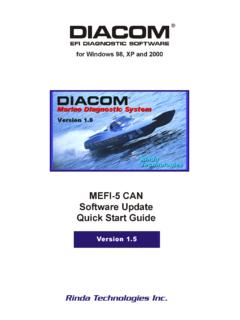Transcription of Merc manual v6 for pdf - Rinda Technologies Inc. …
1 The fastest and easiest way to troubleshootMarine Electronic Fuel Injection SystemsUSER S GUIDER inda Technologies , 6 SoftwareUSER S GUIDER inda Technologies N. Elston , IL 60630 USATel: (773) 736-6633 Fax: (773) 736-2950 Web: Number: _____Limited WarrantyTo the original purchaser only, Rinda Technologies , Inc. warrants the supplied scan tool hardware to befree from defects in materials and workmanship under normal use for a period of 1 year from date ofpurchase as evidenced by a copy of the sales receipt. Rinda Technologies , Inc. makes no other expresswarranties on the hardware products. The purchaser s sole remedy in the event of a breach of warranty isexpressly limited to repair of the defective scan tool hardware. Repair parts and replacement hardwareproducts will be provided on an exchange basis and will be either reconditioned or new. All replaced partsbecome property of Rinda Technologies , Inc. This limited warranty does not cover damage to the productsresulting from misuse, accident, disaster, abuse, negligence, improper maintenance, or modification and/orrepair of the hardware product other than by Rinda Technologies , software components in the scan tool are believed to be accurate.
2 Rinda Technologies , Inc. does notwarrant that the operation of the software will be uninterrupted or error free. Further, Rinda Technologies ,Inc. does not warrant or guarantee the use of, or the results of the use of, the software in terms of correctness,accuracy, reliability, currentness, or of LiabilityNeither Rinda Technologies , Inc. nor its authorized dealer shall be liable for any defect, indirect, incidental,special, or consequential damages, whether in an action in contract or tort (including negligence and strictliability), such as, but not limited to, loss of anticipated profits or benefits resulting from the use of this scantool and its software or any breach of any warranty, even if Rinda Technologies or its authorized dealer hasbeen advised of the possibility of such damages. In no event will Rinda Technologies , Inc. or its authorizeddealer s liability exceed the price paid for the information presented in this manual is believed to be accurate. Responsibility for errors, omission ofinformation, or consequences resulting from the use of this information cannot be assumed by RindaTechnologies, Inc.
3 Rinda Technologies , Inc. retains all rights to make changes to specifications at any timewithout of this manual , in whole or in part, is forbiddenwithout the express written permission of Rinda Technologies contents including photographs Copyright ) 1997-2010 Rinda Technologies rights reserved Penta is a registered trademark of Volvo Penta Corp. MerCruiser, Thunderbolt V, D-Tronic andMercury are registered trademarks of Brunswick Corp. GM is a registered trademark of General MotorsCorp. Indmar is a registered trademark of Indmar Engine Co. Pleasurecraft and Crusader are registeredtrademarks of Pleasurecraft Engine Group. All other trademarks are properties of their respective of ContentsSafety Tool Key & Engines Supported by the Scan with GM Penta EGC / Crusader ECM-07 & GCP compliant PCM-555 / ECM-555 PCM-09 (Visteon) Thunderbolt V / D-Tronic D-Tronic Outboards (see outboard manual supplement)Injector Test Tool 1 Safety PrecautionsBefore attempting to use the MerCruiser Scan Tool pleaseread and observe the following safety precautions: Always refer to and follow the engine and boat manufacturer s safetyand service procedures to prevent personal injury and equipmentdamage.
4 Never connect or disconnect the scan tool with the vehicle s ignitionturned ON or while the engine is running. Always stay clear of any moving or movable engine componentswhen connecting and using the scan tool. When working near marine batteries never use any device that iscapable of producing a spark, high temperature or open batteries contain sulfuric acid and produce highly explosivegasses that may ignite. To prevent serious injury always observe thisprecaution along with the safety precautions provided by the engine,boat and battery manufacturers. Always test and service a running engine in a well ventilated area. Always wear approved eye This scan tool is a sensitive electronic instrument. Handle the toolwith extreme care. DO NOT subject the scan tool to excessive water spray or expose itto rain. The scan tool is water resistant butnot water proof. DO NOT leave the scan tool in direct sunlight for extended periods oftime or subject it to extreme temperatures (hot or cold).
5 ALWAYS store the scan tool in its protective carrying case (# 94015)when not in use. If you do not have a carrying case, store the scannerin its original 2 OverviewWhat is the MerCruiser Scan Tool?The MerCruiser Scan Tool is a multi-purpose diagnostic device that functionsas a scanner and a fuel injector tester. The scanner supports a variety ofinboard and outboard electronic engine control systems and is softwareungradable for future addition to the MerCruiser Scan Tool s diagnostic functions, the tool alsocontains a programmable fuel injector tester that is compatible with mostmulti-port marine fuel MerCruiser Scan Tool automatically tailors its menu choices andavailable functions based upon the type of ECM it detects on the engine. Aflowchart of the basic menu choices is detailed on the Function Flowchartpages. Some functions and features may vary between similar ECM variation is due to the way that a particular ECM is programmed at thefactory.
6 Some ECMs may have certain features enabled or disabled whichwill cause the MerCruiser scan tool to automatically adjust its menu and datadisplay the Key Functions, Setup and Operation, as well as the FunctionFlowchart to the section pertaining to the specific system type being the procedures in that 3 Figure 1 MerCruiser Scan ToolScan Tool Key FunctionsPage 4 Scrolls to next menu choice or used to increase a valueScrolls to previous menu choice or used to decrease a valueUsed to choose or activate menu optionsExits the current menu or test modeStops information that is scrolling across the displayDisplays scan tool setup optionsUsed to activate outputs or pulse injectors depending upon test modeProvides information on menu selections or engine parametersKEY FUNCTIONSS etup and OperationSetupThe setup function is accessible while in any of the scan tool s menus or while in thedata scanning mode. Pressing theSETUPkey causes the scanner to suspend itscurrent mode of operation and enter a special setup menu.
7 The setup menu containsitems that allow you to tailor various functions of the scan functions are as follows:English/MetricModeCauses data related to pressure, temperature and velocity to bedisplayed in English or Metric ScalingAffects the display of GM MEFI 1 & 2 fuel flow readings. UseScale Factory #1 for most engine s. Use Scale Factor #2 whenworking on older MerCruiser ScalingUse 2 ATM setting only when working on supercharged SettingsCauses adjustments made to English/Metric Units, GPH Scaling,Screen Contrast, and Fuel Injector time settings to be stored in thescanner s non-volatile memory. These settings are permanentlyretained and will automatically be recalled each time the tool isturned ON. The settings remain in effect until AdjustAllows the scanner s display contrast to be adjusted. Please notethat the display s readability is affected by both ambient lightingconditions and temperature. Use the screen adjustment feature asnecessary to produce a suitable amount of contrast for yourviewing theNOkey to exit the Setup are used to access all menu choices throughout the operation ofthe scan is used to select or activate the currently displayed menu provides information on current menu choices or the scan tool displays its initial opening messages, use thesandtkeys toaccess one of the following operating modes, then press theYESkey to select EFIMerc D-TronicThunderbolt VMercury OutboardInjector TestSupport InformationPage 5 Function FlowchartPage 6 Connect ToolStart HereFunction FlowchartPage 7 Function FlowchartPage 8 MerCruiser2001 - UpPCM-555 and ECM-555continued from page 6 Page 9 Function FlowchartVolvo Penta EGCP leasurecraft / Crusader ECM-07 & UpIndmar (GCP ECM)continued from page 6 Function FlowchartPage 10 MerCruiser Visteon ECM(catalyst equipped engines)
8 AndGeneric OBD-M systemscontinued from page 6 Engines Supported by the Scan ToolEngine / EFI System SupportThe MerCruiser Scan Tool supports a variety of electronic engine control systems assummarized below. Please refer to the appropriate section of this manual based on thetype of engine control system being diagnosed. All marine engines equipped with GM MEFI (MEFI 1 thru MEFI 5d) Volvo Penta engines equipped with EGC EFI Pleasurecraft / Crusader engines with ECM-07 & ECM-08 EFI Indmar engine models equipped with GCP EFI MerCruiser engines equipped with PCM-555 and ECM-555 EFI MerCruiser engines equipped with Visteon EFI (PCM-09) OBD-M compliant sterndrive / inboard gasoline marine engines. MerCruiser engines with Thunderbolt V Ignition MerCruiser and D-Tronic Diesel Engines MerCruiser D-Tronic Diesel Engines Mercury2&4stroke outboards (see outboard supplement for details)Page 11GM Marine EFIScan Tool GM EFI CompatibilityAt the date of publication of this manual , the MerCruiser Scan Tool iscompatible with 1993 and newer GM Marine EFI systems being used by avariety of marine engine manufacturers.
9 These manufacturers include VolvoPenta, MerCruiser, Indmar, Crusader, Flagship, Marine Power, Pleasurecraft,and KEM. Please note that other manufacturers may also apply based uponnew product releases and MerCruiser Scan Tool software ECMs SupportedThe Marine EFI menu choice should be selected in order to service all 1993 and newergasoline engines produced by Volvo Penta that are equipped with Electronic FuelInjection. This is the menu choice you will use most selecting the Marine EFI menu choice, the scan tool will establishcommunication with the engine s Electronic Control Module (ECM) andautomatically determine the type of module that is are, at the time of this writing, five base GM marine system types that aresupported by the MerCruiser scan tool. Some of the system types shown below alsohave revisions that were released after their initial introductions which incorporatedrefinements. For example, MEFI-4 also had two follow-up revisions called MEFI-4aand MEFI-4b.
10 The scan tool currently supports all known GM MEFI revisions fromMEFI-1 through GM EFI system types: MEFI 1 (introduced in 1993) MEFI 2 (introduced in 1996) MEFI 3 (introduced in 1998) MEFI 4 (introduced in 2001) MEFI 5 (introduced in 2005)Page 12GM Marine EFIC onnecting to GM MEFI-1 thru MEFI-4 systems(For connecting to GM MEFI-5 CAN based systems see page 15)1)Locate the engine s 10 pin marine diagnostic connector (DLC). The location ofthis connector is specified in the engine manufacturer s service manual . Please beaware that the connector may have a protective cap attached to it. Shown beloware photos depicting common locations of the GM diagnostic :Some manufacturers place a protective cover over the GM diagnosticconnector which must be removed in order to connect the scan tool to theengine. Be sure to replace the connector cover, if used, in order to protect thediagnostic connector s electrical terminals from water and 13 Figure 2 GM EFI Diagnostic ConnectorGM Marine EFI2)With the engine s ignition switch in the OFF position, plug the scan tool scommunication cable into the diagnostic connector.