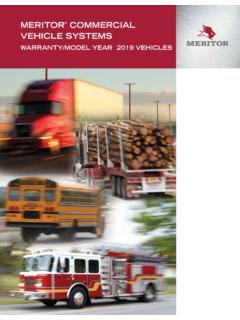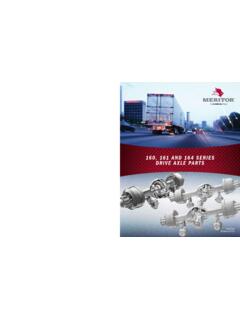Transcription of MERITOR LITERATURE ON DEMAND (LOD) FAST …
1 MERITOR LITERATURE ON DEMAND (LOD) fast FACTS1. Go to n You can search for an item and download a pdf as a guest or log in/register to place an order2. To begin browsing, choose a Product Category in the central dashboard or drill down in left-hand navigation3. Items may be viewed (download a pdf) or ordered (add the item to your shopping cart)4. For orders, choose Shopping Cart to view items in your cart n Remove items by checking the box next to the item then choose Remove or choose the Trash icon next to the item n Modify quantity by typing in a new quantity in the quantity field then choose Update n Continue Checkout process5. Continue Checkout process by adding a shipping address n Choose Existing Shipping Address or choose Use a New Address (choose Save Address to add to your address book for future orders) n Items can be shipped to different locations by choosing the drop down next to each line item6.
2 The Shipping Method can be changed for all items in the cart or by individual items n Ground UPS is free of charge. All other shipping methods are billable to your credit card888-725-9355 2014 MERITOR , in USA, SP-1517 Revised 07-17 (47865/11900) MERITOR Heavy Vehicle Systems, LLC7975 Dixie HighwayFlorence, Kentucky 41042 USA7. All users will be brought to the Billing page even if the balance is $ Billing Address is handled the same way as Shipping Address. n Billing address is a required field even for $ orders n If order will be shipped via premium shipping method, the billing address must be the address your credit card is charged to8. Utilize Order Manager to view/duplicate previous orders. n Choose appropriate search criteria and click Search n Click on the magnifying glass to see a detailed view of the previous order or click on the checkbox to simply duplicate previous order (choose Reorder Selected Items to add to Shopping Cart) NOTE: If you would like to re-order only select items from a previous order, click on the checkbox next to those items only (choose Reorder Selected Items and add to Shopping Cart) IMPORTANT: If you do not wish to send your new order to the same address as-in previous order, you must click on the X in the Ship To field next to each item and enter new Ship To address as appropriate.