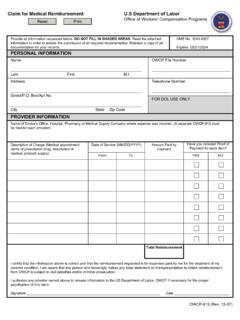Transcription of MetaboAnalyst 5
1 A Web-basedTool for streamlined Metabolomics data AnalysisMetaboAnalyst Spectral ProcessingTheMS Spectral processing module of MetaboAnalyst fills the important gap of raw spectral processing of high-resolution LC-MS data that was previously only available for users in our MetaboAnalystR :-Support raw spectra data processing for peak picking, alignment, gap filling and annotation;-Support for fast and automated parameters optimization;-Support for customized parameters and centwave, matchedFilter and Massifquant for peak picking;-Multiple common formats are supported (mzML, mzXML, mzData and NetCDF);-Resumable pipeline was embedded for users to manually and quickly tune the results; This module is designed to process the raw spectra data file with an R package, OptiLCMS, as the core processing engine. Three algorithms are supported to do the pre- processing (peak picking), including centWave(for high-resolution Mass Spectrometer), mathedFilter(for low-resolution MS) and Massifquant(which is more sensitive to low-intensity peaks).
2 The automated optimization option could optimize the parameters for centWaveautomatically to give the optimal results based on users data . The optimization pipeline was initially published in MetaboAnalystR , which is briefly described as below, Knowledge & BackgroundThe automated optimization pipeline would extract the most abundant MS areas (Regions of Interest, ROIs) across the whole spectra as the training spectra (as shown in the left Figure). Then, a design-of-experiment (DoE) optimization will be executed to find out the combination of parameters with the most well-behaved shape and stable peak groups for the following whole spectrum detection. Besides, users could avoid the potential overwhelming on the optimization steps from long-retention time signals (usually contaminants or noise) by removing them (see ). for MS Spectral must upload their spectra as individual zip files -one zip (.)
3 Zip) per spectrum [max: 200 spectra]. but strongly recommended, users can upload a metadata file uploaded as a plain text (.txt) file containing two columns -spectral names and group their data is successfully uploaded, a data integrity check is performed to verify the correct data format (mzML, mzXML, mzData + centroided) and metadata information. Please check how to centroid your , mzXML, mzData (centroided)Metadata (.txt)Ready for uploadingZipped Spectra Files (.zip) & Login (Optional)Click here to startClick login to register/loginNOTE: Register or Login is optional. You can upload your files directly, but the jobs for registered users will be kept for 180 hereRegister hereClick to create new projectsClick buttons to operate your UploadClick Select to start uploading your zipped spectra Proceed to move onto the data Integrity : You can choose to upload multiple spectra files at once, but please upload your spectra all at a time to avoid any potential exceptions caused by internet connection Submit to Submit an example Integrity CheckClick Nextto move on to the Parameters Selection page (At least 3 samples included for next)R Command Historyappears in real-time and is ordered sequentiallyResults of the data Integrity Check are shown : We encourage users to centroid data before uploading.
4 Here are several approaches recommended to centroid your ProteoWizard : For GUI: Add Peak Picking as the 1stfilter;For Command: docker run -it --rm -e WINEDEBUG=-all -v /FILE_PATH/:/ data chambm/pwiz-skyline-i-agree-to-the-vendo r-licenses wine msconvert FILENAME -o OUTPUTDIR --mzML --filter "peakPicking true 1-" --filter "zeroSamples removeExtra" --filter "msLevel 1" --64 zlib2. OptiLCMS: Install this R package from hereand do the centroiding with function CentroidMSData .If your data is not in centroid mode, click Convertwrench button to convert it Selection1. Adjust the following parameters according to the LC-MS instrument/extraction methods Click Submit Jobto perform the spectra : Default Parameters setting option is customized . If you are not a parameter expert, please try to use the automated optimization : The automated pipeline only optimizes the centWave algorithm.
5 Other algorithms, like Massifquant, is more sensitive to spectral signals and is only available from Default/Manual : Contaminant removal is only functional for the Automated pipeline. It will automatically remove potential contaminants before performing parameters optimization. Please view your data before you decide to submit your Job Status ViewThe status of the job will update here in job may take some time to complete, so click Create Bookmark URL to save the job link to check the job status at a later : If you are not logged in as a registered user, you can create a URL link to check your result. Otherwise, you will lose your result immediately once you exit or close this page. The bookmark URL will expire 14 days the job is complete (Job Progress 100%), click Proceedto view the Exploring the Results -1 Explore other graphical summaries of the spectral processing results : If you are not satisfied with the result, return to the Parameters page from the Navigation Tree at the Left side of this page to resubmit your job with different algorithms or could interactively view the data results with 3D PCA and check the main loadings for the distribution(Double click the nodes to view TIC/EIC)There are one summary box and two results tables, one for the Spectraand the other for the more about these Result tables from the next the Results -2 Click the Viewbutton to seeTIC of the corresponding the Results -3 This table is showing all MS features.
6 Click the button of Putative IDs show the potential Chemical IDs of the features towards Click the button under Viewto see a dynamic Extracted Ion Chromatogram for the selected feature (see next page). the Results -33. Scroll down to the bottom of page and click Proceed to view the Downloads : If the plotting failed, please clean the cache of your browser or use another Click the node in the boxplot to generate the EIC cumutatively and Click this reset icon to restart the generation of EIC the Generate Report to download a pdf report summarizing your the Start New Journey to directly use your data in other modules ( Statistical Analysis Module) Downloading & New REPORTTIPs: Raw spectral processing results will be reported as a PDF file from Generate Report button in the previous page. Please try to switch to other modules and generate the corresponding report in different you have any questions please read through the FAQs or contact us at [at] or [at]