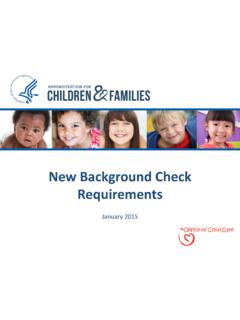Transcription of Michigan Department of Human Services Bureau of Children ...
1 MDHS- background check Website Orientation Manual 04-27-09 1 Michigan Department of Human Services Bureau of Children and Adult licensing Division of Adult Foster Care and Home for the Aged licensing background check Unit background check Website Orientation Manual MDHS- background check Website Orientation Manual 04-27-09 2 Table of Contents Components of the background check Program 3 Getting Started 4 Accessing the System: User Names and Passwords 4 System Requirements 4 Starting the background check System 5 Logging In 5 Creating Your Account (automatic when logging in for the first time) 5 Your Home Page 7 Overview 7 Conducting background Checks 8 Overview of Application Steps 8 Starting a New Application 8 Type of Application 9 Step 1: Enter Applicant Information 9 Step 2: Verify Information 12 Step 3: Registry Checks 13 s G) General Steps for Checking Registrie14 HHS Medicare/Medicaid Exclusion List (OI14 Michigan Nurse Aid Registry (NAR) 16 Michigan Public Sex Offender Registry (PSOR) 18 Michigan Offender Tracking Information System (OTIS) 20 Step 4: Preliminary Hiring Decision 22 Step 5: Fingerprint Request 23 Final Hiring Decision 24 Managing Your Website 25 Sorting Applications 25 Opening an Application 25 Search Applications 26 Manage Users 27 Preferences 28 Rap Back Feature 29 Rap Back Notices 29 Processing Rap Backs 30 Appeal Managment 32 Contact Information and Resources 35 MDHS- background check Website Orientation Manual 04-27-09 3 healstate T Comp background check Program consists of two major components: a Web based system that lows Licensee s to search available registries for potentially disqualifying information, and a and federal fingerprintonents of the background check Program based criminal history check .
2 The website is designed to facilitate the mandatory background checks for new employees, independent contractors and those seeking clinical privileges (home for the aged facilities only). The use r friendly interface: le Provides licensee s with convenient centralized access to availabregistries Generates the official fingerprint request form to be used at the icensee s time of fingerprinting Provides for quick retrieval of employability notices for l Provides for notification of subsequent felony arrests or disqualifying convictions of fingerprinted employees Provides a centralized location of relevant news items and resource documents useful to the licensee Collects data in order to assess the efficiency and effectiveness of the background check program in Michigan L1 Identity Solutions is currently under contract with the Michigan Department of State Police to provide fingerprinting Services for the fingerprint based criminal history checks. Other vendors may be incorporated to provide this service in the future.
3 As part of the agreement with the Michigan Department of State Police, appointments will be available within 10 days of the request for Services , and fingerprint vendors will provide locations within fifty miles of any individual requiring fingerprinting Services . There may be occasions in which the applicant may be required to travel beyond the 50 miles to be fingerprinted in order for you to meet the 10 day fingerprinting requirement to maintain compliant. Facts 1. Legislation, MCL and MCL , to expand criminal background checks was signed into law April 1, 2006. 2. Employees hired by you before April 1, 2006 are considered exempt . Anyone given a good faith offer of employment by you after April 1, 2006 is considered a new applicant . 3. Training sessions are available for licensees or their designees. Requests for training should be directed to 877 718 5547. MDHS- background check Website Orientation Manual 04-27-09 4 Getting Started Accessing the System: User Names and Passwords A temporary user name and password to access the web based application is sent to the licensee upon being newly licensed.
4 This user name and password are mailed to the licensee within ten days after license issuance. If you have not received the letter, please call 1 878 718 5542. You can access the web based background check system at: You will need to login to perform background checks. The Web based background check process begins once an individual receives a bona fide good faith offer of employment and signs a MDHS employment Applicant Consent and Disclosure form (or its equivalent) to authorize a request for a criminal background check . Access the Web based background check system at: If you cannot access the system or have questions, contact us at: 1 877 718 5542 or System Requirements The background check system is a web based system. To access the system you must use one of the following web browsers: Internet Explorer (or higher) Internet Explorer can be downloaded for free at: FireFox (or higher) FireFox can be downloaded for free at: US/ Your web browser preferences should be set to have both Javascript and Cookies enabled.
5 You will also need Adobe Acrobat Reader (or higher) installed so that you can read PDF documents. Adobe Acrobat Reader can be downloaded for free from: Before accessing the web based system, please disable pop up blockers on your browser. Starting the background check System Access the web based background check system at: Click on Conduct background Checks from the main menu on the left side of the page to access the Login page. Logging In Enter tick Login to proceed. he user name and password provided and clDon t know your user name and password? If you are not sure what your user name and password is, see the section Accessing the ation manual. System: User names and Passwords of this orientKnow your user name, but forgot your password? If you know your user name, but forgot your password, click on Forgot your password? You will need to enter your background check user name and email address. Once you submit this information, you will be emailed a new password to login with.
6 Figure 1: Login Screen Creating Your Account (automatic when logging in for the first time) You will automatically be prompted to create your account for the background check System MDHS- background check Website Orientation Manual 04-27-09 5 when you login for the first time. You will identify the person responsible for performing the workforce background checks for your license. Enter their first and last name and email address (all three of these fields are required). Then you will create a new user name and a new password of your choice. Your user name must be between 6 to 12 characters (only letters (a z), digits (0 9), and period (.) are allowed) and must MDHS- background check Website Orientation Manual 04-27-09 6 start with a letter. Your password must also be at least 6 characters (all characters allowed) and must have at least 1 letter and 1 digit. You will see a confirmation screen after you have entered all of the requested information.
7 An email confirmation will be sent to the email address listed containing your new user name and password. Figure 1: Enter your contact information Note: Keep in mind that the individual designated at this stage as the responsible administrator of this log in will receive all email notices from this web site intended for the licensee. Therefore, a valid email address for the user is necessary. Figure 2: Create new user name and password Figure 3: Account Confirmation MDHS- background check Website Orientation Manual 04-27-09 7 Your Home Page Overview Your home page in the background check System gives you an overview of the applications you have in progress and those that are completed. From your home page you can view: The facility you are performing background checks on. If you are licensed for multiple ch one by clicking the drop down arrow and selecting the facility facilities you may view ea you wish to view. Applications in progress. Applications that require a final decision.
8 Ng convictions. (This Applications that have had subsequent felony arrests or disqualifyifeature is only viewable when a rap back notification is present.) Links to news items and documents on the right side of the screen. MDHS- background check Website Orientation Manual 04-27-09 8 Conducting background Checks Overview of Application Steps For each person that you run background checks on, an application is created. There are 7 stages to this process: Consent Form: After making a good faith offer of employment , a consent form is required to be signed by the employment applicant before you start the online application. The consent form is called the MDHS Applicant Consent and Disclosure form. There is a link to this form on the right side of your home page where you can download and print the form. Step 1: Enter applicant information into the website Step 2: Verify applicant information entered in step 1 Step 3: Complete registry checks and selec employability findings for each tStep 4: Make a preliminary hiring decision Step 5: Schedule fingerprint appointment and generate Fingerprint Request form Final Hiring Decision Each of the steps are explained in detail in the following sections.
9 Starting a New Application You must be logged into the Workforce background check System with your assigned Username and Password. Start a new application by selecting the New Application tab from the top menu. Figure 4: Select the "New Application" Tab Type of Application You will be prompted to answer Was this person employed with you before April 1st 2006? in order to determine if you are performing a background check on a new applicant or an exempt employee. Please select yes or no . MDHS- background check Website Orientation Manual 04-27-09 9 Figure 5: Type of Application S tep 1: Enter Applicant Information (New Applicant) Important Note: Selection of Yes will identify your application as an exempt employee. The same process is followed as a new applicant outlined in this man lua with the exception of: 1) The employee must fill out the MDHS Exempt Employee Information and Agreement form try is reviewed at Step 32) Only the OIG Regis 3) There is no Step 4 4) The fingerprinting of these individuals is to begin April 1, 2009.
10 The Home for the Aged fingerprinting deadline has been extended until 04/01/2011 but can begin now. Fill in the fields utilizing information from the MDHS Applicant Consent and Disclosure form. All fields marked with an asterisk (*) are required to be completed: *Consent Obtained: Indicate that you have obtained the MDHS Applicant Consent andDisclosure form signed by the applicant by checking the box in the upper left hand corner. *Applicant s Name: (middle name is not required) Enter the applicant s first and last name. If additional name fields are required for other alias s used by the applicant such as maiden name or all r other married names, or nicknames select Add another and enteadditional names. *Date of Birth: the dropdown menuEnter the applicant s date of birth by selecting the month from and ente of Birth: Select thering the t wo digit day and four digit year. *Place applicant s place of birth from the dropdown menu. *Countrydown menu.