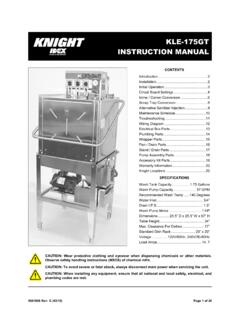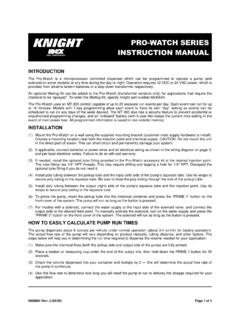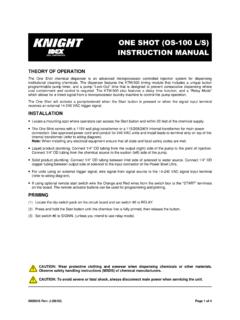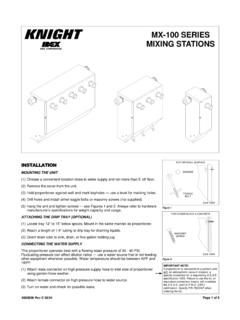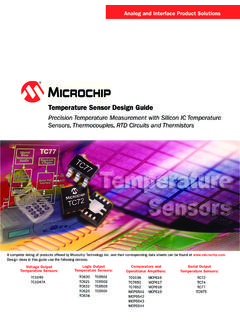Transcription of Micro-Pro II MP-200 / 300 Series Instruction Manual
1 Page 1 of 16 0901052 Rev: H (05/13) Micro-Pro II MP-200 / 300 Series Instruction Manual 0901052 Rev: H (05/13) Page 2 of 16 TABLE OF CONTENTS Introduction .. 3 Circuit Board Diagram .. 3 Installation .. 4 Plumbing .. 4 Probe Installation .. 5 Electrical .. 5 Rinse Operation .. 6 Sanitizer Operation .. 7 Probe Operation .. 8 Probeless Operation .. 9 Wiring Diagram (Single Transformer) .. 10 Wiring Diagram (Two Transformer) .. 11 Assembly Diagram (Single Transformer) .. 12 Assembly Diagram (Two Transformer) .. 13 CSA Certificate of Compliance .. 14 Warranty Information .. 16 Knight Locations .. 16 CAUTION: All electrical connections to the Micro-Pro II system should first be verified with a meter.
2 Application of incorrect voltage will permanently damage the unit and is not covered under warranty. Avoid wiring to any power source that has large fluctuations in voltage and/or is prone to surges. Refer to the wiring diagram in this Manual for all power and signal connections. CAUTION: Do not mount the unit in the direct path of steam. This can short circuit and permanently damage the unit. Mounting the unit on the side, on the back, or on the vents of the dishwasher may cause thermal overload and damage or hinder the performance of the unit. CAUTION: The Micro-Pro II has high voltage connected to the transformer(s).
3 Always disconnect power when servicing the unit. Page 3 of 16 0901052 Rev: H (05/13) INTRODUCTION Micro-Pro II warewash systems provide the versatility of probe or probeless detergent control through advanced microprocessor design. With the capability of controlling up to three products, the choice of liquid or dry detergent, and the choice of single or dual transformer configuration, virtually any warewash application can be accommodated. The Micro-Pro II warewash control features simplicity and versatility. POTENTIOMETER SETTINGS Rinse Speed Pot: Adjust the speed at which the rinse pump runs. Sanitizer Speed Pot: Adjust the speed at which the sanitizer pump runs.
4 Concentration or Recharge Pot: In probe mode sets detergent concentration strength. In probeless mode sets the pump time necessary to recharge the detergent concentration. Alarm Delay or Initial Charge Pot: In probe mode sets the time before the alarm sounds if the probe senses low detergent concentration. In probeless mode sets the pump time necessary to initially charge the detergent concentration. Jumper Settings: Single Transformer: Sets the unit for single transformer see page 10 for wiring. Dual Transformer: Sets the unit for dual transformer see page 11 for wiring. SLIDE SWITCH SETTINGS Probe/Probeless Switch: Allows you to select operation with or without a probe Door/Conveyor Switch: Sets alarm delay range for probe mode.
5 Sets initial charge timing range for probeless mode. Low/High Range Switch: Used if operating in probe mode. Selects concentration ranges. Low/High Audio Switch: Sets the alarm volume. Sanitizer Select Switch: Sets the sanitizer pump to run with rinse feed, or detergent feed. On/Off Rinse Limit Switch: When on, stops the rinse pump after 30 seconds. 3-Second Rinse Delay Switch: When on, delays the rinse pump for three seconds. 6-Second Rinse Delay Switch: When on, delays the rinse pump for six seconds. NOTE: If the 3-second and 6-second rinse delay switches are both on, the rinse pump will be delayed for nine seconds.
6 RINSE SPEED SANITIZER SPEED CONCENTRATION OR RECHARGE ALARM DELAY OR INITIAL CHARGE Single transformer Dual transformer 0901052 Rev: H (05/13) Page 4 of 16 INSTALLATION Mount the unit on a nearby wall (using suitable hardware) or on top of the dishwasher if desired. Try to keep the unit within three feet from the final rinse line to avoid long tubing runs. CAUTION: Do not mount the unit in the direct path of steam. This can short circuit and permanently damage the unit. Mounting the unit on the side, on the back, or on the vents of the dishwasher may cause thermal overload and damage or hinder the performance of the unit.
7 Check all applicable plumbing and electrical codes before proceeding with the installation. This will help to ensure that the system is installed in safe and suitable manner. A wiring schematic of the dishwasher should be used as reference for making electrical connections this is typically provided by the dishwasher manufacturer if one cannot be located on the machine itself. PLUMBING RINSE & SANITIZER PLUMBING The following installation steps apply for rinse and sanitizer pumps alike. (1) Install the provided 1/4" tube x 1/8" NPT injection fitting into the side or bottom of the dishwasher rinse line between the rinse solenoid valves and the rinse jets.
8 If necessary, drill a 11/32" hole and tap to 1/8" NPT. Use of a saddle clamp may be desired on copper rinse line for better support. (2) Cut a suitable length of 1/4" OD poly tubing and connect between the discharge (right) side of the pump s squeeze tube and the injection fitting. (3) Cut a suitable length of 1/4" OD poly tubing and connect between the suction (left) side of the pump s squeeze tube and the pickup tube provided. Be sure to draw tubing through the end of the pickup tube. (4) Hand-tighten the compression nuts on both the injection fitting and pickup tube. Plastic ties can be used to cinch around the connections where the poly tubing is inserted into the pump s squeeze tube.
9 PRESSURE SWITCH PLUMBING (optional) Install pressure switch kit. Thread the male end of the tee fitting into the rinse line on the dishwasher, and connect the poly tubing from the rinse pump into the end opposite the male threads, using the checkvalve provided. Thread the pressure switch into the remaining opening on the tee, perpendicular to the male threaded end. LIQUID DETERGENT PLUMBING (1) Install the provided bulkhead fitting through a wall of the wash tank (above water level). If an existing mounting hole cannot be located, use of a 7/8" hole saw or punch may be desired. (2) Cut a suitable length of 1/4" OD poly tubing and connect between the discharge (right) side of the detergent pump s squeeze tube and the bulkhead fitting.
10 (3) Cut a suitable length of 1/4" OD poly tubing and connect between the suction (left) side of the detergent pump s squeeze tube and the pickup tube provided. Be sure to draw tubing through the end of the pickup tube. (4) Hand-tighten the compression nuts on both the bulkhead fitting and pickup tube. Plastic ties can be used to cinch around the connections where the poly tubing is inserted into the pump s squeeze tube. DRY DETERGENT PLUMBING (1) A powder or solid type feeder (not provided) should be used for dispensing dry detergent products. Follow the instructions included with the detergent feeder for installation, and recommended water temperature/pressure.