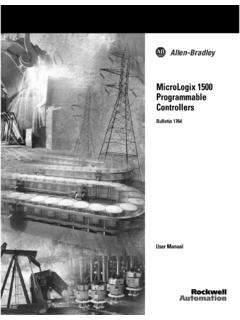Transcription of MicroLogix™ 1500 User Programmable Manual …
1 UserManualMicroLogix 1500 Programmable Controllers(Bulletin 1764 Controllers)Allen-BradleyImportant user InformationBecause of the variety of uses for the products described in this publication, those responsible for the application and use of this control equipment must satisfy themselves that all necessary steps have been taken to assure that each application and use meets all performance and safety requirements, including any applicable laws, regulations, codes and illustrations, charts, sample programs and layout examples shown in this guide are intended solely for purposes of example. Since there are many variables and requirements associated with any particular installation, Allen-Bradley does not assume responsibility or liability (to include intellectual property liability) for actual use based upon the examples shown in or included with this publication , Safety Guidelines for the Application, Installation and Maintenance of Solid-State Control (available from your local Allen-Bradley office)
2 , describes some important differences between solid-state equipment and electromechanical devices that should be taken into consideration when applying products such as those described in this of the contents of this copyrighted publication, in whole or part, without written permission of Allen-Bradley Company, Inc., is this Manual we use notes to make you aware of safety considerations:Attention statements help you to: identify a hazard avoid a hazard recognize the consequencesNote:Identifies information that is critical for successful application and understanding of the , Compact, SLC, DTAM Micro, PanelView are trademarks of Rockwell 500 is a trademark of Rockwell Software, is a trademark of MicroSoft is a trademark of Belden, Inc.
3 !ATTENTION: Identifies information about practices or circumstances that can lead to personal injury or death, property damage or economic this preface to familiarize yourself with the rest of the Manual . It provides information concerning: who should use this Manual the purpose of this Manual related documentation conventions used in this Manual Allen-Bradley supportWho Should Use this ManualUse this Manual if you are responsible for designing, installing, programming, or troubleshooting control systems that use micrologix 1500 should have a basic understanding of electrical circuitry and familiarity with relay logic.
4 If you do not, obtain the proper training before using this of this ManualThis Manual is a reference guide for micrologix 1500 controllers. It describes the procedures you use to install, wire, program, and troubleshoot your controller. This Manual : explains how to install and wire your controllers gives you an overview of the micrologix 1500 controller system provides the instruction set for the micrologix 1500 controllers contains application examples to show the instruction set in useRefer to your programming software user documentation for more information on programming your micrologix 1500 1500 Programmable Controllers user ManualP-2 Related DocumentationThe following documents contain additional information concerning Allen-Bradley products.
5 To obtain a copy, contact your local Allen-Bradley office or this DocumentDocument NumberInformation on understanding and applying micro on mounting and wiring the micrologix 1500 Base Units, including a mounting template for easy installationMicroLogix 1500 Programmable Controllers Installation description on how to install and connect an AIC+. This Manual also contains information on network Interface Converter (AIC+) user on how to install, configure, and commission a DNID eviceNet Interface user on DF1 open Protocol and Command Set Reference information on grounding and wiring Allen-Bradley Programmable controllersAllen-Bradley Programmable Controller Grounding and Wiring description of important differences between solid-state Programmable controller products and hard-wired electromechanical devicesApplication Considerations for Solid-State article on wire sizes and types for grounding electrical equipmentNational Electrical Code - Published by the National Fire Protection Association of Boston, MA.
6 A complete listing of current documentation, including ordering instructions. Also indicates whether the documents are available on CD-ROM or in Publication IndexSD499A glossary of industrial automation terms and abbreviationsAllen-Bradley Industrial Automation Techniques Used in this ManualThe following conventions are used throughout this Manual : Bulleted lists such as this one provide information, not procedural steps. Numbered lists provide sequential steps or hierarchical information. Italic type is used for SupportAllen-Bradley offers support services worldwide, with over 75 Sales/Support Offices, 512 authorized Distributors and 260 authorized Systems Integrators located throughout the United States alone, plus Allen-Bradley representatives in every major country in the Product SupportContact your local Allen-Bradley representative for.
7 Sales and order support product technical training warranty support support service agreementsTechnical Product AssistanceIf you need to contact Allen-Bradley for technical assistance, please review the information in the Troubleshooting appendix first. Then call your local Allen-Bradley 1500 Programmable Controllers user ManualP-4 Your Questions or Comments on this ManualIf you find a problem with this Manual , or you have any suggestions for how this Manual could be made more useful to you, please contact us at the address below:Allen-Bradley Company, and Information GroupTechnical Communication, Dept.
8 Box 2086 Milwaukee, WI 53201-2086or visit our internet page at: of Contentstoc-iTable of Contents1 Hardware OverviewHardware Overview.. 1-1 Component Descriptions .. 1-2 Communication Options .. 1-52 Installing Your ControllerAgency Certifications .. 2-1 Compliance to European Union Directives .. 2-2 General Considerations .. 2-3 Safety Considerations .. 2-4 Power Considerations .. 2-6 Preventing Excessive Heat .. 2-8 Master Control Relay.. 2-8 Base Unit Mounting Dimensions .. 2-13 Controller Spacing .. 2-13 Mounting the Controller .. 2-14 Installing Controller Components .. 2-183 Wiring Your ControllerWire Requirements.
9 3-1 Using Surge Suppressors .. 3-4 Grounding the Controller.. 3-7 Wiring Diagrams .. 3-8 Sinking and Sourcing Circuits .. 3-8 Controller I/O Wiring .. 3-144 Connecting the SystemDefault Communication Configuration .. 4-1 Using the Communications Toggle Push Button .. 4-2 Connecting to the RS-232 Port .. 4-3 Connecting to a DH485 Network .. 4-8 Connecting the AIC+.. 4-12 DeviceNet Communications .. 4-20 micrologix 1500 Programmable Controllers user Manualtoc-ii5 Using Inputs and OutputsEmbedded I/O..5-2 Expansion I/O ..5-2I/O Configuration ..5-3I/O Forcing ..5-4 Input Filtering ..5-5 Latching Inputs.
10 5-66 Controller Memory and File TypesController Memory ..6-2 Data Files ..6-5 Protecting Data Files During Download ..6-6 Password Protection ..6-9 Clearing the Controller Memory ..6-10 Allow Future Access Setting (OEM Lock) ..6-11 Function Files ..6-127 Using Trim Pots and the Data Access Tool (DAT)Trim Pot Operation..7-1 Data Access Tool (DAT) ..7-3 DAT Keypad and Indicator Light Functions ..7-3 Power-Up Operation..7-5 DAT Function File ..7-6F1 and F2 Functions ..7-13 Working Screen Operation ..7-14 Non-Existent Elements ..7-14 Controller Faults ..7-14 Error Conditions ..7-158 Using Real Time Clock and Memory ModulesReal Time Clock Operation.