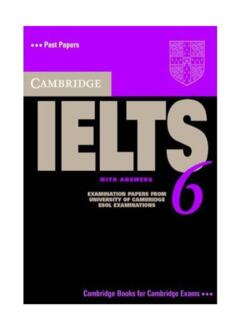Transcription of Microphone Access [Chrome]
1 Microphone Access [Chrome] The first time you take speaking test on you will get a prompt in Chrome asking you to allow Microphone Access . (1) Click "Allow" in order to be able to record. (1) Allow Microphone Access In case you don't get this prompt, or in case you have blocked Microphone Access , follow the steps below in order to fix it! (1)Open your browser (2)Click on the menu symbol (3)Click on "Settings" (4)Scroll down to the bottom of the page and click "Advanced" (5)Under "Privacy and security", click "Content settings" (6)Click " Microphone " Make sure that "Ask before accessing" is checked, and that is not in the list of blocked sites. If it is, remove it from the blocked list (7)Go to again and select to take speaking test.
2 When prompted about Microphone Access , click "Allow". should now also appear in the list of allowed sites.