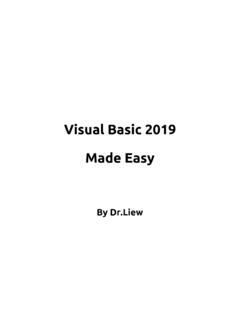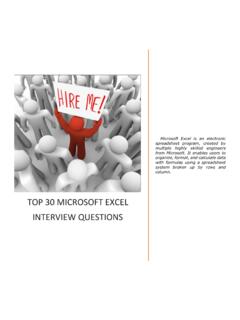Transcription of Microsoft Access Concepts - GitHub Pages
1 Microsoft Access Concepts A visual tour of the main ideas behind Access relational database technology offers dramatic improvements in productivity both for end users and for application programmers.. Codd Used by 95% of We're using it to run our business. We're an 80 million Fortune 500 dollar company.. What is it? An operational database that stores, manages and tracks real-time business information and that is often mission-critical.. After 25 years, still no alternatives What I think Access does, it does extremely well and is the best bang for the buck.. Tables, columns, data types A database structures data like a matrix and adds constraints to keep it that way Tables and columns are well-defined A data type indicates the kind of data and the way it's stored Data Type A table represents a single Each field has a value that subject, such as a person represents a single fact <= 255 characters Short Text <= 64,000 characters Long Text ID Last Name First Name Address City 1, 2, 4, 8.
2 16 bytes Number 1 Freehafer Nancy 123 1st Avenue Seattle 8 bytes Large Number 2 Cencini Andrew 123 2st Avenue Bellevue 8 bytes Date/Time 3 Kotas Jan 123 3st Avenue Redmond 8 bytes Currency 4 Sergienko Mariya 123 4st Avenue Kirkland 4 bytes AutoNumber 5 Thorpe Steven 123 5st Avenue Seattle 1 byte Yes/No <= 2 GB OLE Object 6 Neipper Michael 123 6st Avenue Redmond <= 8,192 characters Hyperlink 7 Zare Robert 123 7st Avenue Seattle Varies Attachment Varies Calculated Each row (or record) is unique All values in a column are the Varies Lookup Wizard . and has a primary key same in meaning and format Fundamental relational database principles To be efficient, remove To be truthful, make To be thorough, create To be informative, create redundant data data accurate table relationships wide-ranging queries Relationships are fundamental Good database design = data integrity Schema design is a step-by-step Relationships join tables based on approach called normalization primary and foreign keys Normal form Description Action Type Symbol Example Zero Some columns contain Collapse values into one One-to-one 1.
3 1 An employee has one office and each office repeating values column has one employee First Some columns contain Remove redundancy One-to-many 1:M An employee is within a department, but a redundant data department has many employees within it Second Some columns are not based on Move those columns to Many-to-many M:M Each employee is assigned many projects the primary key other tables and each project has many employees assigned to it Third All columns are based solely on Ready for business the primary key Well-designed schemas make complex ORDERS PRODUCTS. requests doable OrderID CustomerID ProductID ProductName 10248 WILMK 11 Queso Cabrales Primary key 1:M Foreign key 42 Singaporean Hokkien Fried Me 10311 DUMON.
4 69 Gudbrandsdalsost 72 Mozzarella di Giovanni Order Details Orders Products ID Order ID. ID Order ID Employee ID ORDER DETAILS. Product Code Product ID Customer ID. Product Name Quantity Order Date OrderID ProductID UnitPrice Quantity Description Unit Price Shipped Date 10248 11 12. Standard Cost Discount Shipper ID 10248 45 10. List Price Status ID Ship Name 10248 72 5. Reorder Level Date Allocated Ship Address Target Level 10311 42 6. 10311 69 7. Queries provide answers At the heart of Access is the query, which retrieves data or performs data actions Products ID. Product Code Order Details Created By Product Quantity Product Name ID. Description Order ID Andrew Cencini Northwind Traders Green Tea 125.
5 Standard Cost Product ID. List Price Quantity Andrew Cencini Northwind Traders Coffee 100. Reorder Level Unit Price Target Level Discount Status ID Andrew Cencini Northwind Traders Beer 60. Date Allocated Andrew Cencini Northwind Traders Chai 40. Field: Created By Product ID Quantity Purchase Order ID Purchased To Inventory Table: Purchase Purchase Order Purchase Order Purchase Order Purchase Order Details Orders Details Details Details Sort: Show: Criteria: 90 Yes Query Type Definition Select Retrieves only the data that you want, combines data from tables, and defines form and report data sources Parameter An ad hoc query that prompts you for field values, and then uses those values as criteria for your query Totals A select query that lets you group and summarize data, such as total sales per product Crosstab Creates a matrix to re-orient fields in rows and columns, and apply aggregate functions such as Count, Sum.
6 Max Make Table Creates a new table from a select query Append Retrieves data from one or more tables and adds that data to another table Update Changes data in a table based on criteria to specify which rows to update Delete Removes data from a table based on criteria to specify which rows to remove Pass-through Runs a query remotely on a database server to help improve performance Expressions add value Calculate values, combine/extract text, specify defaults, validate data Expressions help enforce business rules Must be permanent Orders can only be Product codes must be employee to attend event placed on items in stock valid when entered Expressions create meaningful information from data Task Expression Example Sum line items in a =Sum([Unit Price]) Item Quantity Unit Price report footer Mirror 3 $ Desk 4 $ Lamp 6 $ Chair 4 $ Computer 1 $ $1, Find orders shipped in Between #1/1/2019# And Q1, 2019 #3/31/2019#.
7 Create a calculated field Extended Price: [Quantity] *. [Unit Price]. Forms over data Organize and edit data through rich forms that are windows to your database Controls are building blocks for forms Form types Label Tabs Browser Chart Subform Toggle Check Box Attachment Form/ Navigation Multiple subform form item form Datasheet Text Button Link Navigation Option Combo Box List Box Image Split form Modal Popup dialog box form Define input masks Create a form/subform (1:M relationship). Customer: 2. Input Mask !\(999) 000\-0000;;. FirstName: Tracey 9 Northwind Tra (123)555-0100 Surname: Smith (New) (___)___-____ Order Id 18. OrderDate 28/04/2011. Navigate records easily productId ItemName Quantity First Current Next New Filter 3 Stapler 1.
8 2 Note Pad A4 1. Record: 20 of 29 No Filter Search 1 Box of 20 Pens 1. 5 Whole Punch 1. Previews Last Find 8 Ring Binder 1. Reports over data Use reports to answer questions, find alternatives, devise strategies, assess risks PROFIT AND LOSS STATEMENT. COMPANY NAME. INVOICE. Bedecs, Anna Gratacos Solsona, Anton Axen, Thomas 123 1st Street 123 2nd Street 123 3rd Street Seattle WA 99999 Boston MS 99999 Los Angeles CA 99999. Lee, Christina O'Donnell, Martin Perez-Olaeta, Francisco 123 4th Street 123 5th Street 123 6th Street New York NY 99999 Minneapolis MN 99999 Milwaukee WI 99999. Xie, Ming-Yang Andersen, Elizabeth Mortensen, Sven 123 7th Street 123 8th Street 123 9th Street Boise ID 99999 Portland OR 99999 Salt Lake City UT 99999.
9 Distribute PDF reports on schedule or Report types by users upon request User Types Examples Frontline Outlook Scheduled, easy-to-read, one- Quality control, invoice, worker pager, attractive graphics inventory, stock Send E-mail message Information Budgets, forecasts, sales Detailed, hierarchical, grouped OneDrive worker summaries Save in public folder Access Business intelligence (BI), Business Statistical analysis, customized (filter, sort, analyst elaborate charts SharePoint parameters). Add to report library Mailing labels, product All Pretty-printed, informative catalogs, reference manuals, directories Extract, Transform, and Load (ETL). Data is always on a journey, and Access is the landing pad Extract Transform Load Import/link from: Then, alter data: Finally, export to: Access Join sources Access Azure SQL Server Cleanse (correct, convert, dBASE.)
10 Validate, reconcile). dBASE Excel Shape data for other Dynamics 365 programs HTML. Excel Aggregate, group, ODBC. HTML summarize SharePoint list Microsoft Graph Bulk update, append, Text delete OData XML. Make tables ODBC. Outlook contacts Salesforce Access is like a regional airport for data that: travels SharePoint list from many places, makes changes and connections, and then travels to other places SQL Server Text XML. Automation For advanced tasks, use macros and visual Basic for applications (VBA). Macros Automate tasks and add functionality to your forms, reports, and controls without code. If Then Else VBA. Use code to iterate through objects, create functions , step through each record, respond to events, call Windows APIs Update All Migrate to SQL Server Combine the benefits of Access with the industrial strength of SQL Server Get Run Convert Link Test and Optimize Ready SSMA objects tables revise performance It's a natural evolution SQL Server benefits: Keep your Access front-end (forms, reports, local More concurrent users queries, macros, VBA).