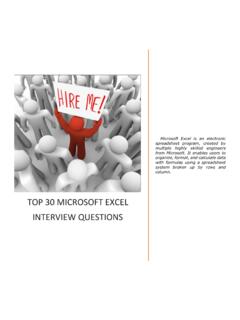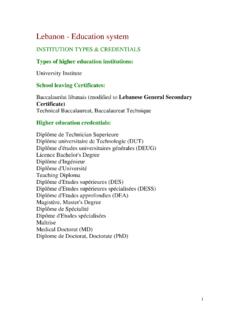Transcription of Microsoft Access Practice Exam 2 - CS 12 Lab
1 1 Microsoft Access Practice Exam 2 Instructions to download and unzip the file needed to perform this Practice exam. Go to the Practice Exam Files Download web page: on the CSCI 012 Lab Website to follow the instructions to obtain the Practice exam files. Open the file PracticeAccess2. 1. Create a Table: A. Create a table called Publisher having the following structure: Field Name Data Type PubID Short Text PubName Short Text URL Hyperlink Set the field PubID as the primary key. Set the Field Size field property of the field PubID to 5.
2 Set the Field Size field property of the field PubName to 50. Set the caption property of the PubID field to Publisher ID. Set the caption property of the PubName field to Publisher s Name. B. Enter the following data for the Publisher table: PubID PubName URL MH McGraw-Hill PH Prentice Hall WI Wiley EL Elsevier AW Addison Wesley MP MIT Press CL Cengage Learning 2 2. Import external data from the Excel spreadsheet file Bookstore. Make sure Import the source data into a new table in the current database is selected.
3 Select the Author worksheet. Make sure that First Row Contains Column Headings is selected. For the AuthorID field, set the Data Type option to Long Integer and set the Indexed option to Yes (No Duplicates). Select Choose my own primary key and make sure the AuthorID field is selected. Save the table with the name Author. 3. Relationships A. Create a relationship between the AuthorID field in the Author table and the AuthorCode field in the Book table. Put a checkmark in the box labeled Enforce Referential Integrity.
4 B. Create a relationship between the PubID field in the Publisher table and the PubID field in the Book table. Put a checkmark in the box labeled Enforce Referential Integrity. 4. Create a Report: Use the Report Wizard to create a report having the following requirements: Select the LastName field from the Author table. Select the Title and Price fields from the Book table. Select the PubName field from the Publisher table. View the data by Publisher. Add a grouping level using LastName. Sort the report by the Title field in ascending order.
5 Choose Stepped layout and Portrait orientation. Type Book List as the report s title. Switch to Layout view and adjust each column s width as necessary. 3 5. Create Queries: Query 1: List all of the books that are published by Prentice Hall using the LastName field of the Author table, the Title field of the Book table, and the PubName field of the Publisher table. Sort the query in ascending order according to the Title field. Save this query as Prentice Hall Books. Query 2: List all of the books where the publish date is greater than today s date using the LastName field of the Author table, the Title and PubDate fields of the Book table, and the PubName field of the Publisher table.
6 Sort the query in descending order according to the PubDate field. Save this query as Books not yet published. Query 3: List all of the books where the copyright year is 2010 or the publish date is less than 60 days old using the LastName field of the Author table, the Title, PubDate and Copyright fields of the Book table, and the PubName field of the Publisher table. Sort the query in descending order according to the PubDate field. Save this query as New Books. Query 4: List all of the books whose title contains Excel 2007 and that are published by Wiley using the LastName field of the Author table, the Title field of the Book table, and the PubName field of the Publisher table.
7 Sort the query in ascending order according to the Title field. Save this query as Wiley Excel 2007 Books. Query 5: List all of the books whose Edition field is empty using the LastName field of the Author table, the Title and Edition fields of the Book table, and the PubName field of the Publisher table. Sort the query in ascending order according to the PubName field. Save this query as First Edition Books. Query 6: List all of the books whose Edition field is not empty using the LastName field of the Author table, the Title and Edition fields of the Book table, and the PubName field of the Publisher table.
8 Sort the query in ascending order according to the PubName field. Save this query as Revised Books.