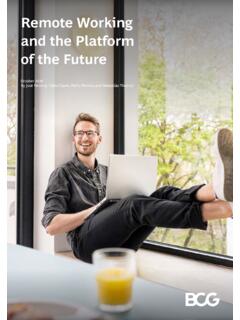Transcription of Microsoft Teams
1 Quick start GuideNew to Microsoft Teams ? Use this guide to learn the TeamsManage your teamAdd or remove members, create a new channel, or get a link to the filesLet people view a file or work on it a messageType and format it here. Add a file, emoji, GIF, or sticker to liven it up!ReplyYour message is attached to a specific profile settingsChange app settings, change your pic, or download the mobile app. Use the command boxSearch for specific items or people, take quick actions, and launch a new chatLaunch a one-on-one or small group and organize teamsClick to see your Teams . In the Teams list, drag a team name to reorder tabsHighlight apps, services, and files at the top of a team has channelsClick one to see the files and conversations about that topic, department, or project.
2 Move around TeamsUse these buttons to switch between Activity Feed, Chat, your Teams , Calendar & or create a teamFind the team you re looking for, join with a code, or make one of your personal appsClick to find and manage your personal appsLaunch Apps to browse or search apps you can add to 2016 Sign inIn Windows, click start > Microsoft Mac, go to the Applicationsfolder and click Microsoft Teams . On mobile, tap the Teamsicon. Then sign in with your Office 365 username and password. (If you re using Teams free, sign in with that username and password.)Pick a team and channelA teamis a collection of people, conversations, files, and tools all in one place. A channelis a discussion in a team , dedicated to a department, project, or Teams and select a team .
3 Pick a channel to explore the Conversations, Files, and other tabs. start a conversationWith the whole Click Teams , pick a team and channel, write your message, and click Send .With a person or Click New chat , type the name of the person or group in the Tofield, write your message, and click Send . Microsoft TeamsStart a meetingClick Meet now under the area where you type a message to start a meeting in a channel. (If you click Reply, then Meet now , the meeting is based on that conversation.) Enter a name for the meeting, then start inviting an emoji, meme, or GIFC lick Stickerunder the box where you type your message, then pick a meme or sticker from one of the categories. There are also buttons for adding an emoji or GIF.@mention someoneTo get someone s attention, type @, then their name (or pick them from the list that appears).
4 Type @ team to message everyone in a team or @channel to notify everyone who favorited that 2016 Microsoft TeamsMake video and audio callsClick Video call or Audio callto call someone from a chat. To dial a number, click Callson the left and enter a phone number. View your call history and voicemailin the same to a conversationChannel conversations are organized by date and then threaded. Find the thread you want to reply to, then click Reply. Add your thoughts and click Send .Work with filesClick Fileson the left to see all files shared across all of your Teams . Click Filesat the top of a channel to see all files shared in that channel. Click More options .. next to a file to see what you can do with it. In a channel, you can instantly turn a file into a tab at the top!
5 Add a tab in a channelClick by the tabs at the top of the channel, click the app you want, and then follow the prompts. Use Searchif you don t see the app you 2016 Microsoft TeamsStay on top of thingsClick Activityon the left. The Feedshows you all your notifications and everything that's happened lately in the channels you a fileClick Attach under the box where you type messages, select the file location and then the file you want. Depending on the location of the file, you ll get options for uploading a copy, sharing a link, or other ways to for stuffType a phrase in the command box at the top of the app and press Enter. Then select the Messages, People, or Filestab. Select an item or click Filterto refine your search other Quick start GuidesTo download our free Quick start Guides for your other favorite apps, go to steps with Microsoft TeamsSee what s new in OfficeExplore the new and improved features in Microsoft Teams and the other Office apps.
6 Visit for more free training, tutorials, and videos for Microsoft TeamsReady to dig deeper into the capabilities that Microsoft Teams has to offer? Visit to explore our free training us your feedbackLove Microsoft Teams ? Got an idea for improvement to share with us? On the left side of the app, click Help> Give feedback. Thank you! Microsoft TeamsFind your personal appsClick More added apps to see your personal apps. You can open or uninstall them here. Add more apps under Apps . Add appsClick Appson the left. Here, you can select apps you want to use in Teams , choose the appropriate settings, and Add.