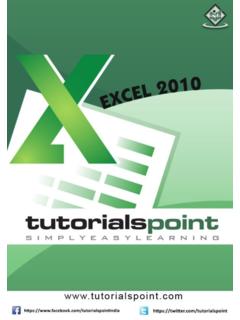Transcription of Microsoft Word 2007: Formatting Your Research Paper …
1 Last updated 7/09 1 Microsoft Word 2007 : Formatting your Research Paper using APA Style Table of Contents I. introduction .. 2 II. Formatting pages .. 2 To set margins .. 2 To set font .. 2 To set line spacing .. 2 III. Creating a title page .. 3 To create a title page .. 3 IV. Inserting a page break .. 4 To insert a page break .. 4 V. Abstract .. 4 To format an abstract .. 5 VI. Body .. 5 A. Headings .. 5 B. Reference Citations in Text .. 5 C. Quotations .. 6 To format a long quotation .. 6 VII. References .. 7 To create a hanging indent .. 7 VIII. Appendixes .. 7 Appendix: Bibliographic citations for various reference sources Books and Other Non-periodicals .. 8 Part of a Non-periodical .. 9 Periodicals .. 9 Other Electronic Sources .. 10 Audiovisual Media .. 12 Last updated 7/09 2 Microsoft Word 2007 : Formatting your Research Paper using APA Style I.
2 introduction This reference guide provides instructions for Formatting your Research Paper with Microsoft Word 2007 . This guide is written for users who are familiar with the basic features of Word 2007 . When you write a Research Paper , it is important to follow a particular Formatting style throughout your Paper . A consistent style enhances readability and helps to give your Paper a professional appearance. The following information is based on the format set out in the Publication Manual of the American Psychological Association (5th edition), or APA. This style is commonly used in the social sciences, education, and sociology content areas. Note: The information that follows is intended as a general guide and does not address all aspects of APA style Formatting . For more detailed guidelines see the latest edition of the APA s Publication Manual, available at any library, or visit the Marygrove College Writing Center, room LA028 in the Liberal Arts Building.
3 II. Formatting pages Margins should be one inch in all directions (top, bottom, left, right). The proper font size is 12-point font; the acceptable font type is Times New Roman. All type should be set flush with the left margin, creating an uneven right margin (NOT justified). The Paper should be double-spaced throughout, including the title page, abstract, and body of the document; references, appendixes, and tables. To set margins: 1. Open a new document in Word 2007 . 2. Click the Page Layout tab. 3. Click the Margins button in the Page Setup group. 4. Select Normal. To set font: 1. Click on the Home tab. 2. In the Font group, click the down arrow to the right of the font menu (the default font type is Calibri). 3. Select Times New Roman. 4. Click the down arrow to the right of the font size menu (the default font size is 11). 5. Select 12 as the font size.
4 To set line spacing: 1. In the Paragraph group (still on the Home tab), click on the Line Spacing button: 2. Select for double-spacing. Last updated 7/09 3 III. Creating a title page The first page of your Paper is called the title page. This page includes the title of your Paper , your name, the name of your institution, the manuscript page header, and the running head. A well-formatted title page can set the tone for your entire Paper . To create a title page: 1. Click on the Insert tab. 2. Click the Page Number button in the Header and Footer group. 3. On the Page Number menu, select Top of Page. 4. Select Plain Number 3 from the choices that appear on the left side of your screen. This will position the page number on the upper right corner of each page, beginning with the cover page of your Paper . 5. Type the Running Head (an abbreviated version of your Paper title) followed by a space.
5 This text will move to the left of the number. 6. Select all the text in the header (running head and page number) and set the font to Times New Roman and the font size to 12. 7. Click on the red Close Header and Footer button located at the top right of the tool bar. 8. On the first line of the page type the words Running head, a colon, a space, and a short title of your Paper (no more than 50 characters) in ALL CAPITAL LETTERS. Sample Header for title page 9. Press the [Enter] key 10 times. 10. Click on the Home tab. 11. Click the Center button in the Paragraph group. 12. Type the following information on separate lines: the full title of the Paper , your name, and the name of your institution. 13. Press [Enter]. 14. Click the Align Left button in the Paragraph group. Last updated 7/09 4 Sample title page IV. Inserting a page break In a Research Paper formatted in APA style, you must start a new page for each of the sections listed below and arrange them in the following order: Title page Abstract (if required) Body References Appendixes With the Page Break feature of Word, you can easily divide your Paper into sections.
6 To insert a page break: 1. Place the cursor after the last text character you typed in a section 2. Click on the Insert tab. 3. Click the Page break button in the Pages group. V. Abstract The abstract is a one-paragraph, self-contained summary of the most important elements of the Paper . The abstract begins on a new page and should not exceed 120 words . All numbers in the abstract (except those beginning a sentence) should be typed as digits rather than words . Last updated 7/09 5To format an abstract: 1. Click on the Home tab. 2. Click the Center button in the Paragraph group. 3. Type the word Abstract on the first line. 4. Press [Enter] to go to the next line of the page. 5. Click the Align Left button in the Paragraph group. 6. Type the text of your abstract. (Do not indent the first line.) 7. Press [Enter]. 8. Click on the Insert tab. 9. Click the Page Break button in the Pages group.
7 VI. Body The body of the Paper begins on a new page. Subsections of the body of the Paper do not begin on new pages. All paragraphs are to be indented inch from the left margin. A. Headings Headings are used to organize the document and reflect the relative importance of sections. Main (first level) headings use centered uppercase and lowercase letters ( , Method, Results, References). Subheadings (second level headings) are italicized and use flush left, uppercase and lowercase letters ( , Participants, Apparatus, and Procedure as subsections of the Method section). B. Reference Citations in Text Following APA style, source material must be documented in the body of the Paper by citing the author(s) and date(s) of the sources. The underlying principle here is that ideas and words of others must be formally acknowledged. The reader can obtain the full source citation from the list of references that follows the body of the Paper .
8 Paraphrased or summarized material is documented in the following manner: If the names of the authors of a source are part of the formal structure of the sentence, the year of publication appears in parentheses following the identification of the authors: Smith and Jones (2004) found Einstein s theory flawed. If the authors of a source are not part of the formal structure of the sentence, both the authors and years of publication appear in parentheses, separated by semicolons: Subsequent Research supports these results (Brown & Greene, 2006; Hamilton, 2008). The same general rules regarding author(s) and date(s) apply to electronic sources cited within your Research Paper . For a source without an identified author, use the first few words of the title to document the source within the text, followed by the date of publication, if given: His status as a figure in pop culture has grown in the last generation ( Einstein Online, ).
9 Last updated 7/09 6 Note: The ampersand symbol (&) is used when multiple authors are identified in parenthetical material, but and is used when multiple authors are identified as part of the formal structure of the sentence. Note: If you refer to a work more than once in a Paper , give the author and date the first time you mention the work, and then give only the author in subsequent mentions. C. Quotations When a direct quotation is used, always include the author, year, and page number as part of the citation. Give the page number immediately after the quotation, even in midsentence. The key is to remember that all 3 elements of the citation author, year, page number must be given, whether in parentheses or as part of the sentence. For example: In their 2007 article, Duncan and Sebastian claimed the results of the university study were inconclusive due to the unscientific method of data collection (p.)
10 121). OR Duncan and Sebastian criticized the university s unscientific method of data collection ( 2007 , p. 121) that led to the study s inconclusive results. OR Numerous members of the scientific community were critical of the unscientific method of data collection (Duncan & Sebastian, 2007 , p. 121) that led to the inconclusive results of the university study. Note: For a quotation from an electronic source such as an online article or web page, give the paragraph number if no page number is available. You may use the abbreviation para. or the paragraph symbol. You can find the paragraph symbol ( ) by going to the Insert tab and clicking Symbol. A quotation of fewer than 40 words (such as the example above) should be enclosed in double quotation marks and should be incorporated into the formal structure of the sentence. However, a long quotation of more than 40 words should be set off (without quotations marks) from the surrounding text.