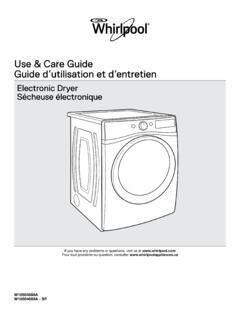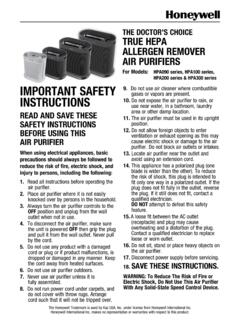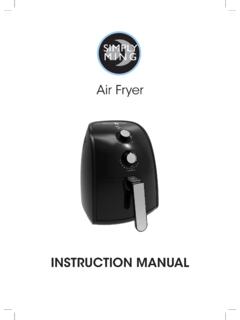Transcription of MICROWAVE HOOD COMBINATION INSTALLATION …
1 MICROWAVE HOOD COMBINATION INSTALLATION INSTRUCTIONSThis product is suitable for use above electric or gas cooking products up to and including 36" ( cm) wide. See the INSTALLATION Requirements section for further INSTALLATION instructions cover different models. The appearance of your particular model may differ slightly from the illustration in these INSTALLATION of ContentsMICROWAVE HOOD COMBINATION SAFETYW11359526 AMICROWAVE HOOD COMBINATION SAFETY ..1 INSTALLATION REQUIREMENTS ..2 Tools and Parts ..2 Remove Cardboard Template ..2 Location Requirements ..2 product Requirements ..3 INSTALLATION INSTRUCTIONS.
2 4 Remove Mounting Plate ..4 Rotate Blower Motor ..4 Locate Wall Stud(s) ..6 Mark Rear Wall ..6 Drill Holes in Rear Wall ..7 Attach Mounting Plate to Wall ..7 Prepare Upper Cabinet ..8 Install Damper Assembly ..9 Install the MICROWAVE Oven ..9 Complete INSTALLATION ..10 VENTING DESIGN SPECIFICATIONS ..11 ASSISTANCE ..12 Replacement Parts ..12 Accessories..122 INSTALLATION REQUIREMENTST ools and PartsTools NeededGather the required tools and parts before starting INSTALLATION . Read and follow the instructions provided with any tools listed here. Measuring tape Pencil Masking tape or thumbtacks Scissors No. 2 Phillips screwdriver No.
3 3 Phillips screwdriver for 1/4 - 20 x 3" ( cm) bolts Drill 3/16" (5 mm), 3/8" (1 cm), 5/8" ( cm) drill bits 3/4" ( cm) hole saw Diagonal wire cutting pliers Stud finder 7 16" ( cm) socket wrench (or box wrench) for 1/4" x 2" ( mm x cm) lag screws 11/2" ( cm) diam. hole drill bit for wood or metal cabinet Keyhole saw Caulking gun and weatherproof caulking compound Duct tapeParts NeededFor information on reordering, see the Replacement Parts : The hardware items listed here are for wood studs. For other types of wall structures, be sure to use appropriate : Depending on model, aluminum grease filter and charcoal filter may be Needed Standard fittings for wall or roof venting.
4 See the Venting Design Specifications Cardboard TemplateThe cardboard piece from the top of the MICROWAVE oven packaging is perforated. The piece inside the perforation is for use as a rear wall Cut along the perforation to separate the template from the rest of the cardboard Set the cardboard template to the side and refer to it during the Mark Rear Wall part of on your model, it may use full carton box for packing, then skip remove cardboard template steps, but use the wall template for "Mark Rear Wall" part of RequirementsCheck the opening where the MICROWAVE oven will be installed. The location must provide: Minimum INSTALLATION dimensions.
5 See the INSTALLATION Dimensions illustration. Minimum one 2" x 4" ( x cm) wood wall stud and minimum 3/8" (1 cm) thickness drywall or plaster/lath within cabinet opening. Support for weight of 150 lbs (68 kg) which includes MICROWAVE oven and items placed inside the MICROWAVE oven and upper cabinet. Grounded electrical outlet inside upper cabinet. See the Electrical Requirements : If installing the MICROWAVE oven near a left sidewall, make sure there is at least 6" ( cm) of clearance between the wall and the MICROWAVE oven so that the door can open fully. Some models have a pocket handle. If installing the MICROWAVE near a right side wall, make sure there is at least 3 inches of clearance between wall and MICROWAVE oven so you can grab the handle integrated inside the door.
6 Some cabinet and building materials are not designed to withstand the heat produced by the MICROWAVE oven for cooking. Check with your builder or cabinet supplier to make sure that the materials used will not discolor , delaminate, or sustain other RequirementsFor Wall Venting INSTALLATION Only: Cutout must be free of any obstructions so that the vent fit properly and the damper blade opens freely and Roof Venting INSTALLATION Only: If you are using a rectangular-to-round transition piece, the 3" ( cm) clearance needs to exist above the MICROWAVE oven so that the damper blade can open freely and fully. See Rectangular to Round Transition illustration in the Venting Design Specifications BCDEFGHA.
7 3/16 - 24 x 3" round-head bolts (2)B. 1/4 - 20 x 3" flat-head bolts (2)C. Washers (2)D. 3/16" toggle nuts (2)E. 1/4" x 2" lag screws (2)F. #6 x 3/8" Sheet metal screws (2)G. Power supply cord bushing (1)H. Damper assembly (for wall or roof venting)Not Shown: Upper cabinet template Mounting plate (attached to back of MICROWAVE oven) Cardboard template (part of packaging) or wall template Aluminum grease filters Charcoal filters (Depending on model, charcoal filters may not be included. See User Instructions.)3 INSTALLATION DimensionsNOTE: The grounded 3 prong outlet must be inside the upper cabinet. See the Electrical Requirements section.
8 *30" ( cm) is typical for 66" ( cm) INSTALLATION height. Exact dimensions may vary depending on type of range/cooktop : To ensure good performance, do not obstruct top vent airflow. If cabinets are deeper than 14" ( cm) but no more than 15" ( cm), use the bump out mounting kit replacing the I bar mounting plate fr om the wall. The bump out mounting kit (part # W11185746) is not provided but can be purchased from Whirlpool.*Overall depth of product will vary slightly depending on door RequirementsObserve all governing codes and : A 120 V, 60 Hz, AC only, 15 or 20 A electrical supply with a fuse or circuit breakerRecommended: A time-delay fuse or time-delay circuit breaker A separate circuit serving only this MICROWAVE ovenA.
9 2" x 4" ( x cm) wall studB. Grounded 3 prong outlet12" ( cm) " ( cm) "( cm) cabinet and side cabinet depth30"( cm)typical*66" ( cm) Dimensions16 "( cm)17 "( cm)+/- " ( cm)16 Up to "( cm)* cm)29 " ( bar mounting plateBump out mounting bracket12"DEEPER14"14"DEEPER15"GROUNDING INSTRUCTIONSSAVE THESE INSTRUCTIONSFor all cord connected appliances:The MICROWAVE oven must be grounded. In the event ofan electrical short circuit, grounding reduces the risk ofelectric shock by providing an escape wire for the electriccurrent. The MICROWAVE oven is equipped with a cordhaving a grounding wire with a grounding plug.
10 The plugmust be plugged into an outlet that is properly installedand : Improper use of the grounding plug canresult in a risk of electric shock. Consult a qualified electrician or serviceman if the grounding instructions are not completely understood, or if doubt exists as to whether the MICROWAVE oven is properly grounded. Do not use an extension cord. If the power supply cord is too short, have a qualified electrician or serviceman install an outlet near the MICROWAVE Shock HazardPlug into a grounded 3 prong not remove ground not use an not use an extension to follow these instructions can result in death, fire, or electrical INSTRUCTIONSR emove Mounting PlateDepending on your model, the mounting plate may be in the foam packaging, or it may be attached to the back of the MICROWAVE .