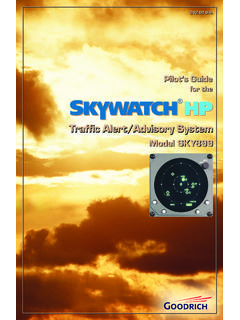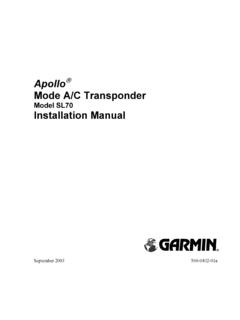Transcription of MIL-STD-1553 VXI (Model 2701) LabWindows/CVI Drivers
1 WESTERN AVIONICS. MIL-STD- 1553 VXI ( model 2701). LabWindows/CVI Drivers P/N 1L01692H01 Rev User Manual UM 01692 Rev D. Western Avionics Ltd. 13/14 Shannon Free Zone Co. Clare Ireland 8 August 2000. TABLE OF CONTENTS FOR. FUNCTIONS PROVIDED. wa2701_changeOperatingMode 7. wa2701_clearStatusRegister 8. wa2701_close 9. wa2701_defineArmingOfTrigger 10. wa2701_defineBCLinkPage 11. wa2701_defineBCSawToothDataFunc 13. wa2701_defineCaptureMode 15. wa2701_defineNumBCDataWordsToTx 16. wa2701_defineRTPageModeCodeResponse 17. wa2701_defineRTPageMsgErrors 19. wa2701_defineRTPgSawToothDataFunc 21. wa2701_defineTriggerOnErr 23. wa2701_defineTriggerOnMsgWord 25. wa2701_enableDisableRTMasterPageData 26. wa2701_enableDisableRTSubPage 27. wa2701_enableDisableSupersedingCmd 28. wa2701_enableDisableTriggerPulse 29. wa2701_error_message 30. wa2701_error_query 31. wa2701_getOperComplete 32.
2 Wa2701_init 33. wa2701_mapRTSubaddrToPageAndEnable 35. wa2701_queryBCPageParams 37. wa2701_queryDeviceStatusReg 38. wa2701_queryMonitorStack 39. wa2701_queryRTData 41. wa2701_reset 43. wa2701_revision_query 44. wa2701_scan_chassis 45. wa2701_self_test 46. wa2701_setOperComplete 47. wa2701_setStatusMask 48. wa2701_setupBCCmdWord 49. wa2701_setupBCFrameParams 51. wa2701_setupBCMsgDataWords 53. wa2701_setupBCMsgParams 55. wa2701_setupBCMsgWordErrors 58. wa2701_setupBCPageParams 60. wa2701_setupBMParams 61. wa2701_setupRTPageDataWordErrors 63. wa2701_setupRTPageMsgDataWords 65. wa2701_setupRTPageParams 67. wa2701_setupRTPageStatusWord 69. wa2701_setupRunMonitorBCToRTTx 72. wa2701_startStopBC 74. wa2701_startStopBM 75. wa2701_startStopRT 76. wa2701_wait 77. UM 01692 Rev D 2. SURETEST 2701/2/3 MIL-STD-1553A/B Bus Introduction: The SURETEST 2701/2/3 cards are message based VXI 'C' sized modules providing an intelligent and powerful interface that allows the system controller to communicate with and test devices build in compliance with MIL-STD- 1553 A/B serial digital bus.
3 Each card provides the user with three totally independent Functions that may be run simultaneously, these being: A 1553 Bus Controller (BC) Simulator A 1553 single or multiple Remote Terminal (RT) simulator A 1553 Bus Monitor (BM) and Analyser Instrument Driver: This instrument driver provides programming support for SURETEST 2701/2/3 MIL-STD-1553A/B Bus. It contains Functions for opening, configuring, taking measurement from, and closing the instrument. Assumptions: To successfully use this module, the following conditions must be met: For GPIB instruments Drivers : The instrument is connected to the GPIB. The GPIB address supplied to the initialise Function must match the GPIB address of the instrument. For VXI instruments Drivers : The instrument is installed in the VXI mainframe and you are using one of the following controller options: Embedded controller AT-MXI.
4 MC-MXI. GPIB-VXI. The logical address supplied to the initialise Function must match the logical address of the instrument. If you are using GPIB-VXI, there must be at least one unused device name in the handler. For RS-232 instruments Drivers : The instrument is connected to the RS-232 interface. The COM port, baud rate, parity, and time-out supplied to the initialise Function must match the settings of the instrument. Error Codes: Error codes are returned as the Return Value of each instrument driver Function. A program should examine this value after each call to an instrument driver Function to determine if any error occurred. Possible error codes and their meanings are listed with the corresponding instrument driver Function. How To Use This Document: This document is intended to be used as a programming reference manual. It describes each Function in the SURETEST 2701/2/3 MIL-STD-1553A/B Bus instrument.
5 The Functions are listed in alphabetical order with a Description of the Function, C syntax of the Function, with a Description of each parameter. All possible error codes are listed on page 6, and are common to all Functions. UM 01692 Rev D 3. Function Tree Layout Application Functions Setup, Run & Monitor BC To RT Tx wa2701_setupRunMonitorBCToRTTx Configuration Functions Configure BC Functions Setup BC Message Params wa2701_setupBCMsgParams Setup BC Command Word wa2701_setupBCCmdWord Setup BC Msg Data Words wa2701_setupBCMsgDataWords Define Num BC Data Words to Tx wa2701_defineNumBCDataWordsTo Setup BC Msg Word Errors wa2701_setupBCMsgWordErrors Define BC Link Page wa2701_defineBCLinkPage Setup BC Frame Params wa2701_setupBCFrameParams Enable/Disable Trigger Pulse wa2701_enableDisableTriggerPulse Enable/Disable Superseding Cmd wa2701_enableDisableSupersedingCmd Define BC Sawtooth Data Func wa2701_defineBCSawToothDataFunc Setup BC Page Params wa2701_setupBCPageParams Configure RT Functions Setup RT Page Parameters wa2701_setupRTPageParams Setup RT Page Status Word wa2701_setupRTPageStatusWord Setup RT Page Msg Data Words
6 Wa2701_setupRTPageMsgDataWords Setup RT Page Data Word Errors wa2701_setupRTPageDataWordErrors Define RT Pg Sawtooth Data Func wa2701_defineRTPgSawToothDataFunc Setup RT Page Msg Errors wa2701_defineRTPageMsgErrors Define RT Pg Mode Code Response wa2701_defineRTPageModeCodeResponse Map RT Sub Addr To Page & Enab wa2701_mapRTSubaddrToPageAndEnable Enable/Disable RT Sub Page wa2701_enableDisableRTSubPage Enable/Disable RT Mast Pg Data wa2701_enableDisableRTMasterPageData Configure BM Functions Setup BM parameters wa2701_setupBMParams Arming of Trigger wa2701_defineArmingOfTrigger Define Trigger on Msg Word wa2701_defineTriggerOnMsgWord Define Trigger on Error wa2701_defineTriggerOnErr Define Capture Mode wa2701_defineCaptureMode Data Functions BC Functions Query BC Page params wa2701_queryBCPageParams Query RT Data wa2701_queryRTData Action/Status Functions Start/Stop BC wa2701_startStopBC.
7 Start/Stop RT wa2701_startStopRT. Start/Stop BM wa2701_startStopBM. UM 01692 Rev D 4. Utility Functions Reset wa2701_reset Self Test wa2701_self_test Revision Query wa2701_revision_query Error Query wa2701_error_query Error Message wa2701_error_message Scan Chassis for SURETEST 2701s wa2701_scan_chassis Change Operating Mode wa2701_changeOperatingMode Query Monitor Stack wa2701_queryMonitorStack Wait wa2701_wait Common Commands Initialise wa2701_init Set Status Mask wa2701_setStatusMask Set Operation Complete wa2701_setOperComplete Query Operation Complete Bit wa2701_getOperComplete Clear Status Register wa2701_clearStatusRegister Query Device Status Register wa2701_queryDeviceStatusReg Close wa2701_close UM 01692 Rev D 5. Errors: The possible error codes and their descriptions are as follows 0 VI_SUCCESS. 3 FFF0002h VI_SUCCESS_EVENT_EN. 3 FFF0003h VI_SUCCESS_EVENT_DIS.
8 3 FFF0004h VI_SUCCESS_QUEUE_EMPTY. 3 FFF0005h VI_SUCCESS_TERM_CHAR. 3 FFF0006h VI_SUCCESS_MAX_CNT. 3 FFF0080h VI_SUCCESS_QUEUE_NEMPTY. 3 FFF0084h VI_WARN_NSUP_ATTR_STATE. 3 FFF0085h VI_WARN_UNKNOWN_STATUS. BFFF0000h VI_ERROR_SYSTEM_ERROR. BFFF000Eh VI_ERROR_INV_OBJECT. BFFF000Eh VI_ERROR_INV_SESSION. BFFF0010h VI_ERROR_INV_EXPR. BFFF0011h VI_ERROR_RSRC_NFOUND. BFFF0012h VI_ERROR_INV_RSRC_NAME. BFFF0013h VI_ERROR_ACC_MODE. BFFF0015h VI_ERROR_TMO. BFFF0016h VI_ERROR_CLOSING_FAILED. BFFF001Dh VI_ERROR_NSUP_ATTR. BFFF001Eh VI_ERROR_NSUP_ATTR_STATE. BFFF001Fh VI_ERROR_ATTR_READONLY. BFFF0026h VI_ERROR_INV_EVENT. BFFF0027h VI_ERROR_INV_MECH. BFFF0028h VI_ERROR_HNDLR_NINSTALLED. BFFF0029h VI_ERROR_INV_HNDLR_REF. BFFF002Ah VI_ERROR_INV_CONTEXT. BFFF0034h VI_ERROR_RAW_WR_PROT_VIOL. BFFF0035h VI_ERROR_RAW_RD_PROT_VIOL. BFFF0036h VI_ERROR_OUTP_PROT_VIOL. BFFF0037h VI_ERROR_INP_PROT_VIOL.
9 BFFF0038h VI_ERROR_BERR. BFFF003Ah VI_ERROR_INV_SETUP. BFFF003Ch VI_ERROR_ALLOC. BFFF003Dh VI_ERROR_INV_MASK. BFFF003Eh VI_ERROR_IO. BFFF003Fh VI_ERROR_INV_FMT. BFFF0041h VI_ERROR_NSUP_FMT. BFFF0042h VI_ERROR_LINE_IN_USE. BFFF004Ah VI_ERROR_SRQ_NOCCURRED. BFFF004Eh VI_ERROR_INV_SPACE. BFFF0051h VI_ERROR_INV_OFFSET. BFFF0054h VI_ERROR_NSUP_OFFSET. BFFF0057h VI_ERROR_WINDOW_NMAPPED. BFFF005Fh VI_ERROR_NLISTENERS. BFFF0060h VI_ERROR_NCIC. BFFF0067h VI_ERROR_NSUP_OPER. BFFF0076h VI_ERROR_NSUP_WIDTH. BFFF0079h VI_ERROR_INV_PROT. BFFF007Bh VI_ERROR_INV_SIZE. BFFF0080h VI_ERROR_WINDOW_MAPPED. BFFF0081h VI_ERROR_NIMPL_OPER. UM 01692 Rev D 6. wa2701_changeOperatingMode Function: ViStatus wa2701_changeOperatingMode (ViSession instrHndl, ViInt16 operatingMode). Description: This Function is used to change the operating mode of the instrument between 1553A and 1553B modes.
10 Changing the mode causes the instrument to perform hardware initialisation. Parameter List instrHndl Variable Type: ViSession Control Name: instrHndl. Description: A valid session handle to the instrument. Variable Type: ViSession Valid Range: : - Default Value:- operatingMode Variable Type: ViInt16. Control Name: operatingMode. Description: This parameter is used to select Operating Mode of the module. Variable Type: ViInt16. Valid Range: wa2701_1553A_MODE (1553A Mode). wa2701_1553B_MODE (1553B Mode). Default Value: : wa2701_1553B_MODE (1553B Mode). Return Value Control Name: status. Description: Displays the results of the Function call. Variable Type: Long. UM 01692 Rev D 7. wa2701_clearStatusRegister Function: ViStatus wa2701_clearStatusRegister (ViSession instrHndl);. Description: This Function clears all event registers, clears the OPC flag and clears all queues (except the output queue).