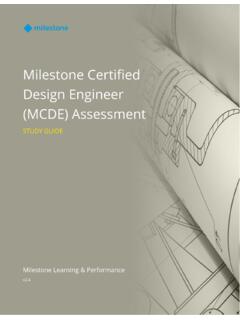Transcription of Milestone Certified Integration Technician (MCIT) …
1 Milestone Certified Integration Technician (MCIT) Assessment STUDY GUIDE Milestone Learning & Performance v2. 4 2 Contents Overview .. 3 eLearning .. 3 Coursework .. 4 Manuals and supporting documents .. 4 Milestone web resources .. 4 Whitepapers .. 4 3 Overview A Milestone Certified Integration Technician (MCIT) should have the ability to install and configure multi-server, medium-complexity video surveillance systems. For Milestone to certify you have this knowledge and these skills, you must pass an MCIT assessment.
2 The MCIT assessment includes test items associated with any of the following tasks, concepts, and product features: Identify system components Configure the network and server Install Milestone VMS components Configure recording and storage settings Add devices Configure hardware and devices Create rules Determine storage solutions Configure roles and users Define alarms System Options, System Monitoring, and Log Files Configure the Milestone Mobile server Set up the Smart Client Integrate smaller.
3 Remote XProtect installations with one XProtect Corporate central site using Milestone Interconnect Before you take the MCIT assessment, ensure that you have the knowledge and skills to perform all tasks and steps listed above by consulting the list of resources in this document. You are allowed to access any of these resources during the test. However, you have only two hours to complete the test, so it is recommended that you become very familiar with the content in the following list prior to taking the test. eLearning Enroll in the Integration Technician Learning Path to take eLearning courses specific to this role.
4 To enroll: 1. On Milestone Learning, access the Role-Specific Learning Paths webpage. 2. Scroll down to the Integration Technician section and select View Courses. 3. On the Deploying Multi-server, Medium-complexity XProtect Systems training track webpage, select Enroll to be automatically enrolled in the individual eLearning courses. 4 Coursework For additional help, take the instructor-led Milestone Technical Configuration 1 training class. Access upcoming Milestone Technical Configuration 1 training classes by following the link: To locate your class on the Upcoming Classes webpage: 1.
5 In the Course drop-down list, select Milestone Technical Configuration 1. 2. In the Language drop-down list, select your desired language. 3. In the Country drop-down list, select your desired country. Manuals and supporting documents XProtect VMS administrator manual XProtect Mobile server administrator manual XProtect Smart Client user manual XProtect VMS hardening guide XProtect VMS system architecture document Milestone Customer Dashboard user manual Deployment Best Practice guide XProtect VMS: Getting started guide - Single computer installation GDPR Privacy Guide Milestone web resources Milestone documentation Milestone product system requirements Milestone Knowledge Base Whitepapers System Architecture Guide for IT Professionals XProtect Storage Architecture and Recommendations 2021 Milestone Systems Milestone Systems Inc.
6 5300 Meadows Rd Suite 400 Lake Oswego, OR 97035 Tel: +1 503 350 1100 Fax: +1 503 350 1199 No portion of this material may be reproduced in any form without permission.