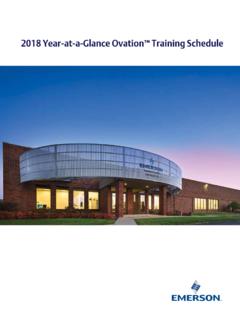Transcription of Milestone XProtect Corporate 4.1; Administrator's …
1 XProtect Corporate Administrator s Manual Target Audience for this Document This document is aimed at surveillance system administrators installing and/or managing an XProtect Corporate surveillance System. It is solely aimed at XProtect Corporate administrators, and administrator rights are likely to be required in order to be able to access the majority of features described in this document. This document provides detailed descriptions of XProtect Corporate system administration features. It furthermore provides a large number of targeted how-to examples, guiding administrators through completing common administration tasks in XProtect Corporate .
2 This document contains very limited information of relevance to end-users. End-users will be able to find information targeted at their needs in the separate manuals available on the XProtect Corporate software DVD as well as from Administrators requiring information about end-user related applications, such as the Smart Client or the Matrix Monitor, should refer to the targeted manuals available on the XProtect Corporate software DVD as well as from XPCO41-am-1(a1)-081011 Page 3 Contents INTRODUCTIONS .. 7 Product Overview .. 7 SYSTEM REQUIREMENTS .. 10 Computer Running Management Server.
3 10 Computer Running Recording Server or Failover Server .. 10 Computer Running Management Client (Unlicensed and Free) .. 11 Computer Running Event 11 Computer Running Log Server .. 11 Computer Running Service Channel .. 12 Computer Running Smart Client (Unlicensed and Free) .. 13 Computer Accessing Remote Client (Unlicensed and Free) .. 13 Active Directory (Recommended) .. 14 ACCESS CLIENTS .. 15 Access Client Overview .. 15 Smart Client .. 16 Remote 18 USE THE BUILT-IN HELP SYSTEM .. 20 Navigating the Built-in Help System .. 20 Links in Help Topics .. 20 Printing Help Topics .. 20 Browsers supported .. 21 INSTALLATION AND REMOVAL.
4 22 Installation Overview .. 22 Install Management Server .. 23 Install System Components .. 27 Install Event Server and Log Server (Custom) .. 31 Install Service Channel (Custom) .. 33 Important Port Numbers .. 36 List of Ports Used by XProtect Corporate .. 36 Multiple Management Servers (Clustering) .. 37 Multiple Recording Server Instances .. 40 Remove System Components .. 40 Upgrade from Previous Version .. 42 Installation Troubleshooting .. 44 Use Download Manager .. 48 Page 4 MANAGEMENT CLIENT .. 53 Management Client Overview .. 53 Panes Overview .. 56 Get Started .. 57 Log in to the Management Client .. 59 Management Client Menu Overview.
5 60 Customize the Management Client's Layout .. 61 Activate Licenses .. 64 Manage Licenses .. 67 Manage Software License Codes (SLC) .. 69 Servers .. 70 Devices .. 96 Client .. 134 Rules and Events .. 140 Security .. 164 System Dashboard .. 177 Server Logs .. 178 Alarms .. 182 Enterprise .. 191 Registered Services .. 194 Options .. 195 FEDERATED ARCHITECTURE .. 201 Federated Architecture Overview .. 201 Manage Federated Architecture .. 207 BACK UP, MOVE, RESTORE SYSTEM CONFIGURATION .. 213 Prerequisites .. 214 Backing up System Configuration .. 214 Backing Up Event Server Configuration .. 216 Backing Up Log Server Database.
6 216 Installing New Management Server on New Database .. 216 Restoring System Configuration .. 217 Restoring Event Server Configuration .. 218 DEVICE DRIVERS .. 220 Manage and Remove Video Device Drivers .. 220 FAILOVER SERVERS .. 222 Failover Server Service Administration .. 222 Manage Failover Servers .. 223 MAPS .. 229 Page 5 Introductions DATABASE CORRUPTION .. 230 Protect Databases from Corruption .. 230 SERVICES ADMINISTRATION .. 231 About the Service Channel .. 231 Management Server Service and Recording Server Service .. 231 VIRUS SCANNING INFORMATION .. 235 SNMP .. 236 Installing the SNMP Service .. 236 Configuring the SNMP Service.
7 236 DAYLIGHT SAVING TIME .. 237 Spring: Switch from Standard Time to DST .. 237 Fall: Switch from DST to Standard Time .. 237 IPV6 .. 239 Important Information if Using XProtect Corporate with IPv6 .. 239 How to Write IPv6 Addresses .. 240 MULTI-DOMAIN ENVIRONMENT WITH ONE-WAY TRUST .. 241 INDEX .. 242 Milestone XProtect Corporate ; Administrator's Manual Page 6 Disclaimers Copyright 2011 Milestone Systems A/S. Trademarks XProtect is a registered trademark of Milestone Systems A/S. Microsoft and Windows are registered trademarks of Microsoft Corporation. All other trademarks mentioned in this document are trademarks of their respective owners.
8 Disclaimer This document is intended for general information purposes only, and due care has been taken in its preparation. Any risk arising from the use of this information rests with the recipient, and nothing herein should be construed as constituting any kind of warranty. Milestone Systems A/S reserve the right to make adjustments without prior notification. All names of people and organizations used in this document s examples are fictitious. Any resemblance to any actual organization or person, living or dead, is purely coincidental and unintended. This product may make use of third party software for which specific terms and conditions may apply.
9 When that is the case, you can find more information in the file located in your Milestone surveillance system installation folder. Milestone XProtect Corporate ; Administrator's Manual Page 7 Introductions Introductions Product Overview XProtect Corporate is a fully distributed solution, designed for large multi-site and multiple server installations requiring 24/7 surveillance, with support for devices from different vendors. The solution offers centralized management of all devices, servers, and users, and empowers an extremely flexible rule system driven by schedules and events. XProtect Corporate consists of the following main elements: The Management Server - the center of your installation One or more recording servers One or more management clients, which are unlicensed and can be downloaded and installed for free (a many times as needed).
10 A Download Manager One or more Smart Clients and Remote Clients, which are both unlicensed and can be downloaded and installed for free (a many times as needed). You can read more about each of these in the following. Furthermore, XProtect Corporate includes fully integrated Matrix functionality for distributed viewing of video from any camera on your surveillance system to any computer with a Smart Client installed. The system also offers the possibility of including a standalone Viewer application when exporting video evidence from the Smart Client. The Viewer allows recipients of video evidence (such as police officers, internal or external investigators, etc.)