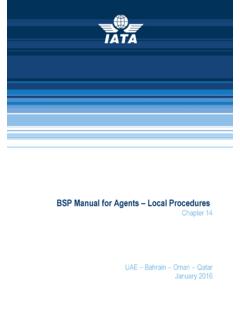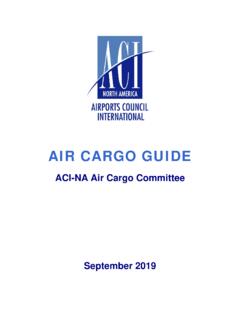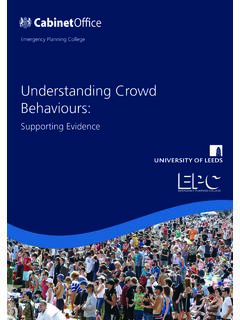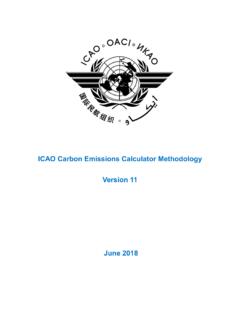Transcription of Minimum Connect Time - IATA
1 Minimum Connect Time User Guide Version Minimum Connecting Time User Guide IATA SSIM Chapter 8- Minimum Connecting Time (MCT) Standards Minimum Connecting Time User Guide 2 Document Amendments Section Type of Change Amendment Effective Creation November 2018 II & III Email addresses & website links revised February 2020 Minimum Connecting Time User Guide 3 Table of Contents I. Introduction .. 4 Purpose .. 4 Responsibility .. 4 Standard Schedule Information Manual .. 4 II. MCT Exceptions Request .. 5 Process Flow Chart - Illustration of a MCT Exception Request Process .. 5 Process Flow Chart - Illustration of a MCT Exception Request Data Aggregators Process .. 6 Process Organization - Illustration of the MCT Data Flow.
2 7 III. MCT Carrier Submission Template .. 8 IV. Record Type 2 mapping .. 9 V. Examples .. 10 Minimum Connecting Time User Guide 4 I. Introduction Purpose The purpose of this document is to provide users a guideline for processing MCT filings according to the IATA Standard Schedule Information Manual (SSIM) Chapter 8 Presentation, Application and Transfer of Minimum Connecting Time (MCT) data. The user guide is intended to help current users understand the new MCT standards introduced in 2018. It is recommended for best business practice to purchase a copy of the current SSIM Manual. IATA strongly encourages all carriers to follow the published SSIM manual. This guide illustrates and describes, step by step, the process of the MCT request before and after submission. It also contains the information of MCT Carrier Submission Template.
3 A large portion of the user guide is dedicated to show different MCT filing scenarios. The guide provides examples of general MCTs filings and very specific MCTs filings for Current, Mapping and New MCTs. For the new MCT filings, the example scenarios describe how itineraries will build with the new MCT standards. Responsibility The responsibility for maintaining the User Guide is mandated to the Minimum Connect Time Group (MCTG). Any changes to the user guide document will require agreement via the change control process stablished by the MCTG. This ensures the guide cannot be changed or new items introduced without the agreement of the MCTG. Standard Schedule Information Manual SSIM Chapter 8 Minimum Connecting Time describes the rules for submission and application of the MCT for processing. To facilitate industry-wide implementation, a range of optional features, such as the use of suppressions, codeshare indicators and other optional MCT data elements, etc.
4 Are included in the new chapter. The administration of MCTs is governed by IATA PSC Resolution 765 and as required, MCTs must be observed by all ticketing and reservations outlets and are used by automated reservations systems. It is therefore of the utmost importance to ensure MCTs are correctly established, updated and uniformly quoted and used at all times. In a passenger context, MCT is defined as the shortest time interval required in order to transfer a passenger and his luggage from one flight to a connecting flight, in a specific location or metropolitan area. In a cargo context, the MCT can be defined as the shortest time interval required in order to transfer cargo shipment from one flight to a connecting flight. SSIM Chapter 8 Minimum Connect Time section General The MCT Data Elements were added to the 2018 SSIM Chapter 8 and were not in the previous versions of the SSIM Manual. For the complete lists, please refer to the SSIM Chapter 8 Minimum Connect Time section MCT Data Elements Glossary.
5 Minimum Connecting Time User Guide 5 II. MCT Exceptions Request Process Flow Chart - Illustration of a MCT Exception Request Process Data Aggregators receive request for reviewCarrier creates MCT exception requestMCTs are displayed in all applicable systemsConcurrences of the receiving carrier is required?YesNoCarrier agrees to MCT requestYesData Aggregators distribute MCT information to other channelsNoCarrier submits request to the Data AggregatorsData Aggregators process the requestNo action is taken 1. Carrier creates MCT exception request It is recommended that carriers submit their MCT data in the new MCT Template located on the IATA website: 2. Carrier submits request to the Data Aggregators Contact information: Contact information: 3. Data Aggregators receive request for review 4. A concurrence of the receiving carrier is required? Yes Proceed to Step 5 No- Proceed to Step 6 5.
6 Carrier agrees to MCT request? Yes Proceed to Step 6 No No action is taken 6. Data Aggregators process the request 7. Data aggregators distribute MCT information to other channels 8. MCTs are displayed in all applicable systems 1 2 3 4 5 6 7 8 Minimum Connecting Time User Guide 6 Process Flow Chart - Illustration of a MCT Exception Request Data Aggregators Process 1. Submitting Carriers Emails MCT submissions to both aggregators Contact information: Contact information: 2. Aggregators processes MCTs and identifies concurrences scenarios 3. Aggregators checks MCT inbox to determine if concurrence has already been requested by the other aggregators 4. Concurrence requested Yes Proceed to Step 6 No- Proceed to Step 5 5. One of the aggregators will send the request copying in the other aggregators 6. Aggregators who sent the initial request will monitor the inbox 7.
7 Arline responds Yes Proceed to Step 8 No- Proceed to Step 10 8. Airline replies to both and 9. Concur Yes MCT is process for distribution No - Proceed to Step 10 10. Aggregators who sent the initial request informs submitting carrier that concurrences has not been agreed copying in the other aggregators (Requesting aggregators sends reminder after 2 weeks) 1 2 3 5 6 8 10 4 7 9 Minimum Connecting Time User Guide 7 Process Organization - Illustration of the MCT Data Flow Airli nes MCT DataData Aggregators DataGD S systems Data Any discrepancies of the MCT data should be reported to the Airlines for review. Minimum Connecting Time User Guide 8 III. MCT Carrier Submission Template It is recommended that carriers submit their MCT data in the following order.
8 The Template is available at The data elements order of template is not the same as the priority order listed on the hierarchy table. The images below of the template have been enlarged for viewing purpose. Section 1: ACTION INDICATOR STATION CONNECTION TIME ARR CARRIER ARR FLIGHT # (A/D) ARR DEPT STATUS HHMM Carrier Codeshare Indicator Codeshare Operating Range Start Range End Section 2: DEPARTURE CARRIER DEPART FLIGHT # TERMINAL STATION STATE Carrier Codeshare Indicator Codeshare Operating Range Start Range End Arrive Depart Prev Next Prev Next Section 3: COUNTRY REGION aircraft TYPE aircraft BODY (W/N) Prev Next Prev Next Arrive Depart Arrive Depart Section 4: SUPPRESSIONS DATE Suppression Indicator (Y/N) Region Country State Effective From Effective To Minimum Connecting Time User Guide 9 IV. Record Type 2 mapping This table defines the mapping from the Old MCT Data Elements to the New MCT Data Elements.
9 Colour-filled cells represent where there is no direct mapping between old and new Old Format Fields New Format Fields Record Type Arrival Airport Arrival Station Time (MMM) Time (HHMM) Status (DD,DI,ID,II) Status (DD,DI,ID,II) Departure Airport Departure Station Arrival Carrier Arrival Carrier Arrival Codeshare Indicator Arrival Codeshare Operating Carrier Departure Carrier Departure Carrier Departure Codeshare Indicator Departure Codeshare Operating Carrier Arrival aircraft Type/Body Arrival aircraft Type Arrival aircraft Type/Body Arrival aircraft Body Departure aircraft Type/Body Departure aircraft Type Departure aircraft Type/Body Departure aircraft Body Arrival Terminal Arrival Terminal Departure Terminal Departure Terminal Previous Country Previous Country Previous City Previous Airport Previous Station Next Country Next Country Next City Next Airport Next Station Arrival Flight Number Range Start Arrival Flight Number Range Start Arrival Flight Number Range End Arrival Flight Number Range End Departure Flight Number Range Start Departure Flight Number Range Start Departure Flight Number Range End Departure Flight Number Range End Previous State Previous State Next State Next State
10 Previous Region Previous Region Next Region Next Region Effective From Date(Local) Effective From Date(Local) Effective To Date(Local) Effective To Date(Local) Suppression Indicator Suppression Region Suppression Country Suppression State Submitting Carrier Identifier Filing Date(UTC) Action Indicator Record Serial Number Minimum Connecting Time User Guide 10 V. Examples A. How do I file MCT exceptions? This section is intended to help the user file MCTs exceptions according to the SSIM chapter 8. Please refer to Section VIII. Examples B. Example Template on use and read the examples. a. How can I use suppression on a global scale? - Suppression Global Carrier Suppress connections with another carrier but choose to allow connection in specific stations. Example 1 - Suppression -Country Suppress all connections within a certain country.