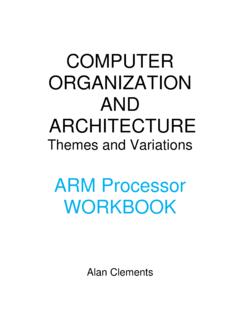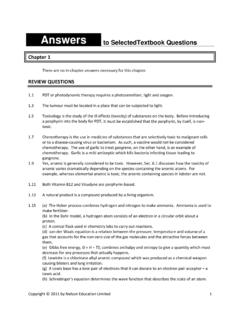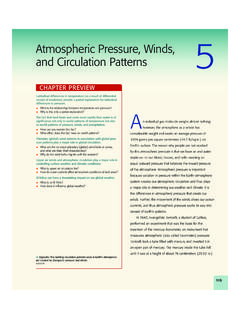Transcription of MINITAB Guide - Cengage
1 MINITAB Guide Table of Contents PREFACE .. vi UNDERSTANDING THE DIFFERENCES BETWEEN UNDERSTANDABLE STATISTICS 10/E AND UNDERSTANDING BASIC STATISTICS 5/E .. vii MINITAB Guide CHAPTER 1: getting started getting started with MINITAB .. 3 Lab Activities for getting started with MINITAB .. 10 Random Samples .. 11 Summary .. 18 Lab Activities for Random Samples .. 18 Command Summary .. 18 CHAPTER 2: ORGANIZING DATA Graphing Data Using MINITAB .. 21 Histograms .. 21 Lab Activities for Histograms .. 24 Stem-and-Leaf Displays .. 25 Lab Activities for Stem-and-Leaf Displays .. 27 Command Summary .. 28 CHAPTER 3: AVERAGES AND VARIATION Averages and Standard Deviation of Data .. 29 Arithmetic in MINITAB .. 31 Lab Activities for Averages and Standard Deviation .. 33 Box-and-Whisker Plots .. 34 Lab Activities for Box-and-Whisker Plots.
2 35 Command Summary .. 36 CHAPTER 4: ELEMENTARY PROBABILITY THEORY Random Variables and Probability .. 38 Lab Activities for Random Variables and Probability .. 39 CHAPTER 5: THE BINOMIAL PROBABILITY DISTRIBUTION AND RELATED TOPICS The Binomial Probability Distribution .. 40 Lab Activities for Binomial Probability Distributions .. 43 Command Summary .. 44 CHAPTER 6: NORMAL CURVES AND SAMPLING DISTRIBUTIONS Normal Probability Distributions .. 45 Control Charts .. 48 Lab Activities for Graphs of Normal Distributions and Control Charts .. 51 Command Summary .. 51 CHAPTER 7: INTRODUCTION TO SAMPLING DISTRIBUTIONS Central Limit Theorem .. 52 Lab Activities for Central Limit Theorem .. 57 CHAPTER 8: ESTIMATION Confidence Intervals for a Mean or for a Proportion .. 58 Lab Activities for Confidence Intervals for a Mean or for a Proportion.
3 64 Command Summary .. 65 CHAPTER 9: HYPOTHESIS TESTING Testing a Single Population Mean or Proportion .. 66 Lab Activities for Testing a Single Population Mean or Proportion .. 69 Tests Involving Paired Differences (Dependent Samples) .. 70 Lab Activities for Tests Involving Paired 73 Tests of Difference of Means (Independent Samples) .. 74 Lab Activities Using Difference of Means (Independent Samples) .. 77 Command Summary .. 78 CHAPTER 10: CORRELATION AND REGRESSION Simple Linear Regression .. 80 Lab Activities for Simple Linear Regression .. 88 Multiple Regression .. 90 Lab Activities for Multiple Regression .. 94 Command Summary .. 95 CHAPTER 11: CHI-SQUARE AND F DISTRIBUTIONS Chi-Square Tests of Independence .. 96 Lab Activities for Chi-Square Tests of Independence .. 98 Analysis of Variance (ANOVA).
4 98 Lab Activities for Analysis of Variance .. 101 Command Summary .. 102 CHAPTER 12: NONPARAMETRIC STATISTICS The Rank-Sum Test .. 103 Lab Activities for the Rank-Sum Test .. 105 The Runs Test for Randomness .. 105 Lab Activity for the Runs Test for Randomness .. 107 COMMAND REFERENCE .. 108 APPENDIX PREFACE .. A-3 SUGGESTIONS FOR USING THE DATA SETS .. A-4 DESCRIPTIONS OF DATA A-6 Preface The use of computing technology can greatly enhance a student s learning experience in statistics. Understandable Statistics is accompanied by four Technology Guides, which provide basic instruction, examples, and lab activities for four different tools: TI-83 Plus, TI-84 Plus and TI-Nspire Microsoft Excel 2010 with Analysis ToolPak for Windows MINITAB Version 15 SPSS Version 18 The TI-83 Plus, TI-84 Plus and TI-Nspire are versatile, widely available graphing calculators made by Texas Instruments.
5 The calculator Guide shows how to use their statistical functions, including plotting capabilities. Excel is an all-purpose spreadsheet software package. The Excel Guide shows how to use Excel s built-in statistical functions and how to produce some useful graphs. Excel is not designed to be a complete statistical software package. In many cases, macros can be created to produce special graphs, such as box-and-whisker plots. However, this Guide only shows how to use the existing, built-in features. In most cases, the operations omitted from Excel are easily carried out on an ordinary calculator. The Analysis ToolPak is part of Excel and can be installed from the same source as the basic Excel program (normally, a CD-ROM) as an option on the installer program s list of Add-Ins.
6 Details for getting started with the Analysis ToolPak are in Chapter 1 of the Excel Guide . No additional software is required to use the Excel functions described. SPSS is a powerful tool that can perform many statistical procedures. The SPSS Guide shows how the manage data and perform various statistical procedures using this software. The lab activities that follow accompany the text Understandable Statistics, 10th edition by Brase and Brase. On the following page is a table to coordinate this Guide with Understanding Basic Statistics, 5th edition by Brase and Brase. Both texts are published by Cengage Learning. In addition, over one hundred data files from referenced sources are described in the Appendix. These data files are available via download from the Cengage Learning Web site: Understanding the Differences Between Understandable Statistics 10/e and Understanding Basic Statistics 5/e Understandable Statistics is the full, two-semester introductory statistics textbook, which is now in its Tenth Edition.
7 Understanding Basic Statistics is the brief, one-semester version of the larger book. It is currently in its Fifth Edition. Unlike other brief texts, Understanding Basic Statistics is not just the first six or seven chapters of the full text. Rather, topic coverage has been shortened in many cases and rearranged, so that the essential statistics concepts can be taught in one semester. The major difference between the two tables of contents is that Regression and Correlation are covered much earlier in the brief textbook. In the full text, these topics are covered in Chapter 9. In the brief text, they are covered in Chapter 4. Analysis of a Variance (ANOVA) is not covered in the brief text. Understanding Statistics has 11 chapters and Understanding Basic Statistics has 11. The full text is a hardcover book, while the brief is soft cover.
8 The same pedagogical elements are used throughout both texts. The same supplements package is shared by both texts. Following are the two Tables of Contents, side-by-side: Understandable Statistics (full) Understanding Basic Statistics (brief) Chapter 1 getting started getting started Chapter 2 Organizing Data Organizing Data Chapter 3 Averages and Variation Averages and Variation Chapter 4 Elementary Probability Theory Correlation and Regression Chapter 5 The Binomial Probability Distribution and Related Topics Elementary Probability Theory Chapter 6 Normal Curves and Sampling Distributions The Binomial Probability Distribution and Related Topics Chapter 7 Estimation Normal Curves and Sampling Distributions Chapter 8 Hypothesis Testing Estimation Chapter 9 Correlation and Regression Hypothesis Testing Chapter 10 Chi-Square and F Distributions Inferences About Differences Chapter 11 Nonparametric Statistics Additional Topics Using Inference CHAPTER 1.
9 getting started getting started WITH MINITAB In this chapter you will find (a) general information about MINITAB (b) general directions for using the Windows style pull-down menus (c) general instructions for choosing values for dialog boxes (d) how to enter data (e) other general commands General Information MINITAB is a command driven software package. This Guide was written using MINITAB version 15, but nearly all instruction in this Guide should be appropriate the new MINITAB version 16 or for previous versions of MINITAB . Users of different versions should also reference the Help features included with the software. In Windows versions of MINITAB , menu options and dialog boxes can be used to generate the appropriate commands. After using the menu options and dialog boxes, the actual commands are shown in the Session window (provided you select Editor Enable Commands) along with the output of the desired task.
10 Data are stored and processed in a table with rows and columns. Such a table is similar to a spreadsheet and is called a worksheet. Unlike electronic spreadsheets, a MINITAB worksheet can contain only numbers and text. Formulas and formats cannot be entered into the cells of a MINITAB worksheet. Constraints are also stored in the worksheet, but are not visible. MINITAB will accept words typed in upper or lower case letters, as well as a combination of the two. Comments elaborating on the commands may be included. In this Guide , we will follow the convention of typing the essential parts of a command in upper case letters and optional comments in lower case letters: COMMAND with comments Note that only the first four letters of a command are essential. However, we usually give the entire command name in examples.