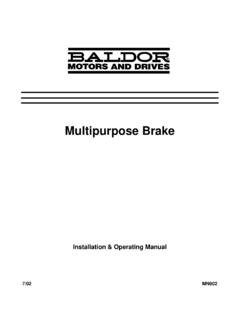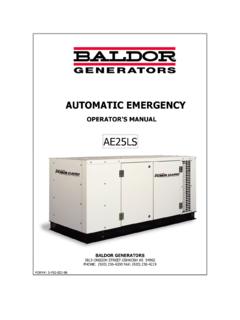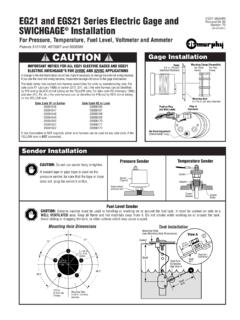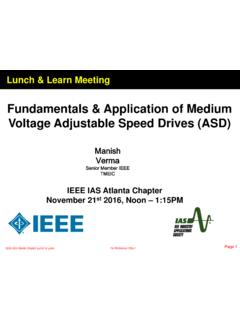Transcription of MN715 15H Inverter - Baldor.com
1 SERIES 15 HInverter ControlInstallation & Operating Manual9/02MN715 Table of ContentsTable of Contents iMN715 Section 1 Quick Start Guide1-1.. Overview1-1.. Quick Start Checklist1-1.. Quick Start Procedure1-2.. Section 2 General Information2-1.. Overview2-1.. CE Compliance2-1.. Limited Warranty2-2.. Safety Notice2-3.. Section 3 Receiving & Installation3-1.. Receiving & Inspection3-1.. Physical Installation3-1.. Control Installation3-2.. Keypad Installation3-2.. Optional Remote Keypad Installation3-3.. Electrical Installation3-4.. System Grounding3-4.. Line Impedance3-5.
2 Line Reactors3-5.. Load Reactors3-5.. AC Main Circuit3-6.. Power Disconnect3-6.. Protective Devices3-6.. Wire Size and Protection Devices3-6.. AC Line Connections3-10.. Reduced Input Voltage Derating3-10.. 380-400 VAC Operation3-10.. 3 Phase Installation3-11.. Single Phase Input Power Considerations3-13.. Single Phase Control Derating3-13.. Size A, B and B2 Single Phase Power Installation3-13.. Size C2 Single Phase Power Installation3-14.. Size C and D Single Phase Power Installation3-15.. Size D2 Single Phase Power Installation3-16.. Size E Single Phase Power Installation3-17.
3 Size F Single Phase Power Installation3-18.. Motor Brake Connections3-19.. Motor Connections3-19.. M-Contactor3-19.. Optional Dynamic Brake Hardware3-20.. ii Table of ContentsMN715 Selection of Operating Mode3-23.. Analog Inputs and Outputs3-24.. Serial Operating Mode3-25.. Keypad Operating Mode3-26.. Standard Run 3 Wire Operating Mode3-27.. 15 Speed 2-Wire Operating Mode3-28.. Fan Pump 2 Wire Operating Mode3-29.. Fan Pump 3 Wire Operating Mode3-30.. 3 Speed Analog 2 Wire Operating Mode3-31.. 3 Speed Analog 3 Wire Operating Mode3-32.. Electronic Pot 2 Wire Operating Mode3-33.
4 Electronic Pot 3 Wire Operating Mode3-34.. Process Operating Mode3-35.. External Trip Input3-36.. Opto-Isolated Inputs3-36.. Opto-Isolated Outputs3-37.. Relay Outputs3-38.. Pre-Operation Checklist3-39.. Power Up Procedure3-39.. Section 4 Programming and Operation4-1.. Overview4-1.. Display Mode4-2.. Adjusting Display Contrast4-2.. Display Screens4-2.. Program Mode4-3.. Parameter Blocks Access for Programming4-3.. Changing Parameter Values when Security Code Not Used 4-4.. Reset Parameters to Factory Settings4-5.. Initialize New Software EEPROM4-6.. Operation Examples4-7.
5 Operating the Control from the Keypad4-7.. Accessing the Keypad JOG Command4-7.. Speed Adjustment using Local Speed Reference 4-8.. Speed Adjustment Using Arrow Keys4-8.. Security System Changes4-9.. Changing Parameter Values with a Security Code in Use 4-10.. Security System Access Timeout Parameter Change4-11.. Parameter Definitions4-12.. Table of Contents iiiMN715 Section 5 Troubleshooting5-1.. No Keypad Display - Display Contrast Adjustment5-1.. How to Access Diagnostic Information5-2.. Initialize New Software EEPROM5-2.. How to Access the Fault Log5-3.
6 How to Clear the Fault Log5-3.. Initialize New Software EEPROM5-4.. Power Base ID5-5.. Electrical Noise Considerations5-9.. Relay and Contactor Coils5-9.. Wires between Controls and Motors5-9.. Special Drive Situations5-10.. Control Enclosures5-10.. Special Motor Considerations5-10.. Analog Signal Wires5-10.. Section 6 Specifications and Product Data6-1.. Specifications:6-1.. Operating Conditions:6-1.. Keypad Display:6-1.. Control Specifications:6-2.. Analog Inputs:6-2.. Analog Outputs:6-3.. Digital Inputs:6-3.. Digital Outputs:6-3.. Diagnostic Indications:6-3.
7 Ratings6-4.. Terminal Tightening Torque Specifications6-8.. Continued on next pageiv Table of ContentsMN715 Mounting Dimensions6-12.. Size A Control 6-12.. Size B Control 6-14.. Size B2 Control 6-16.. Size C Control 6-17.. Size C2 Control6-18.. Size C2 Control Through Wall Mounting6-19.. Size D Control6-20.. Size D2 Control6-21.. Size D2 Control Through Wall Mounting6-22.. Size E Control6-23.. Size F Control 6-26.. Size G Control 6-29.. Size G2 Control 6-30.. Size G+ Control 6-31.. Size H Control 6-32.. Appendix AA-1.. Dynamic Braking (DB) HardwareA-1.
8 RGA AssembliesA-4.. RBA AssembliesA-5.. RTA AssembliesA-6.. Appendix BB-1.. Parameter ValuesB-1.. Appendix CC-1.. Remote Keypad Mounting TemplateC-2.. Section 1 Quick Start GuideQuick Start Guide 1-1MN715 OverviewIf you are an experienced user of baldor controls, you are probably already familiar withthe keypad programming and keypad operation methods . If so, this quick start guide hasbeen prepared for you. This procedure will help get your system up and running in thekeypad mode quickly and will allow motor and control operation to be verified. Thisprocedure assumes that the Control, Motor and Dynamic Brake hardware are correctlyinstalled (see Section 3 for procedures) and that you have an understanding of thekeypad programming & operation procedures.
9 It is not necessary to wire the terminalstrip to operate in the Keypad mode (Section 3 describes terminal strip wiringprocedures). The quick start procedure is as the Safety Notice and Precautions in section 2 of this the control. Refer to Section 3, Physical Location AC power. Refer to Section 3 AC Line Connections . the motor. Refer to Section 3, Motor Connections . Dynamic brake hardware, if required. Refer to Section 3, Optional Dynamic Brake Hardware . in the keypad. Refer to Section 3, Keypad Installation Start ChecklistCheck of electrical AC line voltage at source matches control all power connections for accuracy, workmanship and tightness as wellas compliance to control and motor are grounded to each other and the control isconnected to earth all signal wiring for certain all brake coils, contactors and relay coils have noise should be an R-C filter for AC coils and reverse polarity diodes for DCcoils.
10 MOV type transient suppression is not of Motors and freedom of motion of motor that the motor coupling is tight without the holding brakes if any, are properly adjusted to fully release and set tothe desired torque 1 General Information1-2 Quick Start GuideMN715 Quick Start ProcedureThe following procedure will help get your system up and running in the keypad modequickly, and will allow you to prove the motor and control operation. This procedureassumes that the Control, Motor and Dynamic Brake hardware are correctly installed (seeSection 3 for procedures) and that you have an understanding of the keypadprogramming & operation ConditionsBe sure the Control (Physical Installation & AC Line Connections), Motor and DynamicBrake hardware are wired according to the procedures in Section 3 of this manual.