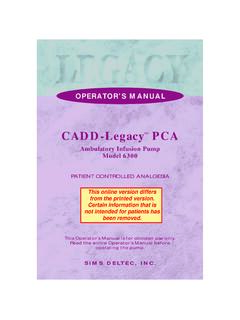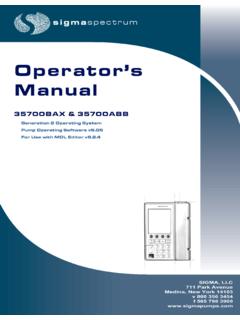Transcription of Model 100 Series User s Manual - Syringe Pumps
1 Model 100 SeriesUser s ManualPublication 5600-001 REV-G1 Publication 5600-001 REV-GTable of ContentsSUBJECTPAG E #General Safety Summary2 Technical Specifications4 Features6 Keypad Functions7 operating InstructionsPower Switch8 Main Menu8 Syringe Diameter Entry8 Volume Entry9 Flowrate Entry9 Start the Pump10 Power Failure Mode10 Change or Review Volume Setting While Running11 Change or Review Rate Setting While Running11 Fast Forward11 Loading the Syringe12 Manual Stall Setting and Microliter Syringes14NV Ram Failure14 Fuses14 Voltage Selector (CE version only)15 Maintenance15 Standard Table of Syringe Diameters16 Japanese Table of Syringe Diameters17 Standard Minimum and Maximum Flow Rates18 Model Numbers19 Limited Warranty202 Publication 5600-001 REV-GPlease read the following safety precautions to ensure proper use of your Syringe pump.
2 To avoid potential hazards and product damage, use this product only as instructed in this Manual . If the equipment is used in a manner not specified by the manufacturer, the protection provided by the equipment may be Prevent Hazard or Injury:Avoid Exposed CircuitryDo not touch any electronic circuitry inside of the Pinch HazardA pinch hazard may exist between the Pusher Block and the End Blocks. Avoid placing fingers between these points while the pump is Not Operate with Suspected FailuresIf damage is suspected on or to the product do not operate the product. Contact qualified service personnel to perform the ProductThis product is grounded through the grounding conductor of the power cord. To avoid electric shock, the grounding conductor must be connected to earth ground. Before making any connections to the input or output terminals of the product, ensure that the product is properly Proper ConnectionsMake sure all connections are made properly and securely.
3 General Safety Summary3 Publication 5600-001 REV-GObserve all Terminal RatingsReview the operating Manual to learn the ratings on all connections. Orient Equipment ProperlyDo not position the equipment such that it is difficult to reach the disconnecting Product in Proper EnvironmentReview the operating Manual for guidelines for proper operating Proper FuseUse only specified fuses with Proper Line CordUse only the line cord shipped with the product and make sure the line cord is certified for the country of all Warning Labels on ProductRead all labels on product to ensure proper to ManualCAUTION: This pump is not registered with the FDA and is not for clinical use on human or veterinary patients. It is intended for research use Ground TerminalGeneral Safety Summary4 Publication 5600-001 REV-GTechnical Specifications100 Series , Including KDS100, 101 and 120 Syringe Size10 microliter - 60 milliliterElectrical RatingModel 115V ~, Model 230V ~, x 20 mm, 250V ~, slow blow, operating RangeModel 100-120V ~, 50/60 HzCE Model 200-240V ~, 50/60 HzDrive MechanismMicroprocessor controlled stepper gearmotor ( microstepping), driving a leadscrew through a belt and pulley drive mechanismPusher Advance per Half Step~ micron or x 10-5 in (KDS100)~ micron (KDS101)Linear TravelKDS100, KDS120 Min cm/hr; Max cm/hrKDS101 Min cm/hr.
4 Max cm/hrStep RateMinOne step in 30 seconds - may vary depending on Syringe sizeMax400 steps / secondSpeed Range12000:1 Flowrate l/hr (10 l Syringe ) - 426 ml/hr (60 ml Syringe )5 Publication 5600-001 REV-GTechnical SpecificationsLinear Force20 Ib min (9 Kg)Dimensions, W x D x H9 x 6 x 5 in (23 x x 13 cm) Ib (2 Kg)Atmospheric SpecsTemperature4 C - 40 C (40 F - 104 F)Humidity20% - 80% RH, non-condensingMode of OperationContinuousClassificationClass IPollution Degree2 Installation CategoryIIOutputN/APhysiological EffectsN/ACooling ConditionsNo special considerationsMechanical StabilityNo special considerationsProtective PackagingNo special considerationsEarth TerminalsNo External connections requiredRemovable Protective MeansN/ASupplier NameKD Scientific October Hill Road, Holliston, MA 017466 Publication 5600-001 REV-GFeaturesThe Model 100 Series are simple, accurate and cost effective Syringe Pumps designed to hold glass or plastic syringes , of any make, from 10 microliter - 60 milliliter for the KDS100; 10 l - 15 ml for the KDS120; and 10 l - 10 ml for the models KDS100 and KDS101 are infusion only Pumps .
5 The flow rates of the KDS101 are six times slower than that of the KDS100 and the units of flow rate are suitably adjusted. The KDS120 is a push-pull simultaneous infusion/withdrawal and pump operation for all of the 100 Series Pumps are similar and extremely simple. A menu, displayed on an alphanumeric LCD prompts the operator to make the necessary selections using the keypad for choice of features and numerical internal diameter of the Syringe is used by the control program to calibrate the pump and deliver the volume and flowrate selected. For simplicity the Syringe diameter is also used to set automatically the volume and flowrate Syringe diameter can be entered directly or the Syringe can be identified from a table of syringes held in memory. When the Syringe is selected from the table the diameter is entered dispense modes are available: a.
6 Dispense volume mode, in which the pump keeps track of the volume dispensed and automatically stops the pump when a set target volume is Run mode, where the pump runs at the set flowrate until manually the event of a power interruption during operation, the pump can be programmed to either resume operation or remain stopped when power is convenience, all pump settings are stored in non-volatile memory to minimize the number of setting changes 5600-001 REV-GKeypad FunctionsThis key has two functions:a. Moves the display to the left. b. Causes the numerical entry to decrease. To change the displayed number by a single unit press and release the key quickly. If the key is pressed longer the number changes with increasing key has two Moves the display to the Causes the numerical entry to increase.
7 To change the displayed number by a single unit press and release the key quickly. If the key is pressed longer the number changes with increasing This key has three functions:a. Return to main menu when pressed Selects the pulsing or highlighted feature of the main menu display. c. Enter numerical Turns the motor on and Acts as a pause during a the pump is programmed an arrow on the right side of the display indicates the direction of operation. This arrow pulses when the pump is running. 8 Publication 5600-001 REV-GOperating InstructionsPOWER SWITCHThe power switch is located at the right, rear corner of the pump. When the power is turned on the LCD will display the Volume or Rate setting. Press the select key to return to the main MENUP ressing select repeatedly will always return the display to the main menu.
8 The main menu consists of five variables, three of which are displayed at all times. The center variable pulses to indicate that this option can be reviewed or changed. The menu acts as a continuous loop and the arrow keys, are used to move around the loop. The variable to be changed can be selected with the select key. dia table rate vol pwr up direct entry syr dia (mm)syr dia mfr, sizeflowrate l or ml/hdispense vol l or mlrun/stopSYRINGE DIAMETER ENTRY Syringe diameter must be entered for automatic internal calibration. Once the diameter is entered, it is retained in non-volatile memory and need not be entered again unless the Syringe being used is changed. When a Syringe diameter is changed the Volume and Rate settings are set to are two methods of diameter Internal LibrarySelect TABLE from the main line menu.
9 The table of syringes is organized by manufacturer, then by glass or plastic, and then by size. Use the arrow keys to scroll through the table and the select key to enter the correct setting. First, scroll through the manufacturers and select the manufacturer of the Syringe used. The menu will next display either Syringe type or Syringe size. Again, use the arrow keys to move through the table until the correct size is displayed. Press the select key when the correct Syringe size is displayed. This automatically enters the internal Syringe diameter. See Table of Syringe Diameters for the Syringe Direct EntryFrom the main menu select DIA. The display will read mm . Use the arrow keys to display the measured internal diameter of the Syringe in millimeters and enter with the select key. Changing the diameter clears the Volume and Rate settings, and the display will now prompt for the new Volume 5600-001 REV-GOperating InstructionsVOLUME ENTRY The volume setting mode is selected from the main menu or is displayed automatically after changing the reads: l (Units displayed in l or ml depend on Syringe diameter entered)1.
10 Use the arrow keys to enter the dispense volume When the correct dispense volume is displayed save this number with the select : If no target dispense volume is required, enter volume = The pump will run at the set flowrate until stopped manually or a stall occurs. 3. After setting a volume the menu prompts for the flowrate setting. When the pump runs, the actual dispensed volume will be displayed and will increment until the set volume is reached, at which time the pump will stop ENTRYRATE can be selected from the main menu or will be displayed automatically after the volume display reads: Rate: l/h or ml/hRate units are l/h or ml/h, microliter or milliliter/hour and are selected automatically according to the Syringe Use the arrow keys to display the flowrate Enter the rate with the select If the rate entered is out of range, a message is displayed: Max Rate XX ml/h To continue, enter a lower rate or select a larger : a.