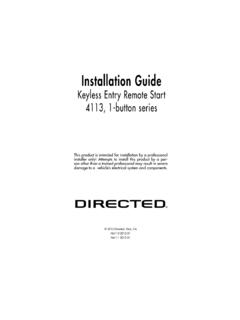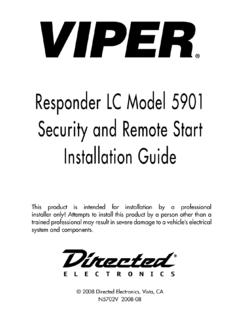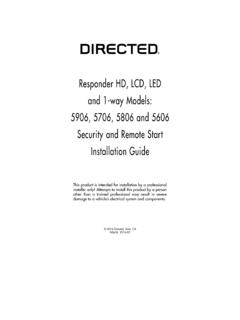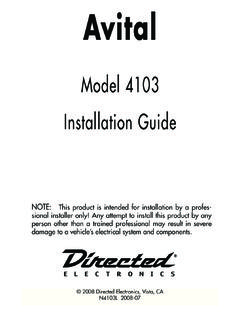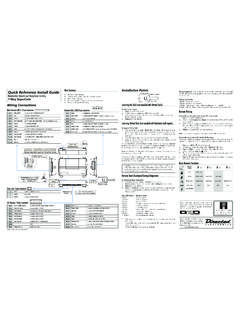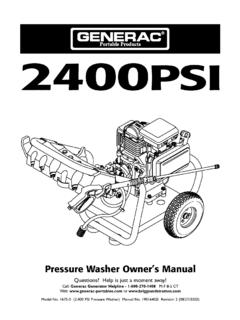Transcription of MODEL Vista, CA 92081 OWNER'S GUIDE 4204A
1 OWNER'S GUIDEMODEL 4204 ASince its inception, Directed has had one purpose, to provide consumers with the finest vehicle security and car stereo prod-ucts and accessories available. The recipient of nearly 100 patents and Innovations Awards in the field of advanced electronic Directed products are sold and ser-viced throughout North America and around the (800) 274-0200 for more information about our products and ser vic , CA is committed to delivering world-class quality products and services that excite and delight our Remote Start SystemQRG4204A BL 2012-07 2012 Directed. All rights Congratulations on the purchase of your state-of-the-art remote start and keyless entry system. Reading this owner s GUIDE prior to using your system will help maximize the use of your system and its many features.
2 For more information please visit the following website: For general and addi-tional GUIDE information. For any additional questions please contact your authorized Directed dealer or contact Directed at 1-800-753-0600. ( only) Additional support is also available at: GUIDE InformationOnly basic commands, features and essential information are covered in this compact GUIDE . Your product has many advanced features which are not discussed here, please consult the expanded online version for information about these features sections in this GUIDE also contain additional information which can be found in the expanded online you getWelcome to the best generation of keyless entry with remote start. Your system contains everything you need. Responder LE 2-way remote control and, a 1-way Supercode remote control owner s GUIDE Warranty cardImportant information Government Regulations and Safety Information Read the Government Regulations and Warning!
3 Safety First sections of this manual prior to operating this ! Failure to heed this information can result in death, personal injury or property damage and may also result in the illegal use of the system beyond its intended purpose. Your WarrantyYour system comes with a warranty. Please make sure you receive the warranty registration card and proof of purchase from your dealer indicating the product was installed by an authorized Directed dealer. You can validate it online at or complete and return the warranty registration card. Replacement remote controlsIf additional remote controls 2-way (P/N 7242A) or 1-way (P/N 7142A) are desired, please see your authorized dealer or visit us at to order. ContentsRemote Control ..2 Control Center ..2 Using your System ..3 Commanding the system ..3 Performing Commands ..3 Remote Control Command table.
4 4 Basic Commands ..5 Lock ..5 Unlock ..5 Remote Start ..5 AUX/Trunk ..6 Advanced Commands: ..6 Silent Unlock ..6 Runtime Reset ..6 Battery Information ..7 Battery Replacement ..7 Battery Disposal ..7 Government Regulations ..9 Warning! Safety First ..10 Installation ..10 Remote Start Capable ..10 Manual Transmission Vehicles ..10 Interference ..12 Upgrades ..12 Water/Heat Resistance ..12 Limited lifetime consumer warranty ..13 Remote ControlLED: Active during communicationInternal Antenna: transmits informationLock: Locks vehicle Unlock: Unlocks vehicleAUX: Trunk Release: Opens trunk when heldRemote StartLED: Active during communicationLock: Locks vehicle Unlock: Unlocks vehicleAUX: Trunk Release: Opens trunk when heldRemote StartInternal Antenna: transmits informationCommandButtonsConfirmation LEDsFeatureDescriptionInternal AntennaUsed for transmitting informationTransmit LEDA ctive when transmitting informationCommand buttons (4)Used to perform locking, unlocking, auxiliary channel and remote start commandsConfirmation LEDsEach button has an associated LED on it that is activeduring related operations.
5 These LED s are labeled respec-tively as: Lock LED, Unlock LED, Aux LED, Remote Start LEDC ontrol CenterValet switchLED Control buttonStatus LED Control CenterControl CenterControl CenterValet switchLED Control buttonStatus LED Control CenterAntennaAntennaThe Control Center, typically located on the upper part of the front windshield. It consists of: 3 2012 Directed. All rights reserved. The In-vehicle system antenna. The Status LED, as a visual indicator of the system s status. The Control button, for placing the system into Valet Mode* and to perform the Emergency Override operation.* See Remote and System Operations section in the online GUIDE for your SystemCommanding the systemCommands, Basic or Advanced, are used to activate system features and are performed by pressing one of the Command buttons. Basic commands control the most often used keyless entry and remote start features while Advanced commands control more specialized fea-tures.
6 Confirmations for Basic or Advanced commands are indicated by horn honks* and parking light flashes. A description of each fea-ture confirmation is found in the following Basic command and Ad-vanced command sections. Performing CommandsPerform basic commands by pressing a command advanced commands by first pressing AUX and then by pressing a command button. Advanced command example: Silent Lock1. Press and release the AUX button, then press the AUXAUX button. 2. The transmit LED will illuminate to confirm when the silent lock-message from the system is received. 3. The system will lock the doors and flash parking lights without horn honks.* The optional Horn Honk feature must be 2012 Directed. All rights Control Command tableButtonPress and ReleaseShift (Press/release AUX first)Press/Holdfor 2 LockLock, Panic and Car Finder**AUXAUXU nlockSilent UnlockNo FunctionAUXAUXS hift*No FunctionTrunk ReleaseA U XRemote StarterRuntime Reset*Advanced commands are performed by pressing and releasing the AUX button before pressing the command button to perform the ac-tion listed in the Shift column.
7 ** Optional horn honk feature must be a feature cannot be activated when performing a command with the 2-way remote control, a fault tone plays as an 2012 Directed. All rights CommandsLockPress and release AUXAUXD oors lock, lights flash, the horn sounds once and the optional starter kill becomes active. The status LED begins flashing, the 2-way (7242A) remote control emits tones. To Lock and Panic/Car FinderPress and hold AUXAUX To lock the system, then activate Panic/Car Finder. For Panic/Car Finder to work,the optional horn honk feature must be con-nected. The horn emits one long honk and the parking lights flash for 10 seconds. The 2-way (7242A) remote control emits a single tone. Press the AUXAUXorAUXAUX button to stop Panic and release AUXAUXD oors unlock, lights flash, the horn sounds twice and the optional start-er kill becomes inactive.
8 The status LED turns off, the 2-way (7242A) remote control emits tones. Remote Start*Press and release A U (or if On, deactivates) the remote starter. The engine turns On, or the engine turns Off accordingly. If a Remote start configura-tion issue prevents the engine from starting, the parking lights flash a Remote Start fault report to identify the fault. The 2-way (7242A) remote control emits tones. Note: The default runtime is 12 minutes and can be shortened or extended by the 2012 Directed. All rights **Press and hold AUXThe Trunk opens (if connected) when this button is pressed for 2 sec-onds. The 2-way (7242A) remote control emits tones. *For Manual transmission vehicles see Manual Transmission Vehicles in the Remote Start Features in the online GUIDE . **This is an optional feature.
9 See your authorized Directed dealer for details. Advanced Commands: Silent LockPress and release the AUX button first, then Press and release AUXAUXThe doors lock (if connected), without horn honks.*The 2-way (7242A) remote confirms without tones. Silent UnlockPress and release the AUX button first, then Press and release AUXAUXD oors unlock (if connected), without horn honks.* The 2-way (7242A) remote confirms without tones. Runtime ResetPress and release the AUX button first, then Press and release A U more time is needed while remote start is active, runtime reset will reset the runtime counter to the pre-programmed setting.* The optional Horn Honk feature must be connected. 7 2012 Directed. All rights InformationThe remote controls are powered by coin cell batteries (CR-2032) that can be purchased at most retailers. When batteries begins to weaken, the operating range will be reduced.
10 The information and precautions in this section can help maximize your battery s life and usage in providing you with many years of trouble free operation. Battery Replacement1. Unscrew the hardware on unit rear and remove from Hold the unit base with one hand and gently twist and pull the main housing body with the other. This releases all parts of the housing Remove battery from clip and replace with a new one while observing the correct Reassemble unit and secure with DisposalDirected cares about the environment. If you need to dis-pose of the battery, please do so in accordance with your municipal requirements for battery disposal or return to Di-rected Electronics at: One Viper way, Vista, CA 920818 2012 Directed. All rights InformationThis product is covered by one or more of the following United States patents:Vehicle Security Patents5,467,070; 5,532,670; 5,534,845; 5,563,576; 5,646,591; 5,650,774; 5,673,017; 5,712,638; 5,872,519; 5,914,667; 5,952,933; 5,945,936; 5,990,786; 6,028,505; 6,452,484 Remote Start 5,349,931; 5,872,519; 5,914,667; 5,952,933; 5,945,936; 5,990,786; 6,028,372; 6,467,448; 6,561,151; 7,191,053; 7,483,783 Other patents pending9 2012 Directed.