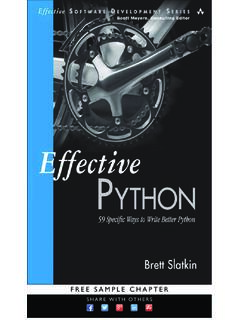Transcription of MODULE 4.2 Performing Text Analysis: Basic Approaches with ...
1 CC-BY-NC 1 MODULE Performing Text Analysis: Basic Approaches with python KEY TOOLS/PLATFORMS python A programming language that is good for working with data. pip A package manager for python pyplot Visualization function in the python data science package, Pandas HTRC Extracted Features A downloadable dataset of text data and metadata extracted and abstracted from volumes in the HathiTrust Digital Library. HTRC Feature Reader A python library for working with HTRC Extracted Features. ACTIVITY: Identify the method F Slide - 6 What are the broad areas and methods used for the research examples we read earlier? Project summaries: ACTIVITY: View adjectives in Extracted Features files F Slide - 26 1. Go to your PythonAnywhere dashboard and click on the Browse files button to check if all files and directories are in place On your Files page, you will see your directories on the left and your files on the right.
2 You should have two directories 1930/ and 1970/ listed on the left. Broad area Specific method Rowling and Galbraith : an authorial analysis Natural Language Processing Stylometry Significant Themes in 19th Century Literature Machine Learning Topic modeling The Emergence of Literary Diction Machine Learning Naive Bayes Classification CC-BY-NC 2 Click on each directory. There should be 16 files in the 1970/ directory that correspond to the volumes in the poli_science_DDRF workset atn 5 files in the 1930/ directory of Presidential Papers volumes from the 1930s. 2. Open the Bash console. 3. Install the Feature Reader Library by typing: pip install --user htrc-feature-reader 4. Hit enter. 5. From the Bash shell, run the script. Enter command (remember to use the tab key to help you automatically complete the file names): python 1970 6. Hit Enter. The results will be printed out directly in the window.
3 ACTIVITY: Now you try! F Slide - 32 Compare the adjectives used by presidents in the 1970s with those used in the 1930s. Work and discuss with your neighbor. How do you need to change your command? python 1930 What differences do you see? Similarities? 1930s: industrial 1970s: nuclear, international much higher on the list Challenge Try modifying the script to search verbs or another part of speech. (Hint: Don t forget the Penn Tree Bank you can find it here: ) Open the file, and replace JJ with another code from the Penn Tree Bank, such as VB for verb. CC-BY-NC 3 ACTIVITY: Visualize word trends F Slide - 36 1. Open the Bash console 2. Enter the command python 3. Click the PythonAnywhere logo to go back to the home screen and go to your Files.
4 4. The file should be in your Files. Click on the download icon to the right of the file name to open the file. ACTIVITY: Now you try! F Slide - 40 Can you modify the script to look at another volume? In line 10 on the script, change the path to another volume: Example 1: path = ('1970/ ') Example 2: path = ('1930 ,1928, ')