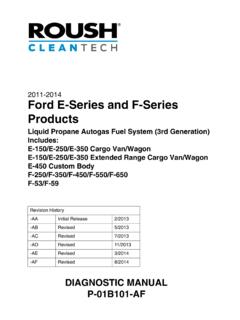Transcription of Monitoring J1939 Diagnostic Trouble Codes - Pyramid …
1 Pyramid Solutions 1 PUB-BW4031-001 Monitoring J1939 Diagnostic Trouble Codes Part No. BW4031 Revision: May 18, 2018 Pyramid Solutions, Inc. 30200 Telegraph Road, Suite 440 Bingham Farms, MI 48025 | P: | F: Table of Contents Overview .. 2 J1939 diagnostics Explained .. 2 J1939 Diagnostic Message Types .. 2 Diagnostic Trouble Codes .. 2 Contents of a DM1 3 Contents of a DM2 3 Configuring Diagnostic Tables in the BridgeWay .. 4 Configuring a DM1 Message Data Point .. 4 Configuring a DM2 Message Data Point .. 5 Monitoring Diagnostic Tables .. 6 DTC Table Format in the Input Table .. 6 DTC Table Header .. 6 DTC Table Entries .. 6 Example DTC Monitoring .. 7 Support .. 8 Technical Product Assistance .. 8 Contact Information .. 8 Pyramid Solutions, Inc. Monitoring J1939 Diagnostic Trouble Codes 2 Overview The J1939 protocol provides several standard ways to retrieve Diagnostic and service information from an ECU. The BridgeWay supports the 2 most commonly used Diagnostic messages.
2 This document explains what information is contained within these messages and how it can be monitored by a controller using the BridgeWay. J1939 diagnostics Explained This section provides background information for J1939 Diagnostic messages. The use of the messages in the BridgeWay and by a controller is covered in the succeeding sections. J1939 Diagnostic Message Types J1939 provides 19 different Diagnostic messages that can be used to monitor, test, and clear Diagnostic information in devices on the network. These messages are commonly referred to as DM messages. The BridgeWay provides support for 2 Diagnostic messages: DM1 and DM2. The Diagnostic message DM1 provides a list of the Active Diagnostic Trouble Codes . These are the DTC s that are currently active on the device. The DM2 Diagnostic message provides the list of Previously Active Diagnostic Trouble Codes . These are the DTC s which are not currently active but have been active at some time in the past.
3 Diagnostic Trouble Codes A Diagnostic Trouble code , or DTC, is a collection of values that are used to specify an issue in the device. A DTC is not a single value, or code , but a set of information. The following information is contained within a DTC. Suspect Parameter Number (SPN) The SPN identifies the J1939 data parameter that is the source of the issue. Each J1939 parameter is assigned an SPN. See the J1939 Data Mapping document for details on J1939 parameter definitions. Failure Mode Indicator (FMI) The FMI value indicates the type of issue that has occurred. FMI values are defined in Appendix A of the J1939 -73 specification. Occurrence Count The number of times this DTC issue has occurred. Conversion Method Specifies how the SPN and FMI are to be handled or translated. This is primarily used to handle older versions of the Diagnostic protocols. Pyramid Solutions, Inc. Monitoring J1939 Diagnostic Trouble Codes 3 Contents of a DM1 Message An Active DTC message contains the following parameters.
4 Protect Lamp Status Lamp to indicate a problem with a vehicle system that is most likely not electronic subsystem related. Coolant Temperature has exceeded it defined range. Amber Warning Lamp Status Lamp to indicate a problem with the vehicle system but the vehicle does not need to be stopped immediately. Red Stop Lamp Status Lamp to indicate a problem that is severe enough to warrant stopping the vehicle. Malfunction Indicator Lamp Status Lamp to indicate when there is an emission related Trouble code active. DTC[0] The DTC list contains 1 or more DTC s. Each entry in the list contains an SPN, FMI, Occurrence Count, and Conversion Method. DTC[1] .. DTC[n] Contents of a DM2 Message The Previously Active DTC message data is in the same format as described above for the DM1 message. The lamp status values in the DM2 message indicate the current status of the lamps for the ECU. The lamp status values for the DM1 and DM2 message will be the same for a given point in time.
5 Pyramid Solutions, Inc. Monitoring J1939 Diagnostic Trouble Codes 4 Configuring Diagnostic Tables in the BridgeWay The BridgeWay provides a means to easily configure Monitoring of the DM1 or DM2 messages. The DM1 and DM2 input data point type handles all data parsing transparently. Configuring a DM1 Message Data Point DM1 messages from a device can be monitored through the BridgeWay by configuring an Active DTC Table input data point in the input I/O table. An Active DTC Table data point is configured by selecting the Active DTC Table from the Type drop down list. The PGN and Message Offset fields are automatically populated when the Active DTC Table type is selected. The Data Table Offset and Target Address fields are set in the same manner as in normal input data points. (See J1939 Data Mapping ) The Table Size field should be set to the maximum number of DTC entries that will be stored by the BridgeWay. The BridgeWay will allocate this much space in the input data table for the DTC list.
6 If the device sends more DTC s in the DM1 message, the list will be truncated when transferred to the input data table. DM1 messages are automatically transmitted whenever there are active DTC s, or if there is a change in the active DTC list. Hence, there is no need to request the messages, so the Update Rate field should be set to 0. Pyramid Solutions, Inc. Monitoring J1939 Diagnostic Trouble Codes 5 Configuring a DM2 Message Data Point DM2 messages from a device can be monitored through the BridgeWay by configuring a Previously Active DTC Table input data point in the input I/O table. A Previously Active DTC Table data point is configured by selecting the Previously Active DTC Table from the Type drop down list. The PGN and Message Offset fields are automatically populated when the Previously Active DTC Table type is selected. The Data Table Offset and Target Address fields are set in the same manner as in normal input data points. (See J1939 Data Mapping ) The Table Size field should be set to the maximum number of DTC entries that will be stored by the BridgeWay.
7 The BridgeWay will allocate this much space in the input data table for the DTC list. If the device sends more DTC s in the DM2 message, the list will be truncated when transferred to the input data table. DM2 messages are transmitted only on request. In order to receive DM2 messages from the device the Update Rate field must be non-zero. Since DM2 message may be fairly large it is recommended to set the Update Rate field to at least several seconds (several thousand milliseconds). Pyramid Solutions, Inc. Monitoring J1939 Diagnostic Trouble Codes 6 Monitoring Diagnostic Tables Once Active or Previously Active DTC Tables have been configured in the BridgeWay input table, the DTC information is available to the controller to read. DTC Table Format in the Input Table Both the Active and Previously Active DTC tables have the same format within the input table. The format consists of a 16-bit table header followed by the 16-bit DTC entries. DTC Table Header The DTC Table header is located at the front of the location allocated for the DTC Table in the input table.
8 The 16-bit header consists of the following fields. Bit Location Size Description Data Range 0 2 bits Protect Lamp Status 00 Off 01 On 2 2 bits Amber Warning Lamp Status 00 Off 01 On 4 2 bits Red Stop Lamp Status 00 Off 01 On 6 2 bits Malfunction Lamp Status 00 Off 01 On 8 6 bits Entry Count The number of DTC entries in the table. 0 Table Size 15 1 bit Overflow Indicator 0 DM1 message entries fit in DTC table 1 DM1 message had more than Table Size entries. DTC Table Entries The DTC list in the DTC table consists of an array of 32-bit DTC entries that are each in the following format. Bit Location Size Description 0 3 bits SPN bits 16-18 3 5 bits FMI 8 8 bits Occurrence Count 16 16 bits SPN bits 0-15 Pyramid Solutions, Inc. Monitoring J1939 Diagnostic Trouble Codes 7 Example DTC Monitoring Based on the example configuration for the Active and Previously Active DTC Tables shown in the Configuring Diagnostic Tables in the BridgeWay section above the DTC data will be at the following data table offsets and registers for a controller.
9 Based on the Data point configuration, the Active DTC Table had a data table offset of 6 bytes, and the Previously Active DTC Table had an offset of 48 bytes. Note that the BW4031 adds 32 bits of Status Data at the start of the input table, so we have added 4 bytes to the offset of the Active and Previous Diagnostic Data for that module. BW4031 Data Table Offset (bytes) BW4031 Modbus Register BW2031 Modbus Register Data Description 10 30006 30004 Active DTC Table Header 12 30007 30005 Active DTC Entry 1 16 30009 30007 Active DTC Entry 2 20 30011 30009 Active DTC Entry 3 24 30013 30011 Active DTC Entry 4 28 30015 30013 Active DTC Entry 5 32 30017 30015 Active DTC Entry 6 36 30019 30017 Active DTC Entry 7 40 30021 30019 Active DTC Entry 8 44 30023 30021 Active DTC Entry 9 48 30025 30023 Active DTC Entry 10 52 30027 30025 Previously Active DTC Table Header 54 30028 30026 Previously Active DTC Entry 1 58 30030 30028 Previously Active DTC Entry 2 62 30032 30030 Previously Active DTC Entry 3 66 30034 30032 Previously Active DTC Entry 4 70 30036 30034 Previously Active DTC Entry 5 74 30038 30036 Previously Active DTC Entry 6 78 30040 30038 Previously Active DTC Entry 7 82 30042 30040 Previously Active DTC Entry 8 86 30044 30042 Previously Active DTC Entry 9 90 30046 30044 Previously Active DTC Entry 10 94 30048 30046 Previously
10 Active DTC Entry 11 98 30050 30048 Previously Active DTC Entry 12 102 30052 30050 Previously Active DTC Entry 13 106 30054 30052 Previously Active DTC Entry 14 110 30056 30054 Previously Active DTC Entry 15 Pyramid Solutions, Inc. Monitoring J1939 Diagnostic Trouble Codes 8 Support Technical Product Assistance If you require BridgeWay product technical support by phone: Call 248-549-1200 Dial 0 for the Operator Ask for BridgeWay Support If you require support by email: Subject: BW4031 Support Request Provide a detailed explanation of your question or issue in the email text. You can also obtain BW4031 files and information online at the following URL: Contact Information Pyramid Solutions, Inc. 30200 Telegraph Road Suite 440 Bingham Farms, Michigan 48025 Phone: 1-248-549-1200 Toll free: 1-888-PYRASOL Fax: 1-248-549-1400 Website.