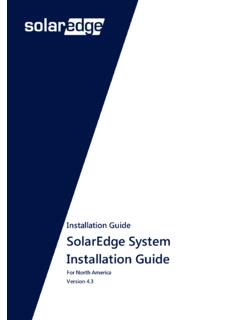Transcription of Monitoring Platform User’s Guide - SolarEdge
1 0 Managing an Alternative Power Source with a Power Plant Controller MAN-01-00xxx Monitoring Platform User s Guide For System Owners Version 1 Monitoring Platform User s Guide for System Owners Disclaimers Important Notice Copyright SolarEdge Inc. All rights reserved. No part of this document may be reproduced, stored in a retrieval system or transmitted, in any form or by any means, electronic, mechanical, photographic, magnetic or otherwise, without the prior written permission of SolarEdge Inc. The material furnished in this document is believed to be accurate and reliable.
2 However, SolarEdge assumes no responsibility for the use of this material. SolarEdge reserves the right to make changes to the material at any time and without notice. You may refer to the SolarEdge web site ( ) for the most updated version. All company and brand products and service names are trademarks or registered trademarks of their respective holders. Patent marking notice: see The general terms and conditions of delivery of SolarEdge shall apply. The content of these documents is continually reviewed and amended, where necessary. However, discrepancies cannot be excluded.
3 No guarantee is made for the completeness of these documents. The images contained in this document are for illustrative purposes only and may vary depending on product models. 2 Monitoring Platform User s Guide for System Owners Emission Compliance This equipment has been tested and found to comply with the limits applied by the local regulations. These limits are designed to provide reasonable protection against harmful interference in a residential installation. This equipment generates, uses and can radiate radio frequency energy and, if not installed and used in accordance with the instructions, may cause harmful interference to radio communications.
4 However, there is no guarantee that interference will not occur in a particular installation. If this equipment does cause harmful interference to radio or television reception, which can be determined by turning the equipment off and on, you are encouraged to try to correct the interference by one or more of the following measures: Reorient or relocate the receiving antenna. Increase the separation between the equipment and the receiver. Connect the equipment into an outlet on a circuit different from that to which the receiver is connected. Consult the dealer or an experienced radio/TV technician for help.
5 Changes or modifications not expressly approved by the party responsible for compliance may void the user s authority to operate the equipment. 3 Monitoring Platform User s Guide for System Owners Version History Version , August 2020 added layout chapter Version , March 2020 updated user interface screenshots Version , November 2019 first release Contents Disclaimers .. 1 Version History .. 3 Contents .. 3 Introducing the SolarEdge Monitoring Platform .. 4 Using the SolarEdge Monitoring Platform .. 4 Home Page .. 7 Site Dashboard.
6 8 Layout .. 14 Support Contact Information .. 23 4 Monitoring Platform User s Guide for System Owners Introducing the SolarEdge Monitoring Platform The SolarEdge Monitoring Platform enables Monitoring the technical and financial performance of one or more Photovoltaic sites with SolarEdge equipment. It provides accurate information about present and past performance of each module individually and about the system as a whole, enabling users to detect, pinpoint and troubleshoot faults, efficiently manage maintenance operations and analyze site profitability.
7 Smart algorithms continuously track the power, voltage, and current of all modules and inverters, as well as a range of statistical and meteorological indicators to detect performance events that require intervention or maintenance. These features enable installers and system owners to verify site functionality and monitor its performance. Using the SolarEdge Monitoring Platform Getting Started To use the SolarEdge Monitoring Platform , your system installer will create and register your system and then add you as the system owner. Once the installer initiates your registration, you will receive an invitation e-mail with a link to a form to fill in.
8 To activate your account: 1. Click the link sent to you in the invitation email message. The registration form is displayed: Figure 1: Registration Form 2. Enter your details and select the required check-boxes. 3. Click Save to complete the registration and get access to your solar system. 4. When the "Thank You" page appears (Figure 2), click Log in to the Monitoring Platform . The Login window is displayed (Figure 3). 5 Monitoring Platform User s Guide for System Owners Figure 2: Thank You Page To launch the SolarEdge Monitoring Platform : 1.
9 Do one of the following: Go to From the SolarEdge website, click the Monitoring Platform Login link at the top of the screen. The Login window is displayed. Figure 3: Login Window 2. Enter your e-mail and password (as filled in the registration form) and click Login. If more than one site is assigned to you, the list of your SolarEdge sites appears in the Site List on the Home Page. If only one site is available, the site s Dashboard is automatically displayed, without going through the Site List. 6 Monitoring Platform User s Guide for System Owners User Settings To set user preferences: 1.
10 Click the dropdown arrow next to your username and select User Settings. The User Settings window is displayed. Figure 4: User Settings Window 2. Set the following: First Name Last Name Email Phone number Zip Code Address Change password Click and modify if necessary System Units: Metric or Imperial Language: Select the language in which the Monitoring Platform will display. When you change the language, the localized data changes automatically, including numbers, currency and date formats. 3. Click Save. 7 Monitoring Platform User s Guide for System Owners Home Page The home page lists all the installed sites that you have permission to view.