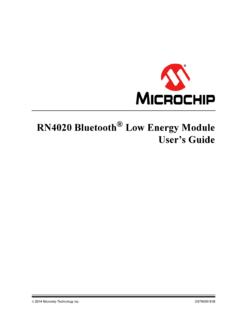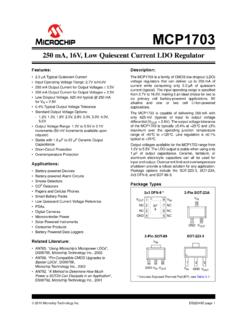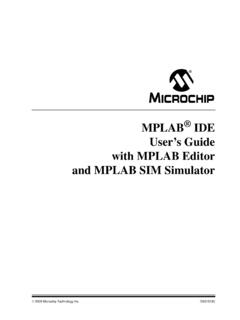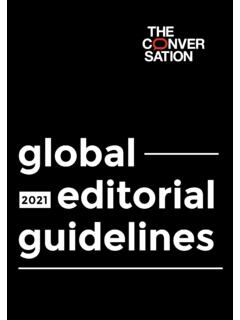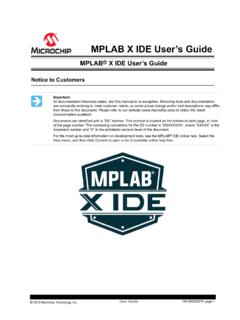Transcription of MPLAB IDE User's Guide with MPLAB Editor and MPLAB …
1 2009 Microchip Technology IDEUser s Guidewith MPLAB Editorand MPLAB SIM SimulatorDS51519C-page ii 2009 Microchip Technology contained in this publication regarding deviceapplications and the like is provided only for your convenienceand may be superseded by updates. It is your responsibility toensure that your application meets with your MAKES NO REPRESENTATIONS ORWARRANTIES OF ANY KIND WHETHER EXPRESS ORIMPLIED, WRITTEN OR ORAL, STATUTORY OROTHERWISE, RELATED TO THE INFORMATION,INCLUDING BUT NOT LIMITED TO ITS CONDITION,QUALITY, PERFORMANCE, MERCHANTABILITY ORFITNESS FOR PURPOSE. Microchip disclaims all liabilityarising from this information and its use. Use of Microchipdevices in life support and/or safety applications is entirely atthe buyer s risk, and the buyer agrees to defend, indemnify andhold harmless Microchip from any and all damages, claims,suits, or expenses resulting from such use.
2 No licenses areconveyed, implicitly or otherwise, under any Microchipintellectual property Microchip name and logo, the Microchip logo, Accuron, dsPIC, KEELOQ, KEELOQ logo, MPLAB , PIC, PICmicro, PICSTART, rfPIC, SmartShunt and UNI/O are registered trademarks of Microchip Technology Incorporated in the and other , Linear Active Thermistor, MXDEV, MXLAB, SEEVAL, SmartSensor and The Embedded Control Solutions Company are registered trademarks of Microchip Technology Incorporated in the Age, Application Maestro, CodeGuard, dsPICDEM, , dsPICworks, dsSPEAK, ECAN, ECONOMONITOR, FanSense, In-Circuit Serial Programming, ICSP, ICEPIC, Mindi, MiWi, MPASM, MPLAB Certified logo, MPLIB, MPLINK, mTouch, PICkit, PICDEM, , PICtail, PIC32 logo, PowerCal, PowerInfo, PowerMate, PowerTool, REAL ICE, rfLAB, Select Mode, Total Endurance, WiperLock and ZENA are trademarks of Microchip Technology Incorporated in the and other is a service mark of Microchip Technology Incorporated in the other trademarks mentioned herein are property of their respective companies.
3 2009, Microchip Technology Incorporated, Printed in the , All Rights Reserved. Printed on recycled the following details of the code protection feature on Microchip devices: Microchip products meet the specification contained in their particular Microchip Data Sheet. Microchip believes that its family of products is one of the most secure families of its kind on the market today, when used in the intended manner and under normal conditions. There are dishonest and possibly illegal methods used to breach the code protection feature. All of these methods, to our knowledge, require using the Microchip products in a manner outside the operating specifications contained in Microchip s Data Sheets. Most likely, the person doing so is engaged in theft of intellectual property. Microchip is willing to work with the customer who is concerned about the integrity of their code. Neither Microchip nor any other semiconductor manufacturer can guarantee the security of their code.
4 Code protection does not mean that we are guaranteeing the product as unbreakable. Code protection is constantly evolving. We at Microchip are committed to continuously improving the code protection features of ourproducts. Attempts to break Microchip s code protection feature may be a violation of the Digital Millennium Copyright Act. If such actsallow unauthorized access to your software or other copyrighted work, you may have a right to sue for relief under that received ISO/TS-16949:2002 certification for its worldwide headquarters, design and wafer fabrication facilities in Chandler and Tempe, Arizona; Gresham, Oregon and design centers in California and India. The Company s quality system processes and procedures are for its PIC MCUs and dsPIC DSCs, KEELOQ code hopping devices, Serial EEPROMs, microperipherals, nonvolatile memory and analog products. In addition, Microchip s quality system for the design and manufacture of development systems is ISO 9001:2000 IDEUSER S Guide 2009 Microchip Technology iiiTable of ContentsPreface.
5 1 Part 1 MPLAB IDE OverviewChapter 1. What is MPLAB IDE? An Overview of Embedded Systems .. The Development Cycle .. Project Manager .. Language Tools .. Target Debugging .. Device Programming .. Components of MPLAB IDE .. MPLAB IDE Documentation .. MPLAB IDE On-line Help .. Web site .. MPLAB IDE Updates .. 26 Chapter 2. Integrated Language Introduction .. Language Toolsuite Overview .. Microchip Language Tools .. Third Party Language Tools .. 32 Chapter 3. Integrated Software/Hardware Introduction .. Microchip Tools .. Third Party Tools .. 37 Part 2 MPLAB IDE TutorialsChapter 4. A Basic Tutorial for MPLAB Introduction .. MPLAB IDE Features and Installation .. Tutorial Overview .. Selecting the Device .. Creating the Project .. Setting Up Language Tools .. Naming the Project .. Adding Files to the Project .. Building the Project .. Creating Code .. 52 MPLAB IDE User s GuideDS51519C-page iv 2009 Microchip Technology Building the Project Again.
6 Testing Code with the Simulator .. Tutorial Summary .. 62 Chapter 5. Walk-Through and Detailed Introduction .. Selecting a Device .. Setting Up Configuration Bits .. Creating Source Code .. Creating a New Project .. Using the Project Wizard .. Setting Up the Language Toolsuite .. Naming and Locating the Project .. Adding Files .. Completing the Project .. Viewing the Project Window .. Setting Build Options and Configuration .. Building The Project .. Choosing a Debugger .. Running Your Code .. Viewing Debug Windows .. Using Watch Windows .. Using Breakpoints .. Using Other Tools .. Choosing a Programmer .. Programming Your Part .. Using Microchip Help .. 75 Part 3 MPLAB IDE FeaturesChapter 6. Projects and Introduction .. Using the Project Wizard .. Creating/Updating any Project .. Setting Up a Project Structure Relative Paths .. Project Folders and Files .. Using A Version Control System (VCS).
7 Setting Up/Changing a Project .. Using a Single Project and Workspace .. Using Multiple Projects in a Single Workspace .. Building an Application without a Project .. 94 Table of Contents 2009 Microchip Technology vChapter 7. Programming Language Introduction .. Language Tool Setup .. Linker Script Usage .. Language Support Windows and Dialogs .. Language Support Tools .. 98 Chapter 8. Debug Introduction .. Run vs. Step/Animate .. Build Configuration (Debug/Release) .. Breakpoints .. Trace Buffer Windows .. Watch Window .. Stopwatch .. Microchip Help .. 109 Chapter 9. Device-Related Introduction .. Configuration Bits .. Program and Data Memory .. External Memory .. Stack .. ID Memory .. Peripherals .. 117 Chapter 10. MPLAB Introduction .. Using Macros .. Macro Menu and Toolbar .. Macros Dialog .. 120 Part 4 MPLAB IDE ReferenceChapter 11. Introduction .. Common Problems.
8 Frequently-Asked Questions (FAQ) .. Error Messages .. Limitations .. 126 Chapter 12. Introduction .. Menu Bar .. Toolbars .. Status Bar .. Grayed out or Missing Items and Buttons .. 143 MPLAB IDE User s GuideDS51519C-page vi 2009 Microchip Technology 13. Introduction .. Changing Window Data and Properties .. Code Display Window Symbols .. Call Stack Window .. Configuration Bits Window .. CPU Registers Window (PIC32MX Devices Only) .. Disassembly Listing Window .. EEPROM Window .. File ( Editor ) Window .. File Registers Window .. Flash Data Window .. Hardware Stack Window .. LCD Pixel Window .. Locals Window .. Logic Analyzer Window .. Memory Window (PIC32MX Devices Only) .. Memory Usage Gauge .. Output Window .. Program Memory Window .. Project Window .. RTOS Viewer Window .. SFR/Peripherals Window (PIC32MX Devices Only) .. Special Function Registers Window .. Trace Memory Window.
9 Watch Window .. 193 Chapter 14. Introduction .. About MPLAB IDE Dialog .. Add Watch Dialog .. Breakpoints Dialog .. Build Options Dialog .. Check for Updates Dialog .. Configure Channel Dialog .. Configure Bus Dialog .. Export Hex File Dialog .. External Memory Setting Dialog .. File Management Dialog .. Fill Memory/Registers Dialog .. Find In Files Dialog .. Find and Replace Dialogs .. Go To Dialog .. Help Topics Dialog .. Import Dialog .. 209 Table of Contents 2009 Microchip Technology Locate Missing File Dialog .. Logic Analyzer Properties Dialog .. New Project Dialog .. Project-Display Preferences Dialog .. Project Wizard Dialogs .. Properties Dialog .. Save Project As Dialog .. Select Device Dialog .. Select Language Toolsuite Dialog .. Set Language Tool Location Dialog .. Settings Dialog .. Table Setup Dialog .. User ID Memory Dialog .. Version Control Dialog.
10 Watch File Scope Dialog .. Watch/Locals Dialog .. 221 Chapter 15. Operational Introduction .. Command-Line Options .. Keyboard Shortcuts .. Files Used by MPLAB IDE .. Saved Information .. File Locations .. 226 Part 5 MPLAB EditorChapter 16. Using the Introduction .. Configuring the Editor .. Working with Files .. Working with Text .. Working with Programming Languages .. Working with Debug Features .. Keyboard Features .. Editor Troubleshooting .. 253 Part 6 MPLAB SIM SimulatorChapter 17. Simulator Introduction .. Simulator Features .. Simulator Model .. Simulation Description .. Simulator Execution .. 278 MPLAB IDE User s GuideDS51519C-page viii 2009 Microchip Technology 18. Getting Started with MPLAB Introduction .. Using Stimulus .. Using Simulator Trace .. Using the Simulator Logic Analyzer .. Using the Stopwatch .. Using External Memory .. Using a USART/UART.