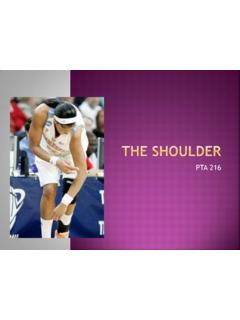Transcription of MultiTest 50 – Tablet Hardness Tester - Translation Services
1 MultiTest 50 Tablet Hardness Tester Operating Manual Valid for: Firmware and higher Order number: 918127 Revision: 009 Document ID ID categories Details Document: Operating Manual for MultiTest 50 Tablet Hardness Tester Language: English Valid for: Firmware and higher Models / versions: FastTestTM WTDH / WTDH / FastTestTM TDH / TDH / DH / H Valid since: 20. February 2012 File name: 918127_MT50_MO_E_A4_V009 Revision: 009 Pharmatron AG Uttigenstrasse 28 CH-3600 Thun Switzerland P: +41 (0)33 227 50 00 F: +41 (0)33 227 50 01 Table of contents 1. INTRODUCTION .. 9 Main 10 General information .. 11 Measurements .. 11 Programming / Testing .. 12 Tablet orientation .. 13 Statistics & Reports .. 14 System overview .. 15 Standard MultiTest 50 .. 15 MultiTest 50 FastTestTM.
2 16 Front panel / Touch screen .. 17 Interfaces / Connection ports .. 18 Models & Enabled parameters .. 19 Technical Specifications .. 19 Measuring range .. 19 Accuracy .. 20 Units of measure .. 20 Other specifications .. 20 Materials of build .. 20 Options & Accessories .. 21 Documentation .. 21 Service & Support .. 22 2. SYSTEM INSTALLATION .. 23 Checklist for unpacking .. 23 All MultiTest 50 models .. 23 MultiTest 50 FastTestTM .. 24 Removal of shipping material .. 26 Debris collection bins .. 27 Special jaw installation .. 27 Installation of FastTestTM configuration .. 28 Connect external balance .. 32 Mettler Toledo balance .. 33 Sartorius balance .. 34 Connect external thickness gauge .. 35 Table of Contents Connect local printer .. 37 USB PostScript printer .. 38 40col serial printer .. 40 Connect power cord.
3 42 3. NETWORK SETUP .. 43 Physical network 44 Assign IP address to Tester .. 44 Setup for network printer .. 44 Setup for TabStatTM DataCenter .. 45 4. SYSTEM CONFIGURATION / SETTINGS .. 46 Checklist: Most important global settings .. 46 Select printer type .. 48 Select balance type .. 49 Special jaw: Program diameter offset .. 52 Activate internal thickness measuring .. 54 Set date and time .. 56 5. OPERATING INSTRUCTIONS .. 57 Power up / Initialization .. 57 Start screen / Main elements .. 58 Main menu .. 58 Status bar .. 59 QuickInfo (Start screen).. 60 Introduction to the touch screen interface .. 61 Menu levels .. 61 Menu navigation .. 61 Active / inactive items .. 63 Confirm / Discard data change .. 65 Selection buttons .. 65 Data entry buttons / Alpha-numeric keypad .. 67 Data entry buttons / Numeric keypad .. 68 Toggle buttons.
4 70 71 Product .. 72 Table of contents What is a product? .. 72 Why program nominal value and limits? .. 73 Program a new product .. 74 Edit an existing product .. 79 Delete an existing product .. 81 Method .. 83 What is a method? .. 83 Recommended naming of methods .. 83 Program a new method .. 84 Edit an existing method .. 86 Delete an existing method .. 88 Introduction to testing .. 90 Introduction: FullTest / EasyTest / SingleTest .. 90 Introduction: Views .. 91 Checklist: Important global settings /product settings .. 93 Start button .. 93 Pause button .. 94 Stop / Abort button .. 94 Test .. 95 FullTest .. 95 Behavior with plausibility violation .. 97 EasyTest .. 98 SingleTest .. 101 6. (GLOBAL) SETTINGS .. 102 General .. 102 103 Report .. 103 Parameter .. 104 Mode .. 105 Units .. 106 Balance.
5 106 7. CALIBRATION & VERIFICATION .. 108 Function checking device (FCD) .. 108 Recommended setup for regular checking routine (example).. 109 Perform checking routine using a FCD (example) .. 111 Calibration .. 112 Table of Contents Required calibration 112 Weight .. 113 thickness (external) .. 116 thickness (internal) .. 117 Width .. 117 Diameter .. 118 Hardness .. 122 Print calibration report .. 130 Verification .. 131 Required verification tools .. 131 Weight .. 132 thickness (external) .. 136 thickness (internal) .. 138 Width .. 138 Diameter .. 139 Hardness .. 143 Print verification report .. 151 8. PRINT REPORTS .. 152 Standard report .. 152 Graphic report .. 155 Test setup report .. 160 Product setup report .. 161 Method setup report .. 163 Calibration verification report .. 164 Calibration report .. 164 Verification report.
6 166 Global report .. 168 Global settings report .. 168 Error messages report .. 171 9. SERVICE .. 172 Verification .. 172 Calibration .. 172 Special .. 173 Backup .. 173 Interface .. 174 Table of contents License .. 174 10. SECURITY .. 175 Change user .. 175 Change password .. 176 Add new user .. 177 Remove user .. 177 Default passwords .. 178 11. APPENDICES .. 179 Appendix A: Conversion factors & Force calculations .. 179 Appendix B: Sample test reports .. 180 Appendix C: Balance settings .. 180 Mettler AB54-OEM .. 180 Mettler AG Series .. 181 Sartorius .. 182 Appendix D: EPSON TM-U220D settings .. 182 Appendix E: Copyright .. 183 Appendix F: Disclaimer of Warranty .. 183 Appendix G: Revision details of this Manual .. 184 Reference documents The following documents have been used as a reference / guideline: [1] #918129, MultiTest 50 Options & Spares Manual, Revision 002 Purpose and scope General introduction to the MultiTest 50 Tablet Hardness Tester Installation instructions for correct setup Main settings that need to be configured according to connected external devices Introduction to the touch screen user interface Detailed operating instructions for each menu item How to perform calibration and verification How to use the MultiTest 50 with security settings enabled NOTE: Some descriptions may not apply to your MultiTest 50 model This manual has been written for a MultiTest 50 that has been configured to measure: Weight thickness Width Diameter Hardness It also covers operation in FastTestTM configuration.
7 If your MultiTest 50 is configured for a subset of these parameters, ignore the references to parameters which are not available on your machine. WARNING: Using the MultiTest 50 Tablet Hardness Tester differently / in a method other than described in this operating manual may impair the safety precautions! INTRODUCTION File name: 918127_MT50_MO_E_A4_V009 Valid for: Firmware and higher 9 / 184 Revision: 009 Order number: 918127 Valid since: 20. February 2012 Copyright: Pharmatron AG, 2012 1. INTRODUCTION Welcome to the Dr. Schleuniger Pharmatron family! Your MultiTest 50 is a state-of-the-art Tablet Hardness Tester that combines precision measuring technology with user-friendly touch screen operation. Like all Dr. Schleuniger Pharmatron products, the MultiTest 50 has been designed to provide you with years of faithful service. Read this manual carefully.
8 It provides you with all the information you need to operate your MultiTest 50. MultiTest 50 Tablet Hardness Tester Swiss quality High quality components paired with Swiss precision engineering provide for a long product life and minimize costly machine downtime. In order to ensure maximum reliability of your MultiTest 50, all instruments are tested according to strict internal quality standards before they leave our factory. Hardness testing With more than 35 years of experience and more than 15 000 testers in the market, Dr. Schleuniger Hardness measuring technology is a safe investment. Like all our Hardness testers, the MultiTest 50 offers consistently accurate test results and fully complies with current USP (chapter <1217, Tablet breaking force) and EP ( , resistance to crushing of tablets ) requirements. Quality matters. INTRODUCTION 10 / 184 File name: 918127_MT50_MO_E_A4_V009 Valid for: Firmware and higher Revision: 009 Order number: 918127 Valid since: 20.
9 February 2012 Copyright: Pharmatron AG, 2012 Main features From simple Hardness tests to executing a whole series of tests intelligent touch screen operation paired with precision mechanics make the MultiTest 50 extremely versatile and very easy to operate. Up to 5 parameters (weight, thickness , width, diameter/length, Hardness ) Fast and intuitive programming with touch screen Very easy, almost language-independent icon-based navigation Languages Additional language possible FastTestTM configuration Very fast and efficient measuring of larger sample sizes 3 test modes: FullTest, EasyTest, SingleTest Pre-program up to 100 products or quickly set up tests without programming View the data that you need during test Currently measured results, list view or Hardness curve Easy upgrade at later stage possible ( upgrade from Hardness only to 5 parameters no hardware change required!)
10 Proven precision with S-beam load cell, state-of-the-art electronics, solid mechanics High accuracy and reliability Quick-change tongues for reliable Tablet orientation ( with / without groove; machine comes with standard flat tongue) Simple and fast cleaning Remove broken Tablet debris with quick-change tongue Integrated collection bin To collect broken Tablet debris Comprehensive reporting All statistics, individual test results with or without graphs Print reports with standard printer USB or network printer with Post-Script Backup / restore data Simple with standard USB stick INTRODUCTION File name: 918127_MT50_MO_E_A4_V009 Valid for: Firmware and higher 11 / 184 Revision: 009 Order number: 918127 Valid since: 20. February 2012 Copyright: Pharmatron AG, 2012 General information Measurements With all parameters enabled, the MultiTest 50 accumulates the following measurements in one single report including statistics: Weight thickness Width Diameter / Length Hardness All MultiTest 50 models allow you to measure Tablet Hardness (breaking force) in: Newton (N) Kilopond (Kp) Strong Cobb (Sc) User-defined unit of measurement (= factor based on Newton measurement) The MultiTest 50 can also measure Tablet diameter and thickness (internal) in mm or inches.