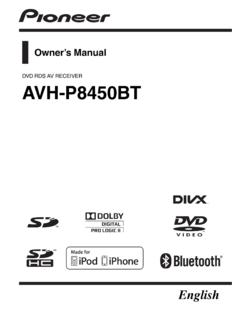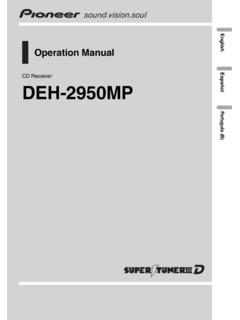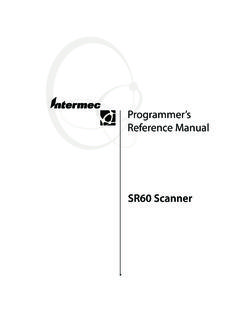Transcription of MVH-X385BT - Pioneer Latin
1 EnglishEspa olPortugu s (B)DIGITAL MEDIA RECEIVERRECEPTOR DE MEDIOS DIGITALESRECEPTOR DE M DIA DIGITALMVH-X385 BTMVH-X185 UIMVH-285 BTOwner s ManualManual de instruccionesManual do Propriet rio2 EnBefore You Start .. 2 Getting Started .. 3 Radio .. 6 USB/iPod/AUX .. 10 App 13 Car Remote Mode .. 15 FUNCTION settings .. 15 AUDIO 16 SYSTEM settings .. 17 ILLUMINATION settings .. 18 MIXTRAX settings .. 18 Connections/Installation .. 19 Additional Information .. 22 About this manual : In the following instructions, a USB memory or USB audio player are referred to as USB device . In this manual , iPod and iPhone are referred to as iPod .Table of ContentsThank you for purchasing this Pioneer productTo ensure proper use, please read through this manual before using this product.
2 It is especially important that you read and observe WARNINGs and CAUTIONs in this manual . Please keep the manual in a safe and accessible place for future reference. WA RNING Do not attempt to install or service this product by yourself. Installation or servicing of this product by persons without training and experience in electronic equipment and automotive accessories may be dangerous and could expose you to the risk of electric shock, injury or other hazards. Do not attempt to operate the unit while driving. Make sure to pull off the road and park your vehicle in a safe location before attempting to use the controls on the device. CAUTION Do not allow this unit to come into contact with moisture and/or liquids. Electrical shock could result. Also, damage to this unit, smoke, and overheating could result from contact with liquids.
3 Always keep the volume low enough to hear outside you experience problemsShould this unit fail to work properly, please contact your dealer or nearest authorized Pioneer Service You Start3 EnEnglishMVH- x385bt /X185UI* The button indications vary depending on the StartedBasic operationSRC (source)/OFFD etach buttonDisplay (multi-control) dialBAND/*DISP (display)/DISP OFF*SRC (source)/OFFD etach buttonDisplay (multi-control) dial/DIMMERD isplay button/DISP OFF*BAND* This button is referred to as DISP in the manual . Remote ControlNOTER emote control is not supplied for MVH-285BT.* MVH-X185UI has different indications for these used operationsThe available buttons vary depending on the UnitRemote ControlTurn on the power*Press SRC/OFF to turn on the and hold SRC/OFF to turn off the SRC to turn on the and hold SRC to turn off the the volumeTurn the VOLUME + or.
4 Press MUTE to mute the unit. Press again to a sourcePress SRC/OFF SRC (source)VOLUME +/ MUTEDISP (display)**4En* When this unit s blue/white lead is connected to the vehicle s auto-antenna relay control terminal, the vehicle s antenna extends when this unit s source is turned on. To retract the antenna, turn the source indicationThe following indication may vary depending on the the display informationPress DISP/DISP OFF and hold DISP/DISP OFF to turn off the display DISP to the previous display/listPress /DIMMER or BAND/ .Press / to select the next/previous to the normal display from the menuPress BAND/, or press and hold BAND/. Answering a callPress .Press .Ending a callPress .Press .IndicationDescription Appears when a lower tier of the menu or folder when the automatic answering function is set (page 12).
5 (Only for Bluetooth-compatible models.)Appears when a Bluetooth telephone is connected to this unit by HFP (Hands Free Profile) (page 10) and flashes while the telephone is on hold. (Only for Bluetooth-compatible models.)Appears when a Bluetooth audio player is connected to this unit by A2DP (Advanced Audio Distribution Profile) (page 10).(Only for Bluetooth-compatible models.)Appears when the button is pressed. Appears when the local seek tuning function is set (page 15).PurposeOperationHead UnitRemote ControlDetach the front panel to prevent theft. Remove any cables and devices attached to the front panel and turn off the unit before detaching it. Important Avoid subjecting the front panel to excessive shock. Keep the front panel out of direct sunlight and high temperatures.
6 Always store the detached front panel in a protective case or bag. Appears when a traffic program is received. Appears when the TA (traffic announcements) function is set (page 15).Appears when the sound retriever function is set (page 16).Appears when random/shuffle play is set (except when BT AUDIO is selected as the source).Appears when repeat play is set (except when BT AUDIO is selected as the source).Appears when the iPod control function is set (page 9).Appears when a Bluetooth connection is made (page 10).(Only for Bluetooth-compatible models.)Detaching the front panelIndicationDescriptionDetachAttach5 EnEnglishRemove the insulation sheet before use. WA R N IN G Keep the battery out of the reach of children. Should the battery be swallowed, consult a doctor immediately.
7 Do not expose the battery or remote control to excessive heat such as direct sunlight or fire. CAUTION There is a potential danger of explosion if the battery is incorrectly replaced. When replacing the battery, replace it with the same type. Do not handle or store the battery with metallic tools or objects. If the battery leaks, remove the battery and wipe the remote control completely clean. Then install a new battery. When disposing of used batteries, please comply with governmental regulations or environmental public institutions rules that apply in your country/area. Important Do not store the remote control in high temperatures or direct sunlight. Do not let the remote control fall onto the floor, where it may become jammed under the brake or accelerator the remote controlHow to replace the batteryInsert the CR2025 (3 V ) battery with the plus (+) and minus ( ) poles orientated you turn the ignition switch to ON after installation, [SET UP :YES] appears in the the setup menu disappears after 30 seconds of no operation.
8 If you prefer not to set at this time, turn the dial to select [NO], then press to rn the dial to select the options, then press to proceed to the next menu option, you need to confirm your selection. * [LANGUAGE] is not available for [QUIT :YES] appears when all the settings have been return to the first item of the setup menu, turn the dial to select [QUIT :NO], then press to the dial to confirm the You can cancel the menu setting by pressing SRC/OFF. These settings can be made at any time from the SYSTEM settings (page 17) and INITIAL settings (page 6).Setup menuMenu ItemDescriptionLANGUAGE*Select the language to display the text information from a compressed audio file.[ENG](English), [ESP](Spanish)CLOCK SETSet the STEPS elect the FM tuning step from 100 kHz or 50 kHz.
9 [100], [50]AM STEPS elect the AM tuning step from 10 kHz or 9 kHz.[10], [9]6En1 Press the dial to display the main the dial to select [SYSTEM], then press to the dial to select [DEMO OFF], then press to the dial to select [YES], then press to and hold SRC/OFF until the unit turns the dial to display the main the dial to select [INITIAL], then press to the dial to select an option, then press to options vary depending on the the demonstration display (DEMO OFF)INITIAL settingsMenu ItemDescriptionFM STEPS elect the FM tuning step from 100 kHz or 50 kHz.[100], [50]AM STEPS elect the AM tuning step from 10 kHz or 9 kHz.[10], [9]1 Press SRC/OFF to select [RADIO].2 Press BAND/ or BAND/ to select the band from [FM1], [FM2], [FM3] or [AM].3 Press a number button (1/ to 6/).
10 SP-P/O MODES elect when there is a full-range speaker connected to the rear speaker output leads and there is a subwoofer connected to the RCA output.[ ][ ]Select when there is a passive subwoofer connected directly to the rear speaker output leads and there is a subwoofer connected to the RCA output.[REAR/REAR]Select when there are full-range speakers connected to the rear speaker output leads and RCA output. If there is a full-range speaker connected to the rear speaker output leads, and the RCA output is not used, you may select either [ ] or [REAR/REAR].S/W UPDATES elect to update the unit to the latest Bluetooth software. For details on Bluetooth software and updating, visit our RESETS elect [YES] to initialize the unit settings. The unit will be restarted automatically.