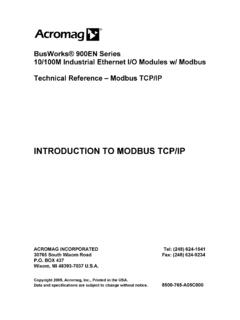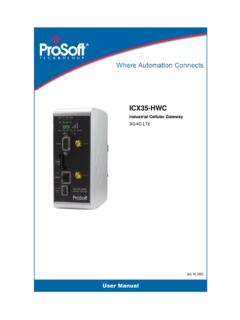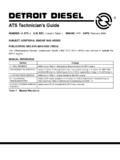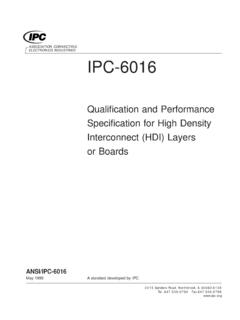Transcription of mvi69 mcm user manual - ProSoft Technology Inc
1 mvi69 -MCM CompactLogix or MicroLogix Platform Modbus Communication Module March 22, 2011 user manual Your Feedback Please We always want you to feel that you made the right decision to use our products. If you have suggestions, comments, compliments or complaints about our products, documentation, or support, please write or call us. How to Contact Us ProSoft Technology 5201 Truxtun Ave., 3rd Floor Bakersfield, CA 93309 +1 (661) 716-5100 +1 (661) 716-5101 (Fax) Copyright 2011 ProSoft Technology , Inc., all rights reserved. mvi69 -MCM user manual March 22, 2011 ProSoft Technology , ProLinx , inRAx , ProTalk , and RadioLinx are Registered Trademarks of ProSoft Technology , Inc. All other brand or product names are or may be trademarks of, and are used to identify products and services of, their respective owners.
2 ProSoft Technology Product Documentation In an effort to conserve paper, ProSoft Technology no longer includes printed manuals with our product shipments. user Manuals, Datasheets, Sample Ladder Files, and Configuration Files are provided on the enclosed CD-ROM, and are available at no charge from our web site: Important Installation Instructions Power, Input, and Output (I/O) wiring must be in accordance with Class I, Division 2 wiring methods, Article 501-4 (b) of the National Electrical Code, NFPA 70 for installation in the , or as specified in Section 18-1J2 of the Canadian Electrical Code for installations in Canada, and in accordance with the authority having jurisdiction. The following warnings must be heeded: A WARNING - EXPLOSION HAZARD - SUBSTITUTION OF COMPONENTS MAY IMPAIR SUITABILITY FOR CLASS I, DIV.
3 2; B WARNING - EXPLOSION HAZARD - WHEN IN HAZARDOUS LOCATIONS, TURN OFF POWER BEFORE REPLACING OR WIRING MODULES C WARNING - EXPLOSION HAZARD - DO NOT DISCONNECT EQUIPMENT UNLESS POWER HAS BEEN SWITCHED OFF OR THE AREA IS KNOWN TO BE NON-HAZARDOUS. D THIS DEVICE SHALL BE POWERED BY CLASS 2 OUTPUTS ONLY. MVI (Multi Vendor Interface) Modules WARNING - EXPLOSION HAZARD - DO NOT DISCONNECT EQUIPMENT UNLESS POWER HAS BEEN SWITCHED OFF OR THE AREA IS KNOWN TO BE NON-HAZARDOUS. AVERTISSEMENT - RISQUE D'EXPLOSION - AVANT DE D CONNECTER L' QUIPEMENT, COUPER LE COURANT OU S'ASSURER QUE L'EMPLACEMENT EST D SIGN NON DANGEREUX. Warnings North America Warnings A Warning - Explosion Hazard - Substitution of components may impair suitability for Class I, Division 2. B Warning - Explosion Hazard - When in hazardous locations, turn off power before replacing or rewiring modules.
4 Warning - Explosion Hazard - Do not disconnect equipment unless power has been switched off or the area is known to be non-hazardous. C Suitable for use in Class I, Division 2 Groups A, B, C and D Hazardous Locations or Non-Hazardous Locations. ATEX Warnings and Conditions of Safe Usage Power, Input, and Output (I/O) wiring must be in accordance with the authority having jurisdiction. A Warning - Explosion Hazard - When in hazardous locations, turn off power before replacing or wiring modules. B Warning - Explosion Hazard - Do not disconnect equipment unless power has been switched off or the area is known to be non-hazardous. C These products are intended to be mounted in an IP54 enclosure. The devices shall provide external means to prevent the rated voltage being exceeded by transient disturbances of more than 40%.
5 This device must be used only with ATEX certified backplanes. D DO NOT OPEN WHEN ENERGIZED. Warning: This module is not hot-swappable! Always remove power from the rack before inserting or removing this module, or damage may result to the module, the processor, or other connected devices. Battery Life Advisory The MVI46, MVI56, MVI56E, mvi69 , and MVI71 modules use a rechargeable Lithium Vanadium Pentoxide battery to backup the real-time clock and CMOS. The battery should last for the life of the module. The module must be powered for approximately twenty hours before the battery becomes fully charged. After it is fully charged, the battery provides backup power for the CMOS setup and the real-time clock for approximately 21 days. When the battery is fully discharged, the module will revert to the default BIOS and clock settings.
6 Note: The battery is not user replaceable. Markings Electrical Ratings Backplane Current Load: 800 mA @ Vdc Power Supply Distance Rating: 2 Operating Temperature: 0 C to 60 C (32 F to 140 F) Storage Temperature: -40 C to 85 C (-40 F to 185 F) Relative Humidity: 5% to 95% (without condensation) All phase conductor sizes must be at least mm(squared) and all earth ground conductors must be at least 4mm(squared). Label Markings Class I, Division 2 Groups A, B, C, D II 3 G Ex nA IIC X 0 C <= Ta <= +60 C II - Equipment intended for above ground use (not for use in mines). 3 - Category 3 equipment, investigated for normal operation only. G - Equipment protected against explosive gasses. Agency Approvals and Certifications Agency Applicable Standard(s) ATEX EN 60079-0:2006, EN 60079-15:2005 DNV DET NORSKE VERITAS Test CE EMC-EN61326-1:2006; EN61000-6-4:2007 CB Safety CA/10533/CSA, IEC 61010-1 Ed.
7 2, CB 243333-2056722 (2090408) GOST-R EN 61010 ME06 mvi69 -MCM CompactLogix or MicroLogix Platform Contents Modbus Communication Module user manual ProSoft Technology , Inc. Page 5 of 167 March 22, 2011 Contents Your Feedback Please .. 2 How to Contact Us .. 2 ProSoft Technology Product Documentation .. 2 Important Installation Instructions .. 3 MVI (Multi Vendor Interface) Modules .. 3 Warnings .. 3 Battery Life Advisory .. 3 Markings .. 4 Guide to the mvi69 -MCM user manual 9 1 Start Here 11 System Requirements .. 12 Package Contents .. 13 Installing ProSoft Configuration Builder Software .. 14 Setting Jumpers .. 15 Install the Module in the Rack .. 16 2 Configuring the mvi69 -MCM Module 19 mvi69 -MCM Sample Add-On Instruction Import Procedure .. 20 Create a new RSLogix5000 project.
8 20 Create the Module .. 21 Import the Ladder Rung .. 23 Set the Read/Write Data Lengths .. 27 Set the Block Transfer Parameter Size .. 29 Set the Connection Input Size Values .. 30 Adding Multiple Modules (Optional) .. 31 Connecting Your PC to the Processor .. 39 Download the Sample Program to the Processor .. 39 Connect your PC to the Module .. 45 Using ProSoft Configuration Builder .. 46 Setting Up the Project .. 46 Renaming PCB Objects .. 48 Downloading the Project to the Module Using a Serial COM port .. 49 Module Configuration .. 50 [Module] .. 50 [Backplane 69] .. 50 [MCM Port x] .. 53 [Modbus Port x Commands] .. 59 3 Ladder Logic 69 Ladder Logic and Firmware Compatibility Note .. 70 Module Data Object (MCM1 ModuleDef) .. 71 Status Object (MCM1 Status).
9 72 user Data Objects .. 73 Contents mvi69 -MCM CompactLogix or MicroLogix Platform user manual Modbus Communication Module Page 6 of 167 ProSoft Technology , Inc. March 22, 2011 Slave Polling Control and Status .. 73 MODBUS Message Data .. 74 Adding the Module to an Existing CompactLogix Project .. 75 Adding the Module to an Existing MicroLogix Project .. 79 4 Diagnostics and Troubleshooting 81 LED Status Indicators .. 82 Clearing a Fault Condition .. 83 Troubleshooting .. 84 Using ProSoft Configuration Builder (PCB) for Diagnostics .. 85 Using the Diagnostic Window in ProSoft Configuration Builder .. 85 Navigation .. 87 Main Menu .. 88 Database View Menu .. 90 Backplane Menu .. 92 Protocol Serial MCM Menu .. 93 Master Command Error List 94 Serial Port Menu.
10 95 Data Analyzer .. 96 Reading Status Data from the Module .. 99 5 Reference 101 Product Specifications .. 102 General Specifications .. 102 Hardware Specifications .. 103 General Specifications - Modbus Master/Slave .. 104 Functional Specifications .. 105 Functional Overview .. 106 About the MODBUS Protocol .. 106 Module Power Up .. 106 Main Logic Loop .. 107 Backplane Data Transfer .. 107 Data Flow between mvi69 -MCM Module and CompactLogix or MicroLogix Processor 110 Slave Driver .. 110 Master Driver Mode .. 112 Normal Data Transfer .. 115 Block Request from the Processor to the Module .. 115 Block Response from the Module to the Processor .. 115 Read Block and Write Block Transfer Sequences .. 116 If Block Transfer Size = 60 .. 117 If Block Transfer Size = 120.