Transcription of My experience using Sparky to integrate peak volumes in 2 ...
1 My experience using Sparky to integrate peak volumes in 2-D NMRspectra (by Dave H.):Open the integrate settings panel by typing "it"I have been getting reproducible and believable results usingthe following settings:Integration method = Gaussian fitallow peak motion = yesadjust linewidths = yesfit baseline = yessubtract off fit peaks = nouse data above lowest contour = nouse data within rectangle = yesgroup peaks in contour boundary = yesgroup close peaks = yesmaximum motion (ppm) = , minimum (Hz) = , maximum (Hz) = , range (Hz) = , minimization steps = 10000minimization tolerance = %Procedure.
2 Pick peaks to be integrated by selecting "Find/add peak " inthe pointer mode , set the pointer mode box to " integrate ".Next, use the mouse to define a box around the peaks to beintegrated. The regions within the box that are not defined aspeaks will be used to determine the baseline. A correction willbe made for a non-zero view progress of the integration, under the " peak menu"select " peak list" (the shortcut for this is "lt").The output from the peak volume integration can be sent to atext file as follows:In the " peak list" box (that appears when "lt" is typed), select"options", then select "frequency", " volume ", "linewidth", andsort by frequency.
3 Save the peak list, which will include thevolumes, as a text file.



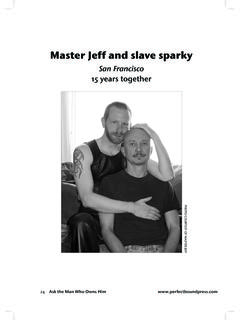

![Tecoma ] - Plug Connection](/cache/preview/9/a/d/7/d/7/1/9/thumb-9ad7d71952c26c3ef8af3603bc49f4b3.jpg)





