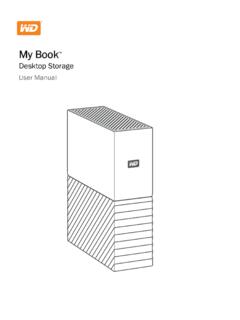Transcription of My Passport - Western Digital
1 MY Passport Portable Hard DriveUser ManualAccessing Online SupportVisit our product support website at and choose from these topics: Registration Register your WD product to get the latest updates and special offers at: Downloads Download software and updates for your WD product at: Email Support Get technical and other support through email at: Warranty & RMA Services Get warranty, product replacement (RMA), RMA status, accessories, and datarecovery information at: Knowledge Base Search by keyword, phrase, or answer ID at: WD Community Share your thoughts and connect with other WD users at: Phone Support Get phone numbers for contacting support by region at: of Contents_____Accessing Online About Your WD 2 Operating System 2 Disk Drive 3 Physical 3 Power/Activity 3 Registering Your Connecting the Drive and Getting 5 Connecting the 5 Getting Started with the WD 5_____3 WD WD WD 8 Devices 8 Apps Backing Up 10 How the Backup Function Up 11 Configuring Your Cloud Service 13_____5 Restoring the Restore Function 16 Restoring 16My Passport User Manuali_____6 Locking and Unlocking the 18 Password Protecting the 18 Unlocking the the WD Security or WD Drive Utilities 19 With the WD Drive Unlock Your Off the Drive Lock Managing and Customizing the Drive Disconnecting the Drive.
2 23 Turning Off the the 23 Using the Drive Erase 24 Using Five Invalid the 25 Restoring the WD 25_____8 Managing and Customizing the 27 Checking for Software the WD Using the Drive with a Mac 29 Reformatting the 29 Restoring the WD 29_____10 , Partitioning, and Formatting the Asked Compliance and Warranty 32 Regulatory 32 FCC Class B 32 ICES-003/NMB-003 32CE Compliance For Notice (Republic of Korea only).. 33My Passport User ManualiiEnvironmental Compliance (China).. 33 Warranty 33 Limited 36 GNU General Public License ( GPL ).. 36My Passport User Manualiii1 About Your WD DriveWelcome to your My Passport portable hard drive. This drive offers high capacityin a sleek portable device. It features ultra-fast USB connectivity, local and cloudbackup, and password protection to help protect your files from unauthorized introductory chapter includes the following topics:FeaturesKit ContentsOperating System CompatibilityDisk Drive FormatPhysical DescriptionRegistering Your DriveHandling PrecautionsFeaturesWith a compact design, high capacity, and your choice of local or cloud backup,your My Passport drive fits perfectly into the busy life of anyone with an on-the-godigital Up Automatically The My Passport drive comes equipped with WD Backupsoftware to help make sure your photos, videos, music and documents don t getlost.
3 You can set it to run automatically to your schedule. Just pick the time andfrequency to back up important files from your system onto your My Passport Protection The WD Security software helps keep your content privateand safe. Just activate password protection and set your own Design The bold, vibrant design of the My Passport drive is sure tostop you in your tracks. It is portable storage reimagined and gives you theopportunity to express yourself! Available in a wide range of beautiful colors, youcan pick what complements your own personal to Use My Passport portable storage is ready to use out of the box so youcan start transferring files, saving your memories and backing up right away. Itcomes with all the software you need to help protect all your data, including WDBackup and WD Security :For the latest WD product information and news, visit ourwebsite at For the latest software,firmware, and product documentation and information, go to Your WD DriveMy Passport User Manual1 Kit ContentsAs shown in figure 1, your My Passport drive kit includes the following:Figure 1: My Passport Portable Hard Drive Kit Components My Passport portable hard drive, with the WD Discovery, WD Backup,WD Security and WD Drive Utilities software USB cable Quick install guideOptional AccessoriesFor information about optional accessories for WD products, visit System CompatibilityYour My Passport drive and the WD Discovery, WD Drive Utilities and WD Securitysoftware are compatible with the following operating systems.
4 Windows macOS (if applicable) Windows 7 Windows 8 Windows Windows 10 Mavericks Yosemite El Capitan SierraThe WD Backup software is compatible with the following operating systems: Windows 7 Windows 8 Windows Windows 10 Compatibility can vary, depending on hardware configuration and highest performance and reliability, always install the latest updates and servicepack (SP). For Windows computers, go to the Start menu and select WindowsUpdate. For Mac computers, go to the Apple menu and select Software Your WD DriveMy Passport User Manual2 Disk Drive FormatYour My Passport drive is formatted as a single NTFS partition for compatibility withall updated Windows operating systems. If you want to use the drive with a Maccomputer, see Reformatting the Drive and DescriptionAs shown in figure 2, the My Passport drive has: A USB interface port A power/activity LED indicatorUSB InterfaceUSB supports interface transfer rates up to 5 is backward compatible with USB USB supports interface transferrates up to 480 2: My Passport drivePower/Activity LEDThe power/activity LED shows the drive s power state as follows.
5 LED AppearancePower State/ActivityOn steadyIdleFast flashing, approximately 3 times per secondActivitySlow flashing, approximately every secondsSystem standbyOffUnit off or has been configured to have the LEDturned off using WD Drive UtilitiesAbout Your WD DriveMy Passport User Manual3 Registering Your DriveAlways register your My Passport drive to get the latest updates and special can easily register your drive using the WD Discovery software. Another way isto register online at PrecautionsWD products are precision instruments and must be handled with care duringunpacking and installation. Rough handling, shock, or vibration can damage observe the following precautions when unpacking and installing yourexternal storage product: Do not drop or jolt the drive. Do not move the drive during Your WD DriveMy Passport User Manual42 Connecting the Drive and Getting StartedThis chapter provides instructions for connecting the drive and installing the WDsoftware on your computer.
6 It includes the following topics:Connecting the DriveGetting Started with the WD SoftwareConnecting the on your the drive to your computer as shown in figure that the drive appears in your computer s file management utility a Found New Hardware screen appears, click Cancel to close it. The WDsoftware installs the proper driver for your My Passport drive is now ready to use as an external storage device. Youcan enhance its capabilities by installing the WD software that is on the drive: WD Discovery WD Backup WD Security WD Drive UtilitiesFigure 3: Connecting the My Passport DriveGetting Started with the WD Windows, run WD to install WD software to help you get abackup plan and modify drive settings. If you don t have internet connectivity,please install WD Backup and WD Drive Utilities from the WD SoftwareOffline Installers > For Windows the Drive and Getting StartedMy Passport User Mac, open WD Discovery for to install WD software to helpmodify drive settings.
7 If you don t have internet connectivity, please install WDDrive Utilities from the WD Software Offline Installers > For Mac the Drive and Getting StartedMy Passport User Manual63WD DiscoveryThe WD Discovery application, a collection of drive management tools such as WDSecurity and WD Backup, can be installed from your My Passport drive. WDDiscovery is a tray application; a small icon appears in the Windows system tray inthe lower right-hand corner of the screen. The application can also be "unpinned",which causes the application to open in a chapter includes the following topics:Installing WD DiscoveryUsing WD DiscoveryDevices TabApps TabAvailable AppsInstalling WD DiscoveryThe WD Discovery application can be installed from your WD Install application updates as WD Discovery screen displays a list of connected devices, an option to importdata from cloud storage or social media, update messages, and a link forregistering your DiscoveryMy Passport User Manual7 Using WD DiscoveryBy default, the WD Discovery application is visible in the system tray.
8 If it suddenlyseems to be missing, it is likely the application has been "unpinned," which meansthe application is running in a is recommended that you register your drive as soon as possible. Registrationoffers a number of benefits, including: Warranty period can be established Notification of software and firmware updates for registered drives Support services are availableDevices TabThe Devices tab displays the list of drives, and volumes on the drives, connected toyour system. Entries include the device name, drive letter, capacity, product name,and percentage of free space remaining. Clicking once on a drive listing opens afile explorer TabThe Apps tabs displays the list of WD applications included in the WD Discoverysuite and a number of third party applications created by other companies andorganizations. The WD applications include: WD Backup: makes backing up your personal files, photos, videos and musicsimple and easy WD Drive Utilities: allows you to keep your drive performing at its best, andincludes sleep, health, RAID settings, and drive erase features WD Security: implements password protection and the 256-bit hardware dataencryption capabilities of your supported WD hard driveAvailable AppsA series of third party applications is available.
9 To view the list, click the AvailableApps : applications displayed on the Available Apps tab are created by othercompanies and organizations; while they have been tested andapproved for use on the My Passport drive, you should contact thepublisher for full instructions and software license terms and DiscoveryMy Passport User Manual8WD DiscoveryMy Passport User Manual94 Backing Up FilesThis chapter includes the following topics:How the Backup Function WorksBacking Up FilesConfiguring Your Cloud Service AccountHow the Backup Function WorksThe WD Backup software is a scheduled backup application that automaticallybacks up the files that you select on the schedule that you you create a backup plan, you specify the backup: Target the external storage device where you will copy your files for backupprotection. The backup target can be any supported: External storage drive Cloud service account Source the computer files and folders that you want to copy to the backuptarget for backup protection.
10 The backup source can be any internal hard drive,hard drive partition, or any: External storage drive Supported cloud service account Schedule the time of day, day of week, and month that you want to run you click Start Backup after creating a backup plan, the WD Backup softwarecopies all of the specified backup source files and folders to the specified backuptarget. Then, on the schedule you specified, the WD Backup software automaticallybacks up any: New file that was created in or copied to a backup-protected device or folder Existing backup-protected file that was changedThis protection is automatic the WD Backup software does it for you without anyaction on your part. Just leave the backup source and target devices connected toyour :Whenever you disconnect and reconnect a backup target or sourcedevice, the WD Backup software rescans the backup source device fornew or changed files and resumes automatic backup protectionaccording to the Files The WD Backup software will not backup files that have specific: Attributes: reparsePoint, temporary Names: \AppData\Roaming\Microsoft\Windows, [CommonApplicationData]\ Western Digital \, [CommonApplicationData]\Microsoft\Window s\Caches\, , MSOC ache, , , [RecycleBin], $ , recycler,Backing Up FilesMy Passport User Manual10[Root]\Drivers\, [Root]\Temp\, System Volume Information.