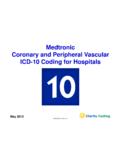Transcription of MyCareLink™ Patient Monitor - Medtronic
1 mycarelink Patient MonitorModel 24950 Caution: Federal Law (USA) restricts this device to sale by or on the order of a ManualThe following list includes trademarks or registered trademarks of Medtronic in the United States and possibly in other countries. All other trademarks are the property of their respective and MyCareLinkExplanation of SymbolsConformit Europ enne (European Conformity).This symbol means that the device fully complies with European Directives. This symbol means that the device fully complies with the AIMD Directive 90/385/EEC (as amended by 2007/47/EC)(NB 0123)(Reader) This product complies with international electrical safety rating IP22 with regard to ingress of dust, other foreign objects, and water as required by IEC 60601-11.
2 ( Monitor base) This product complies with international electrical safety rating IP21 with regard to ingress of dust, other foreign objects, and water as required by IEC dryUse only with provided power supply Type BF applied partCautionConsult instructions for usePackage contentsHome monitorProduct documentationAccessoriesMyCareLink Patient Monitor Non-ionizing electromagnetic radiationCaution: Federal Law (USA) restricts this device to sale by or on the order of a physician. Do not dispose of this product in the unsorted municipal waste stream. Dispose of this product according to local regulations. See http:// for instructions on proper disposal of this numberSerial numberTemperature limitationHumidity limitationFor US audiences onlyManufacturerDate of manufactureAuthorized representative in the European communityConforms To AAMI Std ES60601-1, IEC Stds 60601-1-6 & 60601-1-11 Certified To CSA Std #60601-1 China RoHSUSB portDirect current.
3 5V to instruction manual7 ContentsIntroduction 9 About your Monitor 9 Indications for use 11 Contraindications 12 Warnings 12 Precautions 15 Contents of the Monitor package 16 About the Monitor 17 Choosing a place to set up the Monitor 19 Setting up the Monitor 20 Sending information using the Monitor 21 Start up screen information 28 Reader LED indicator lights 30 Troubleshooting error messages 31 Traveling with your Monitor 38 Monitor care 39 How to contact Medtronic 40 Monitor specifications 419 IntroductionThis manual is intended to help you use the mycarelink Patient Monitor Model you have any questions setting up or using the Monitor , or if you have problems with the Monitor , please contact Medtronic .
4 See How to contact Medtronic on page 40, or use the information found on the back cover of this manual . If you have questions about your medical condition, talk to your doctor. Your doctor knows your medical your monitorThe Monitor is an electronic device that provides an easy way for your doctor to obtain information about your heart device. The Monitor gathers this information to allow your doctor to manage your your Monitor gathers information from your heart device is determined by the kind of heart device you have. 10 Some heart devices communicate wirelessly with your Monitor . Once you have set up your Monitor and completed an initial manual transmission, the Monitor is designed to automatically gather information from your implanted heart device.
5 This automatic wireless communication between your heart device and the Monitor takes place at times scheduled by your doctor or clinic. Sending heart device information to your clinic using wireless technology does not require you to interact with your Monitor . The process is silent and invisible. Clinics typically schedule the automatic process to occur while you sleep. For this reason, the Monitor must remain plugged in to a power outlet. The heart device information is sent to your clinic using the cellular phone network. Other heart devices require you to use your Monitor s reader to gather information from your heart device so your Monitor can send the information to your find out which kind of device you have, see your heart device Patient manual , or talk to your Monitor is intended specifically for your use only.
6 It will not work with other implanted devices and should only be used by you as directed by your doctor. Unauthorized use by others with implanted devices could interrupt the prescribed operation of their information at the request of your doctor or clinicYou will sometimes need to send information at times other than those scheduled by your doctor or clinic. These times are: When completing first time setup, to allow automatic wireless communication between your Monitor and your heart device At the request of your doctor or clinicSee Sending information using the Monitor on page 21 of this for useThe Monitor is an external electronic device that interfaces with Medtronic implanted heart devices and a telecommunications connection to transmit 12stored implanted heart device data to the physician or are no known contraindications for the :If you are feeling ill, seek immediate medical attention.
7 Do not use the Monitor unless directed by your doctor. If there is an emergency, call your local emergency number. If your doctor has provided instructions, follow them. Waiting to seek medical attention could be dangerous to your :To ensure the safe operation of the Monitor and your implanted heart device, follow these instructions:Use the Monitor as described in this manual . Save this the Monitor only at the times prescribed by your you need further assistance, please contact Medtronic . See How to contact Medtronic on page 40, or use the information found on the back cover of this manual . Warning:Do not use the Monitor if the Monitor does not operate as described in Sending information using the Monitor on page 21.
8 To ensure proper operation of your implanted heart device, follow the instructions in this manual about positioning the reader over your implanted heart device. If you do not follow these instructions, the Monitor may not be recording or sending information from your implanted heart device. If you need further assistance, please contact Medtronic . See How to contact Medtronic on page 40, or use the information found on the back cover of this manual . Warning:Do not modify this equipment. Modifications may impact Monitor effectiveness, and adversely affect your :Do not touch open ports or plugs, or insert your finger or any objects into the open ports on the Monitor .
9 Inserting your finger or objects into an open port may result in electrical :Important safety instructions. When using the Monitor , basic safety precautions should always be followed to reduce the risk of fire, electric shock, and injury to persons, including the following: Do not use the Monitor near water, for example, near a bath tub, wash bowl, kitchen sink or laundry tub, in a wet basement, or near a swimming pool. If you suspect a gas leak, do not use the Monitor and do not use a telephone in the vicinity of the leak to report a gas Use only the supplied power cord with this Monitor . Using a different power cord could damage the Monitor and adversely affect your safety.
10 Do not use the Monitor within two meters (six feet) of a television, computer Monitor or screen, or wireless communications equipment such as wireless home network devices, mobile phones, cordless telephones and their base stations, or walkie talkies. Using your Monitor near these devices could interfere with communication between your implanted heart device and the of the Monitor packageYou should receive the following: One Medtronic mycarelink Patient Monitor Model 24950 base One Medtronic mycarelink Model 24955 removable reader One power cord One Patient manual One Quick Start Guide One set of For Your Records labels One Cellular Modem safety manual17 About the monitorFigure 1: Monitor base and removable reader (front view) 1 Reader4 Power LED2 Accept Button5 Power port3 Monitor screen1234518 The Monitor (Figure 2) consists of three components.