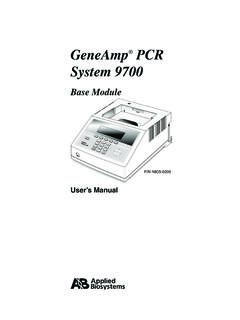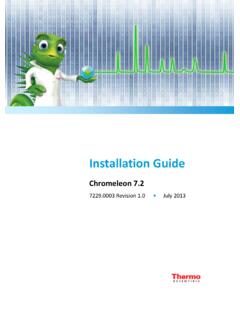Transcription of NanoDrop 1000 Spectrophotometer V3.8 User’s Manual
1 NanoDrop 1000 Spectrophotometer user s Manual The information in this publication is provided for reference only. All information contained in this publication is believed to be correct and complete. Thermo Fisher Scientific shall not be liable for errors contained herein nor for incidental or consequential damages in connection with the furnishing, performance or use of this material. All product specifications, as well as the information contained in this publication, are subject to change without notice. This publication may contain or reference information and products protected by copyrights or patents and does not convey any license under our patent rights, nor the rights of others.
2 We do not assume any liability arising out of any infringements of patents or other rights of third parties. We make no warranty of any kind with regard to this material, including but not limited to the implied warranties of merchantability and fitness for a particular purpose. Customers are ultimately responsible for validation of their systems. 2010 Thermo Fisher Scientific Inc. All rights reserved. No part of this publication may be stored in a retrieval system, transmitted, or reproduced in any way, including but not limited to photocopy, photograph, magnetic or other record, without our prior written permission.
3 For Technical Support, please contact: Thermo Fisher Scientific 3411 Silverside Road Bancroft Building, Suite 100 Wilmington, DE 19810 Telephone: 302-479-7707 Fax: 302-792-7155 E-mail: For International Support, please contact your local distributor. Microsoft, Windows, Windows NT and Excel are either trademarks or registered trademarks of Microsoft Corporation in the United States and/or other countries. Adobe and Acrobat are trademarks of Adobe Systems, Incorporated. All other trademarks are the property of Thermo Fisher Scientific Inc.
4 And its subsidiaries. NanoDrop is a trademark of Thermo Fisher Scientific. Revised 9/11 Table of Contents 1. Overview .. 1-1 Instrument Description .. 1-1 Operation .. 1-1 Applications .. 1-1 Patents .. 1-1 2. Initial Set Up .. 2-1 Computer Requirements .. 2-1 Software Installation .. 2-1 Software Upgrades .. 2-1 Registering Your Instrument .. 2-1 3. General Operation .. 3-1 The Sample Retention System .. 3-1 Cleaning the Sample Retention 3-1 Software Architecture and Features .. 3-2 user Preferences .. 3-3 Utilities and Diagnostics.
5 3-3 Account Management .. 3-4 Dye/Chromophore Editor .. 3-5 4. Common Module Functions .. 4-1 Module Startup .. 4-1 Common Functions .. 4-1 Measure (F1) .. 4-1 Blank (F3) .. 4-1 Re-blank (F2) .. 4-1 Print Screen (F4) .. 4-2 Start Report / Recording .. 4-2 Print Report (F5) .. 4-2 Show Report (F7) .. 4-2 Sample ID .. 4-2 Sample # .. 4-2 Exit .. 4-2 Escape Key (ESC) .. 4-3 Show Context Help (Ctrl+H) .. 4-3 user s Manual .. 4-3 5. Nucleic Acids .. 5-1 Sample Volume Requirements .. 5-1 Measurement Concentration Range .. 5-1 Spectrum Normalization.
6 5-1 Spectrum Overlay Control .. 5-2 6. MicroArray .. 6-1 Fluorescent Dye Selection .. 6-1 Sample Volume Requirements .. 6-1 Measurement Concentration Range .. 6-1 Baseline Calculation & Normalization .. 6-1 7. UV-VIS .. 7-1 Sample Volume Requirements .. 7-1 Measurement Concentration Range .. 7-1 Unique Screen Features .. 7-1 8. Protein A280 .. 8-1 Sample Volume Requirements .. 8-1 Pedestal Reconditioning .. 8-1 Measurement Concentration Range .. 8-1 Unique Screen Features .. 8-1 Spectrum Normalization .. 8-2 Spectrum Overlay Control.
7 8-2 9. Proteins & Labels .. 9-1 Fluorescent Dye Selection .. 9-1 Sample Volume Requirements .. 9-1 Pedestal Reconditioning .. 9-1 Measurement Concentration Range .. 9-1 Unique Screen Features .. 9-1 Baseline Type .. 9-2 10. Protein BCA .. 10-1 Sample Volume Requirements .. 10-1 Pedestal Reconditioning .. 10-1 Measurement Concentration Range .. 10-1 BCA Kits, Protocols, and Sample Preparation .. 10-1 Unique Screen Features .. 10-1 Making BCA Measurements .. 10-2 Standard Curve Features .. 10-2 Delete Standard Points .. 10-2 Exiting the BCA Module.
8 10-3 11. Protein Lowry .. 11-1 Sample Volume Requirements .. 11-1 Pedestal Reconditioning .. 11-1 Measurement Concentration Range .. 11-1 Modified Lowry Kits, Protocols, and Sample Preparation .. 11-1 Unique Screen Features .. 11-1 Making Lowry Measurements .. 11-2 Standard Curve Features .. 11-2 Delete Standard Points .. 11-2 Exiting the Lowry Module .. 11-3 12. Protein Bradford .. 12-1 Sample Volume Requirement .. 12-1 Pedestal Reconditioning .. 12-1 Measurement Concentration Range .. 12-1 Bradford Kits, Protocols, and Sample Preparation.
9 12-1 Unique Screen Features .. 12-1 Making Bradford Protein Measurements .. 12-2 Standard Curve Features .. 12-2 Delete Standard Points .. 12-2 Exiting the Bradford Module .. 12-3 13. Protein Pierce 660 nm .. 13-1 Unique Screen Features .. 13-1 Making Pierce 660 nm Protein Measurements .. 13-1 Standard Curve Features .. 13-2 Delete Standard Points .. 13-2 14. Cell Cultures .. 14-1 Sample Size Requirements .. 14-1 Cell Suspension Concentrations .. 14-1 Sample Homogeneity .. 14-1 Decontamination of Measurement Pedestals .. 14-1 15. Archived Data and Data Viewer.
10 15-1 Archive File Creation .. 15-1 Data Storage Hierarchy .. 15-1 Data Viewer .. 15-1 Archive File Converter .. 15-4 Opening Archived Data with Spreadsheet Programs .. 15-5 16. Calibration Check .. 16-1 Procedure .. 16-1 17. Troubleshooting .. 17-1 Error USB2000 .. 17-1 Connection Error .. 17-1 Signal Error .. 17-2 Saturated Detector .. 17-3 Liquid Column Breakage .. 17-3 Other Software Error Messages .. 17-4 Sample Accuracy and Reproducibility .. 17-5 260/280 Ratio .. 17-5 Unusual Spectrum .. 17-6 Technical Support .. 17-6 18. Maintenance and Warranty.