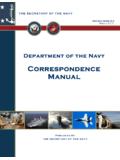Transcription of NAVFIT98A Version 30 User's Manual - Navy FITREP
1 NAVFIT98A Version 30 User's Manual 01 February 2012. Release Navy Personnel Command 5720 Integrity Drive Millington, TN 38055-3100. 01 February 2012 NAVFIT98A . Version 30. Contents Page 1 Overview .. 1. Scope .. 1. 2 References .. 2. 3 Identification .. 3. 4 System Overview .. 4. Application Changes .. 4. Contingencies and alternate states and modes of 4. Security and privacy .. 5. Assistance and problem reporting .. 5. 5 Getting Started .. 6. 6. Accessing Application .. 13. Application Menu .. 13. Application Settings .. 15. Default Settings .. 15. Change Color Settings .. 15. Auto Summary Setting .. 18. Periodic 18. 6 Operating Procedures.
2 20. Database Management .. 20. Open Database .. 20. Create Database .. 20. Close Database .. 21. Managing Folders .. 21. Create Folder .. 22. Edit Folder .. 23. Delete Folder .. 24. Export Folder .. 25. Import 26. Managing Performance Reports .. 28. Create Report .. 28. Edit Report .. 28. Delete Report .. 30. Report Navigation .. 31. Use Calendar .. 31. Save Report .. 33. Find Report .. 33. Export Report .. 34. Import 35. Validation .. 37. Validate 37. Validate Folder .. 38. Spell Check .. 39. The original of this document is the property of Navy Personnel Command and, if reproduced, should be considered uncontrolled. ii 01 February 2012 NAVFIT98A .
3 Version 30. 39. Print Report .. 39. Print Folder .. 41. Print 42. Appendix A. NAVPERS 1610/2 Constraints .. 43. Appendix B. NAVPERS 1616/26 Constraints .. 48. Appendix C. NAVPERS 1616/27 Constraints .. 53. Appendix D. Troubleshooting .. 57. The original of this document is the property of Navy Personnel Command and, if reproduced, should be considered uncontrolled. iii 01 February 2012 NAVFIT98A . Version 30. Figures Page Figure 1 NAVFIT98A Start Window .. 14. Figure 2 Window and Selected Item .. 15. Figure 3 Folder Organization .. 21. Figure 4 Folder 22. The original of this document is the property of Navy Personnel Command and, if reproduced, should be considered uncontrolled.
4 Iv 01 February 2012 NAVFIT98A . Version 30. Tables Page Table 1 Main Toolbar Menu options .. 14. Table 2 Report Toolbar Menu options .. 15. The original of this document is the property of Navy Personnel Command and, if reproduced, should be considered uncontrolled. v 01 February 2012 NAVFIT98A . Version 30. Record of Changes Change Number Date Entered By Reason for Change The original of this document is the property of Navy Personnel Command and, if reproduced, should be considered uncontrolled. vi 01 February 2012 NAVFIT98A . Version 30. 1 Overview NAVFIT98A is a Windows based software application that helps users create, store, organize and print fitness or evaluation reports.
5 These reports are printed in hard copy and mailed to Navy Personnel Command. PERS-32 then scans the hard copy reports into the FITREP /EVAL. (FE) Module of the Electronic Military Personnel Records System (EMPRS) creating an image of the report that will be placed on a member s permanent digitized record. Scope This Manual explains the basic concepts and procedures to operate NAVFIT98A from an end- user s perspective. The Manual provides instructions in the following areas associated with preparing fitness reports (W2-06), and evaluations (E1-E9): Database management Folders (template) management Evaluations and Fitness Reports management Validation Spell check Print functions Security considerations 1.
6 01 February 2012 NAVFIT98A . Version 30. 2 References The following documents and publications are referenced in this document: BUPERSINST 2. 01 February 2012 NAVFIT98A . Version 30. 3 Identification Title: NAVFIT98A . Abbreviation: NAVFIT98A . Version : Hardware Requirements: Processor: minimum 1 GHz RAM: minimum 512 MB. Disk space: 32 bit-850 GB. 64 bit-2 GB. Operating Systems: All Windows 7 Editions All Windows Vista Editions Windows XP Professional Windows XP Professional x64 Edition Windows XP Home Edition 3. 01 February 2012 NAVFIT98A . Version 30. 4 System Overview NAVFIT98A is the current authorized application for use in preparing Enlisted evaluations (EVALS), Chief Evaluations (CHIEFEVALS) and Officer Fitness Reports (FITREPS).
7 SPARWARSYCEN Atlantic (formerly Naval Reserve Information Systems Office) developed the NAVFIT application in 1996 using Visual Basic. NAVFIT98A Version 30 is a technology refreshment with the code transitioning from Visual Basic 6 to Visual Studio 2010. The application resides at the workstation level and stores data using Microsoft Access databases. The required databases are provided with the installation package. These default databases include , , , and which are located at the following directory (C:\Program Files\ NAVFIT98A \Data). The application allows users to create additional databases and store in different locations if desired.
8 NOTE: Windows 7 will display two Program File folders that are listed for the 32 bit and 64. bit versions of the operating system. The folder with (x86) is for the 32 bit Version Application Changes With the complete rewrite of the application there are some changes or limitations as discussed below: Drag and Drop is not available with this Version of NAVFIT98A . To move folders or reports use the import and export functions. Details Version 30 will only allow six levels of subfolders under a primary folder. Details Date entries are no longer free text instead dates are entered with a calendar function. Details Field highlighting: Version 30 uses the local workstation Windows Operating System appearance setting.
9 Details Form navigation: The Ctrl F/Ctrl B functions to change pages are no longer available instead use the Tab button at the top of the report to move from the front to the back page. Details This Version of NAVFIT98A will not perform cascading delete actions concerning folders and associated sub-folders. Details Contingencies and alternate states and modes of operation The application does not provide any backup or contingencies operations. The user may export data stored as an Access database to a different location. 4. 01 February 2012 NAVFIT98A . Version 30. Security and privacy Any performance reports created in NAVFIT98A contain Personally Identifiable Information (PII).
10 Users must protect this data since the databases used by NAVFIT98A will contain the PII. data. We recommend that the folder containing the PII data is password protected to prevent spillage. Other options that a user may consider include: Once reports are completed and signed delete all the associated data from the database. Export the data to a secure storage site. Assistance and problem reporting Contact NPC Customer Service Center at 1-866-U-ASK-NPC or for Hearing Impaired 1-866- 297-1971 with problems related to this application. 5. 01 February 2012 NAVFIT98A . Version 30. 5 Getting Started NAVFIT98A is considered a NMCI core application (CA) for Non- Classified Internet Protocol Router Network (NIPRNET)workstations.