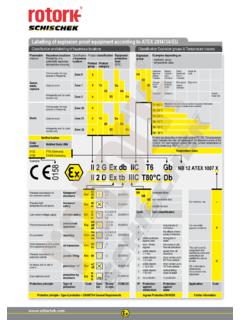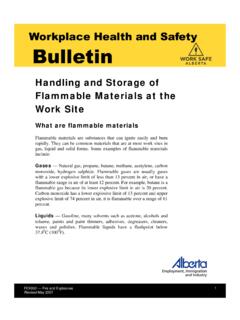Transcription of NBDVR522GW User Manual (English R10)
1 User Manual Introduction to your Dash Cam This range of Nextbase Dash Cams has been designed specifically with ease of use in mind; 1. Tips for capturing best video footage: it is recommended NOT to change the default settings, which have been carefully selected to give the best performance for day to day use. Position the Dash Cam in the centre of the windscreen and ideally behind the rear view mirror so it is not a distraction to the driver. Please check the firmware version of the Dash Cam, the version can be found in the Setup menu under System Info. Ensure that the area on the windscreen that the Dash Cam is looking through is clear of dirt and The latest versions are available to download from our website, where you can download and update is within the wiper zone.
2 This will ensure that your videos are as clear as possible. when necessary. Reduce the amount of sky in the picture, by angling the view of the camera towards the road. Too much sky will make the road appear darker due to the automatic exposure compensation. Basic Operation Remove unnecessary items from your dashboard. If objects are placed on your dashboard It is essential that a quality branded Class 10 or U3 type Micro SD card is used with this Dash Cam due to these can cause re ections to be seen on the windscreen and these re ections may be the very large data rate generated by high resolution recording. For best results, we recommend using our captured during recording. Nextbase branded SD cards with your Dash Cam. For use with Rear Cam attached, a U3 Card is required.
3 Your Nextbase Dash Cam is set to record video, in les of just 1 minute in length. This means that each To improve dash board glare, a Nextbase Polarising Filter/Reflection Free Lens can be purchased. video le is a manageable size should you need to download and send to your insurance company. Eventually your MicroSD card will ll up with video les but don't worry, the camera automatically deletes the oldest le to make space for new recordings. This way you never run out of space and have plenty of driving data saved. 2. Tips for stable memory card performance: Typically a 16Gb card will store the last hours of driving footage. Periodically format the memory card. Every 2-3 weeks we recommend that you format the memory card. This will wipe any les from the card and set it up afresh for continued use with The GPS will automatically adjust for Daylight Savings Time.
4 Your Dash Cam. Of course, you should only do this AFTER you've downloaded any les from the card that you may want to keep, as formatting the card will remove all content. Automatic Start / Stop Technology The Dash Cam will automatically power on and be ready to use once power is available. Format your memory card using the Dash Cam. This will make sure that the card is In some vehicles this will be when connections are made, for others the Dash Cam will power on structured specifically for your camera. Within the Setup menu, select Format SD Card' and once the ignition has been turned on. When power is cut off, the Dash Cam will perform an follow the on-screen instructions. automatic shutdown process. Switch off the Dash Cam before removing the SDcard, to prevent the chance of damage being caused to the memory card or the les stored upon it.
5 02. Table of Contents INTRODUCTION TO USING YOUR DASH CAM 02 EMERGENCY SOS - FLOW DIAGRAM 28. TABLE OF CONTENTS 03 EMERGENCY SOS FREQUENTLY ASKED QUESTIONS 29. PRECAUTIONS / CAUTIONS ON USING THIS PRODUCT 04 CONNECT APPS (MYNEXTBASE CONNECT & ALEXA ) 30. PRODUCT WARNINGS 05 VIDEO MODE / FOLDER SELECTION / PHOTO 31. USAGE PRECAUTIONS / NOTICES / CANADA COMPLIANCE 06 PLAYBACK MODE - VIDEO 32. FCC STATEMENT / FCC IDENTIFIER 07 PLAYBACK MODE - VIDEO EDITING 33. FCC- SUPPLIER'S DECLARATION OF CONFORMITY 08 PLAYBACK MODE - PROTECT & DELETE 34. DECLARATION OF CONFORMITY / PRODUCT SPECIFICATION 09 MYNEXTBASE CONNECT 35. PACKAGE CONTENTS / PRODUCT FEATURES 10 MYNEXTBASE PLAYER - OVERVIEW 36. CAMERA PARTS & CONTROLS 11 - 12 MYNEXTBASE PLAYER - EDITING 37.
6 IN VEHICLE INSTALLATION 13 - 16 MYNEXTBASE CLOUD 38. POSITIONING YOUR DASH CAM / ACCESSORIES 17 AMAZON ALEXA & VOICE CONTROL 39. POLARISING FILTER 18 PC CONNECTION 40. CHANGING MOUNT ATTACHMENTS 19 FIRMWARE UPDATE INFORMATION 41. FIRST TIME USE 20 TV CONNECTION 42. FIRST TIME USE - SCREENS 21 - 22 NEXTBASE SD CARDS 43. MENUS / VIDEO SETTINGS 23 FREQUENTLY ASKED QUESTIONS 44 - 45. VIDEO SETTINGS (CONT.) / SETUP SETTINGS 24 CE MARK INFORMATION / SOFTWARE LICENSE AGREEMENT 46. SETUP SETTINGS (CONT.) 25 WARRANTY / ONLINE & INTERNATIONAL PURCHASES 47. DRIVER ASSISTANCE 26 MORE NEXTBASE PRODUCTS / SERVICES / SOFTWARE 48. DRIVER ASSISTANCE (EMERGENCY SOS) 27 DASH CAM RANGE FUNCTIONS 49. 03. Precautions Cautions on Using this Product Please read this Manual carefully before operation and keep it for future reference.
7 1. Ensure that the windscreen is free of dirt or grease before placing mount upon it. It will be helpful should you encounter any operational problems. 2. Do not obscure the view of the road ahead or impede the deployment of any airbags in the event of an accident. 3. When not in use, please disconnect the car adaptor from both the 12/24 Vdc outlet in your vehicle WARNING: Do not expose this product to rain, moisture or water under any circumstances, and the device itself. doing so may result in the risk of electric shock or fire. 4. Only clean the device with a soft dry cloth, for tough dirt, apply some neutral detergent diluted in CAUTION: To reduce the risk of electric shock, do not perform any servicing other than 5 to 6 parts water to a soft cloth.
8 That contained in the instruction Manual unless you are qualified to do so. Please note that alcohol, thinner, benzene etc could cause damage to the paint or coatings. Have the unit serviced by a qualified service technician if; 5. Avoid making contact with the lenses as damage may be caused. The unit has been exposed to rain or water. 6. If required clean the glass lens carefully using spectacle lens cleaning fluid on a soft cloth only. The unit does not seem to operate normally. 7. The video recordings made by this Dash Cam are intended for personal use only. The unit exhibits a marked change in performance. 8. Publication of the recordings on Youtube, the internet or other methods are subject to the A Liquid Crystal Display (LCD) screen is a multilayer complex component, containing Data Protection Act and the requirements thereof must be adhered to.
9 If the Dash Cam LCD: 1,229,760 pixels. Pixels can however fail during normal product life. is to be used within a commercial environment, truck use, then the CCTV regulation 1 pixel = failure rate, and one pixel failure per year of operation is apply also, in addition to the Protection Act regulations. This includes labelling to identify the use considered normal and not a cause for concern. of CCTV is taking place, the omission of Audio recording and informing the relevant authorities WEEE: Disposal of Waste electrical and Electronic Equipment and/or Batteries by users in of who controls the data. private households in the European Union. This symbol on the product or on the 9. Video playback upon the device which is visible to the driver is prohibited or restricted in some packaging indicates that this cannot be disposed of as household waste.
10 You must countries or States. Please adhere to these laws. dispose of your waste equipment and/or battery by handing it over to the applicable 10. Whilst driving, do not adjust the controls of your device as this is a distraction to driving. take-back scheme for the recycling of electronic equipment and/or batteries. 11. Before using the device on your windscreen, check the state and local laws and ordinances where For more information please contact your local household waste disposal office. you drive. Some laws prohibit or restrict the placement of objects on the windscreen of a motor CHOKING Some Products may contain components that are small enough to be swallowed. vehicle. Please keep out of reach of children. IT IS THE USER'S RESPONSIBILITY TO MOUNT THE DEVICE IN COMPLIANCE WITH ALL.